Asus TUF Gaming B660M-Plus WiFi D4 Micro ATX Motherboard Review
Benchmark Results & Final Analysis
Contents
As mentioned at the end of the previous page, the TUF Gaming B660M-Plus WiFi D4 defaults to a 1:2 DRAM/IMC ratio (aka Intel Gear 2) at our memory’s DDR4-4000 XMP, whereas the Z690 Extreme WiFi 6E defaults to a 1:1 ratio (aka Intel Gear 1) at any data rate up to and including DDR4-4000. The noticeable performance impact of the lower memory controller ratio left us the options of either retesting both DDR4 motherboards at a lower data rate, or retesting the TUF Gaming B660M-Plus WiFi D4 at DDR4-4000 with Gear 1 manually configured. We chose the later.




Both Sandra and AIDA64 show big latency problems for the TUF Gaming B660M-Plus WiFi D4’s default 1:2 DRAM:IMC ratio at DDR4-4000, which goes away after manually configuring a 1:1 memory controller ratio. We should also note that this motherboard automatically selects that 1:1 IMC ratio when using DDR4-3600 (or lower) memory.
The DDR5 motherboard has even worse latency, but at least it gets better bandwidth.


We were mistaken not to expect any noticeable differences in 3DMark, as the 1:2 memory controller ratio destroyed the B660M’s CPU and Physics scores, while manually setting it to 1:1 returned that lost performance. This again won’t matter to most users, as the 1:1 ratio is automatically applied at DDR4-3600 and below.



Two things that stand out in PCMark are the Z690 Extreme WiFi 6E’s superior Application Start Up score, and the Z690 Taichi’s inferior Photo Editing score. The TUF Gaming B660M-Plus WiFi D4 actually wins the Photo Editing bench by a small margin.

F1 2021 performance scales with memory to around DDR4-3600, after which other “bottlenecks” become more important, so we’re not surprised to see minimal differences at DDR4-4000 and DDR5-4800.

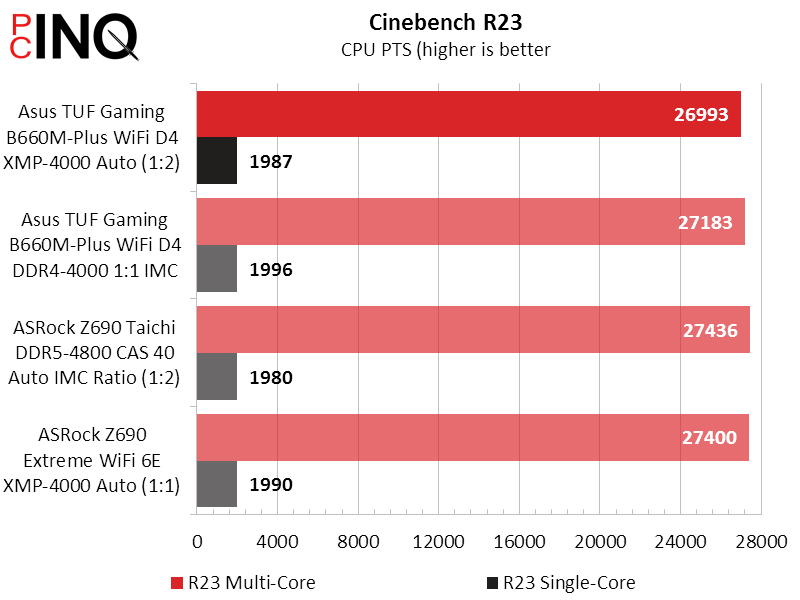

File compression is the standout process in our individual synthesized applications, where the DDR5 platform shows clear superiority. This could be due to factors regarding DDR5’s design, either its use of two 32-bit channels per 64-bit rank, its 16-bit burst length, or both.

The TUF Gaming B660M-Plus WiFi D4 has the worst completion time when compressing an actual 7.6GB file, but none of the DDR4 boards can hold a candle to the DDR5 part. Overall differences between DDR4 models are minimal.
Power, Heat & Efficiency
The TUF Gaming B660M-Plus WiFi D4 has the best idle power consumption as well as the worst full-load energy use, and the 1:2 DRAM:IMC ratio allows it to reach an even lower idle state. Curious, we tried an old DDR4-3600 kit, which the motherboard automatically configured at 1:1 while using the same 1.35V, and the system only idled down to 72W.

The TUF Gaming B660M-Plus WiFi D4’s voltage regulator temperature deltas (temperature over ambient) at first seemed alarming, until we realized that it comes from a manufacturer whose closest fully documented part is rated at up to 150 °C and has a flat output curve to 125-130°. Given that manufacturer data, our deltas would allow our office temperature to climb into the low 30s (°C) before any throttling would be required.

Regarding our test conditions, we’re using the highest-power processor this motherboard supports. Our case is cooled only by the airflow of its front-mounted radiator fans, but reviews of other motherboard models have shown that this should be sufficient: Competing reviewers have even argued that this configuration has too much airflow (of course they were wrong). We also considered the potential problem of us using DDR4-4000 on a less-than-premium board, yet when we retested using DDR4-3600 its VR temperature went up by another 4°. In fact, the best argument against our readings is that Prime95 is too harsh a load to represent real-world conditions (beyond people who use Prime95 competitively in the real world). Indeed, the TUF Gaming B660M-Plus WiFi D4’s peak temperature dropped by 20° when using AIDA64 stress test with CPU, FPU and Cache stresses enabled.

The TUF Gaming B660M-Plus WiFi D4’s overall performance came out around 2% behind the Z690 Extreme WiFi 6E with both using a 1:1 DRAM:IMC ratio. That’s not a world ender considering the difference in chipset capabilities and target market, but some users might notice when running extremely long tasks such as compressing an entire hard drive.

The TUF Gaming B660M-Plus WiFi D4’s efficiency dropped after forcing the 1:1 ratio, as the increase in energy use exceeded its increase in performance.
Value
Now that we have multiple motherboards to compare, we can see how well each stacks up in performance per dollar. The TUF Gaming B660M-Plus WiFi D4 is far less expensive than even our cheapest Z690 motherboard. Of course its only one component in a complete system, and the performance increase applies to the whole system.

Adding the cost of the CPU and memory to the mix takes away some of the value hit against the DDR5 platform, even though its memory costs more. And yet even with the CPU’s large price softening platform value differences, the TUF Gaming B660M-Plus WiFi D4 still stands out as a value leader.

With its moderate price and good feature set, all the TUF Gaming B660M-Plus WiFi D4 needs to win us over is to pass all tests. Its slight performance deficit is still close enough to that of the Z690 that it doesn’t raise any concerns, and its increased energy consumption is similarly not beyond reason for a lower-priced product. Concerns over its thermal readings will probably be dismissed by most of the people reading this, since it didn’t cross any boundaries under a worst-case test, but rather than suggest that users of Core i9-12900KF processors not run Prime95 Small FFTs continously at room temperatures over 32 °C, we’re going to recommend the TUF Gaming B660M-Plus WiFi D4 be used with i7, i5 and i3 model 12th Gen Intel Core CPUs.
|
Pros: |
Cons: |
|
|
|
The Verdict: |
|
|
While the TUF Gaming B660M-Plus WiFi D4’s features and price easily win us over, poor voltage regulator thermal results give pause when using a Core i9 under a worst-case scenario. Having never crossed its thermal threshold at that extreme, it’s easy to recommend to Core i7, i5 and i3 system builders. |
|


