Asus ProArt Z690 Creator WiFi Review: High-End Value Contender?
Software, Firmware & Overclocking
Contents
For those who don’t want to load the DVD and don’t feel like searching the ProArt Z690 Creator WiFi Download Page, Asus includes an Armoury Crate download function in BIOS. Leaving that enabled brings up a prompt in Windows to download the application, which includes hardware monitoring, RGB controlling, fan profile configuring and update downloading applets, along with pages that link to additional Asus software, themes and special deals.






















Among the applications offered above, Asus AI Suite includes software overclocking, fan and more elaborate power controls, along with a handy SPD report and some redundant Windows utilities. We tried Ai Overclocking through firmware and received a supposed 6% clock increase, though our stress tests are too stressful to retain that much of a clock improvement.












ProArt Creator software includes yet another set of fan controls, Asus WorkSmart task group management and a performance optimizer for Asus’s Creation First application. Clicking the download link took us directly to the motherboard’s download page, where we found Creation First not yet available for Windows 11 users.




BIOS
The ProArt Z690 Creator WiFi firmware opens to its EZ Mode GUI, though users can set Advanced Mode as the entry GUI from another menu. XMP enable, a graphical fan profile control interface, boot order and search functions are available from either GUI. Ai Overclocking boosted our clocks by up to 6% at low to moderate CPU loads.

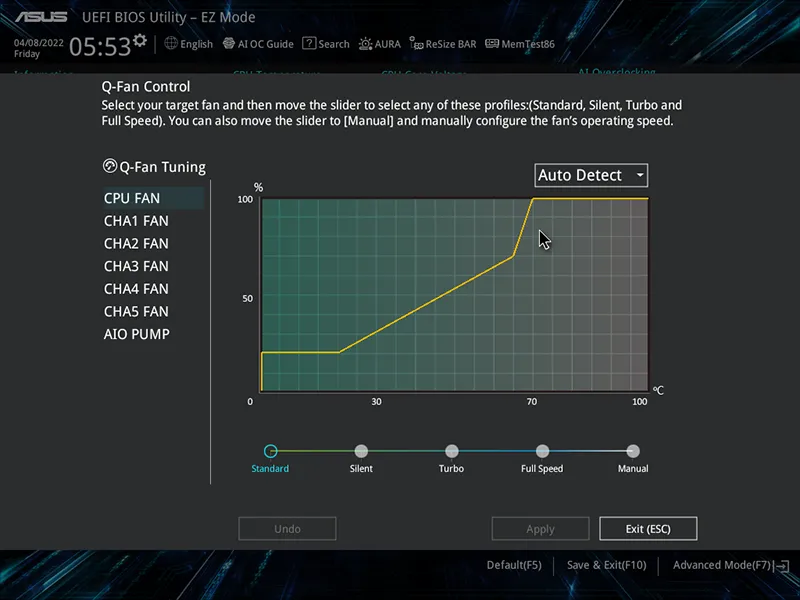

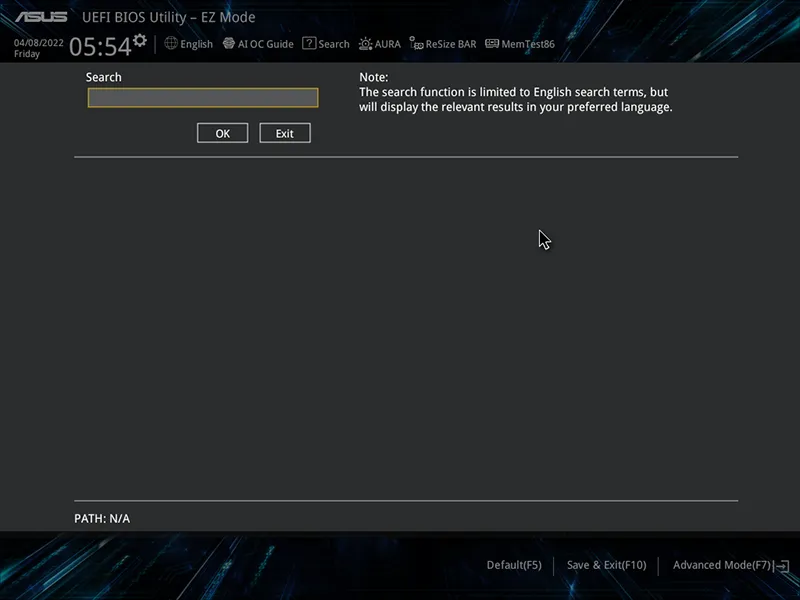

Pressing a keyboard’s F7 key switches firmware GUI to Advanced Mode, where its Ai Tweaker menu gives users extremely advanced control over frequencies, voltage levels and timings. The very first menu item, Ai Overclock Tuner includes XMP-based and fully-manual tuning: Memory tweakers should be aware that they’ll lose all their custom settings when switching between these modes.











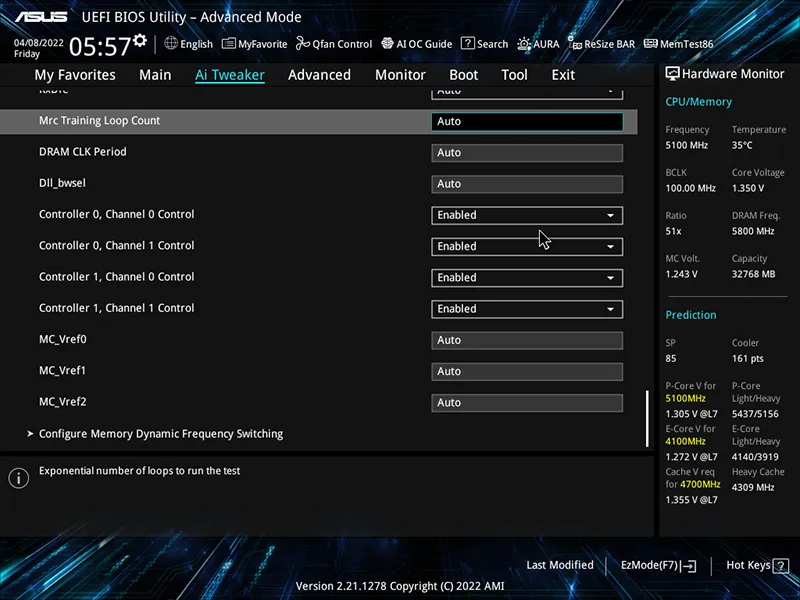
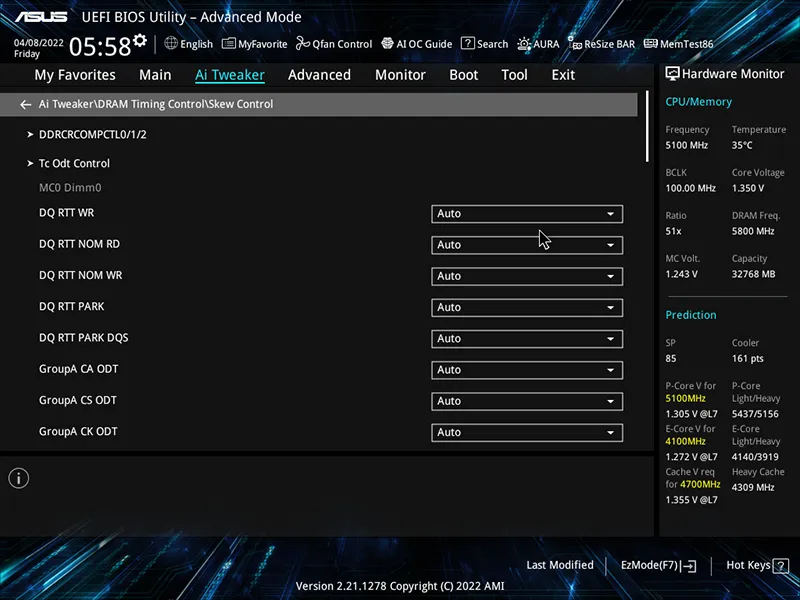









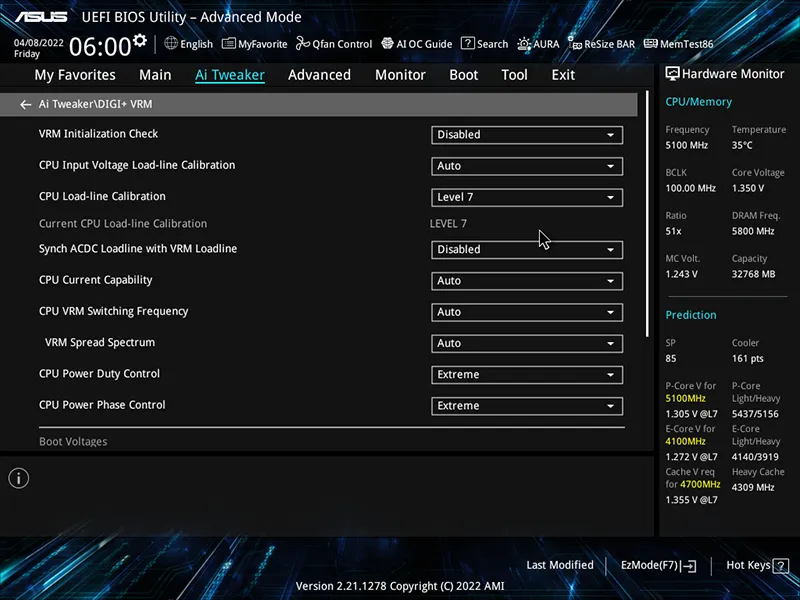







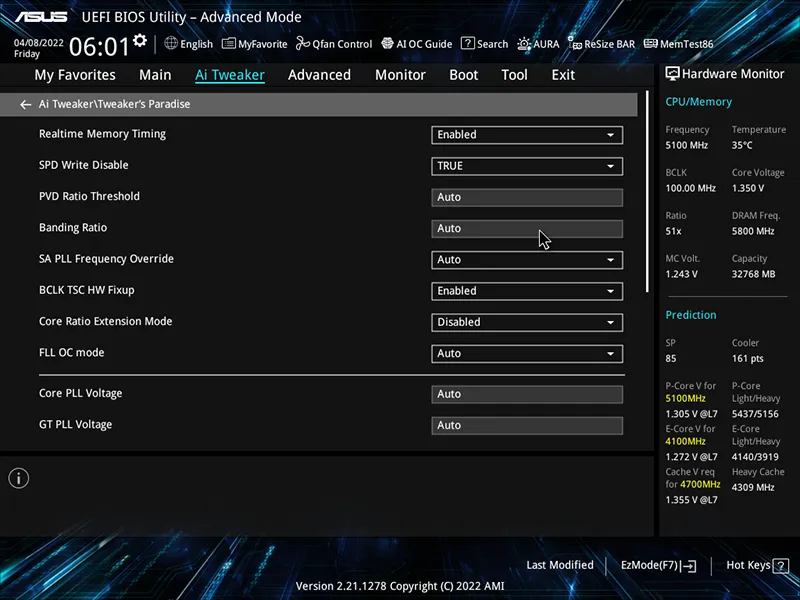
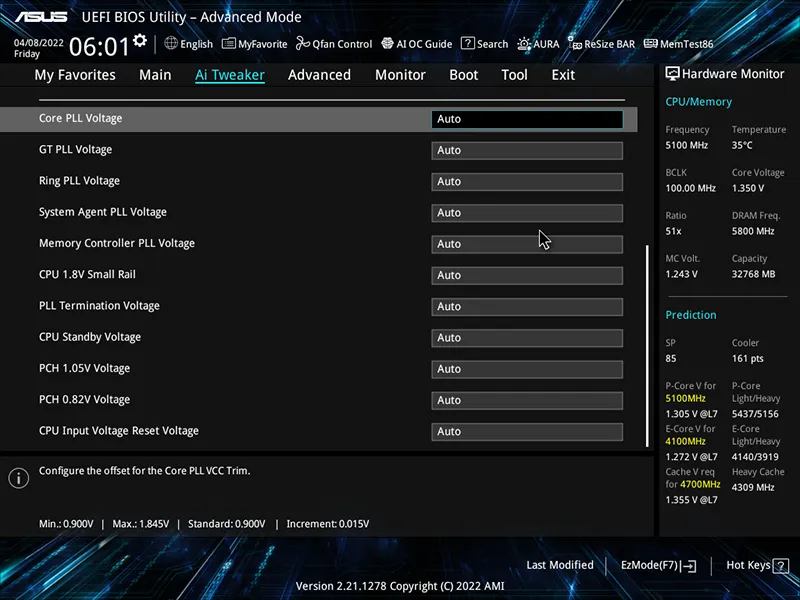


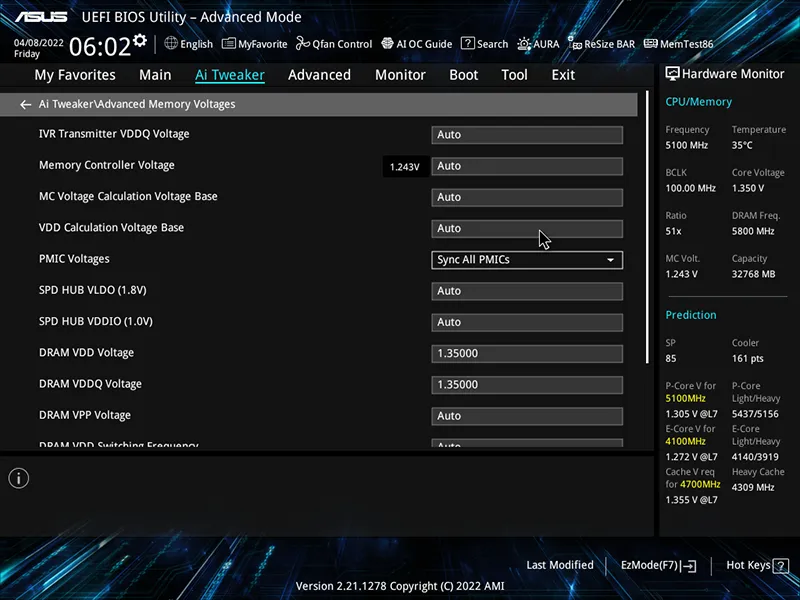
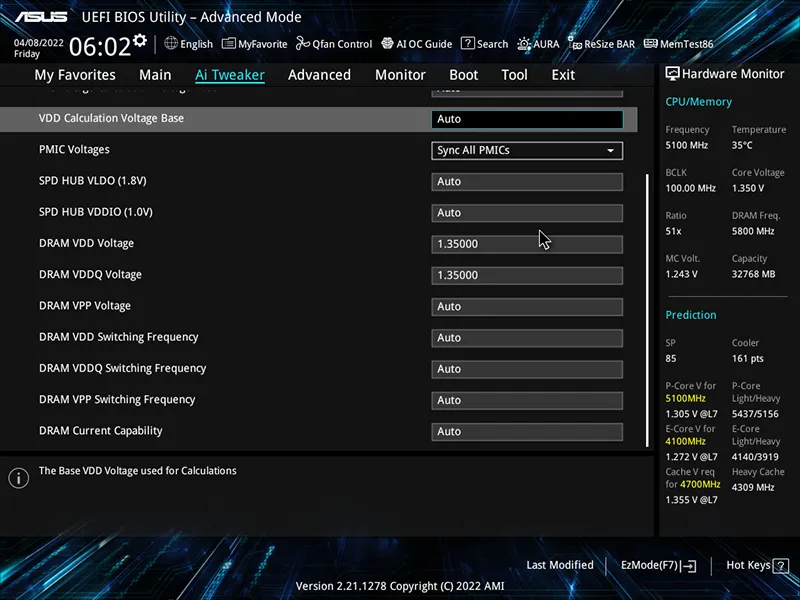
The Advanced Menu provides function controls for various interfaces including PCI and storage, though the board is designed to use the settings most likely needed by various hardware installations.

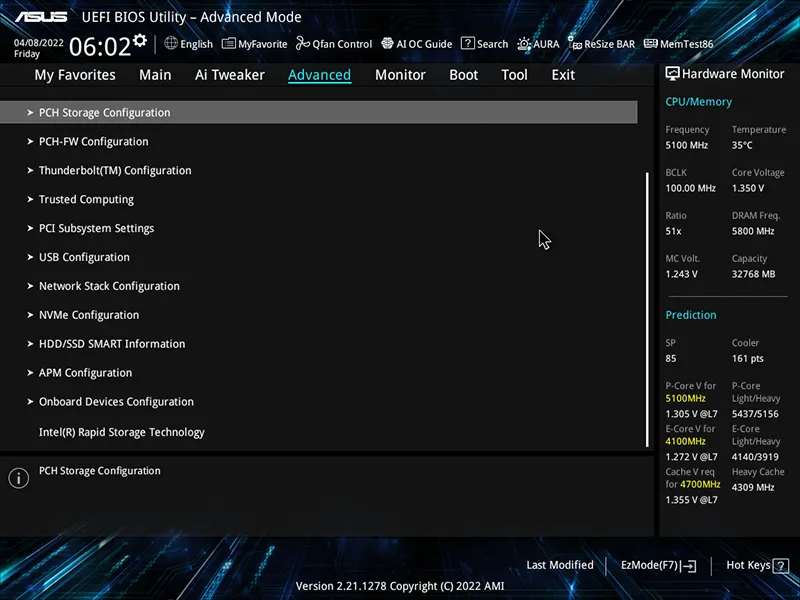



The Monitor menu includes various submenus for basic temperature, fan speed and voltage reportage, plus a full set of numeric controls for fan profiles on individual headers.





The Tool menu is where a user would disable the automatic Armoury Crate nag in Windows without installing the application. Other items include flash and secure erase utilities, storage for up to eight custom firmware configurations as user profiles, an SPD reporter for only the module’s top four registries and a support contact page.



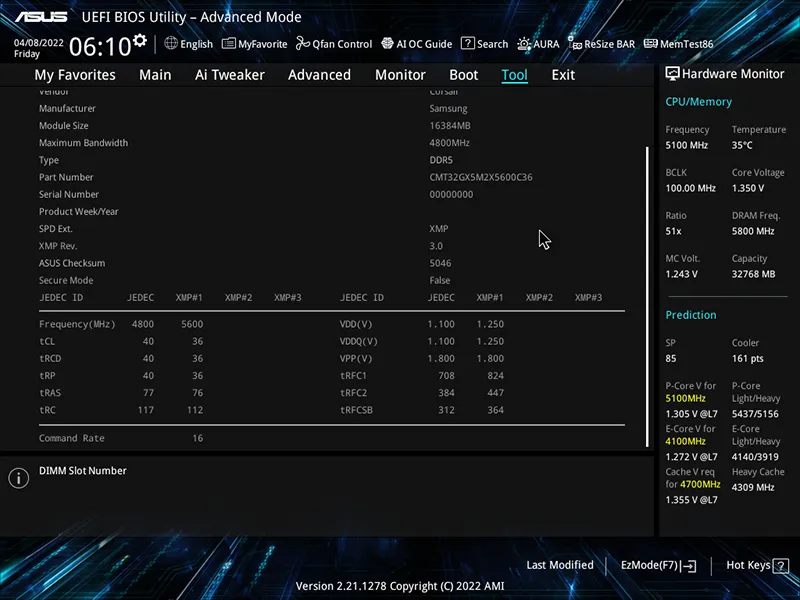
Overclocking
| Test Hardware | |
| CPU | Intel Core i9-12900KF: 16C/24T, 3.2-5.2 GHz, 30 MB L3 Cache, LGA 1700 |
| CPU Cooler | Alphacool Eisblock XPX CPU, Eisbecher D5 150mm, NexXxoS UT60 X-Flow 240mm |
| Graphics | Gigabyte GeForce RTX 2070 Gaming OC 8G: 1410-1725 MHz GPU, GDDR6 |
| Comparison RAM | Corsair CMT32GX5M2X5600C36 2x16GB (32GB) DDR5-5600 CL 36-36-36-76 1.25V Mushkin MLA4C400JNNM16GX2 2x16GB (32GB) DDR4-4000 18-22-22-42 1.35V |
| Power | be quiet! Dark Power Pro 10 850W: ATX12V v2.3, EPS12V, 80 PLUS Platinum |
| Hard Drive | TOSHIBA OCZ RD400 256GB NVMe 1.1b SSD |
| Sound | Integrated HD Audio |
| Network | Integrated Wi-Fi |
| Graphics Driver | GeForce 496.49 |
We upgraded our DDR5 to Corsair’s Dominator Platinum RGB DDR5-5600 for obvious reasons: Even though most owners of 12th Gen Core CPUs won’t even try to overclock, overclocking is a great way to verify stability. And with a CPU rated only to support DDR5-4800 at baseline setting, DRAM offers the most overclocking headroom.

Retesting the DDR5-5600 on our Z690 Taichi only got us to a 5866 MHz data rate, as opposed to our earlier DDR5-6000 finding. The ProArt Z690 Creator WiFi only reached DDR5-5800 on the same kit. Moreover, Cinebench crashed on the ProArt Z690 Creator WiFi after around eight minutes at a 5200 MHz performance core clock, thereby limiting our CPU to its next lower setting compared to the Z690 Taichi.

The Z690 Taichi also got a performance gain from its DDR5-5866 overclock, whereas the ProArt Z690 Creator WiFi’s DDR5-5800 bandwidth is a tick lower than its baseline score. Then again, 5800 is an oddball setting of 29 x 200 MHz, whereas DDR5-5866 is 22 x 266. Explaining why the later should perform better is beyond the scope of this article.
