Alphacool Core 1 Aurora CPU Water Block Review
Who hasn’t wondered whether it was the pump, block or radiator that was holding their cooling system back? Open-loop liquid cooling systems give builders the opportunity to add or subtract devices from traditional core components such as CPU block to things as ornamental as flow indicators, but reviewers also get the chance to break down their analysis to the component level.

Alphacool’s recent Core 1 CPU water block launch made us question whether it was really better than the XPX unit we’d been using all along, but moreover, we also asked ourselves whether Alphacool’s blocks were still better than other brands we had laying around. Here’s how its specs compare to our most-recent high end sample and to Alphacool’s classic model:
| Alphacool Core 1 Aurora | Raijintek Forkis Pro RBW | Alphacool Eisblock XPX | |
| Block Dimensions | 70.0 x 70.0 x 26.2mm | 82.1 x 82.1 x 22.0mm | 66.1 x 66.1 x 31.6mm |
| Cold Plate | Nickle-plated Copper | Nickle-plated Copper | Nickle-plated Copper |
| Body Material | Nickle-plated Brass | PMMA | Acetal |
| Lighting | ARGB | ARGB | Monochromatic |
| Weight | 570g (20oz) | 262g (9oz) | 242g (8.5oz) |
| Intel Sockets | LGA 1700 | 1700, 1200/115x, 2066/2011/1366 | 1700, 1200/115x, 775, 2066/2011 |
| AMD Sockets | Socket AM5, AM4 | AM5 through AM3 | AM5 — AM2, FM2+ — FM1 |
| Warranty | 2-Years | 1-Year | 2-Years |
| Web Price | $110 | $70 | $56 |
The Core 1 Aurora CPU block’s retail package includes a manual, the cooling block, and an installation kit. As illustrated on the manual, the kit is also available in an unlighted version (minus the word “Aurora”) for $10 less.

Alphacool’s new mounting kit ditches the previous kit’s long spring screws for nuts and standoffs, which in turn reduces the range of acceptable CPU package heights: Since the supplied Intel standoffs are only the correct height for LGA 1700, Alphacool eliminated the slots from its Intel CPU bracket that would have been required to fit it to other Intel sockets. Conversely, the super-thick heat spreader of AMD’s Socket AM5 processors provided it the package height consistency needed to match older hardware—despite its terrible impact on CPU temperature.
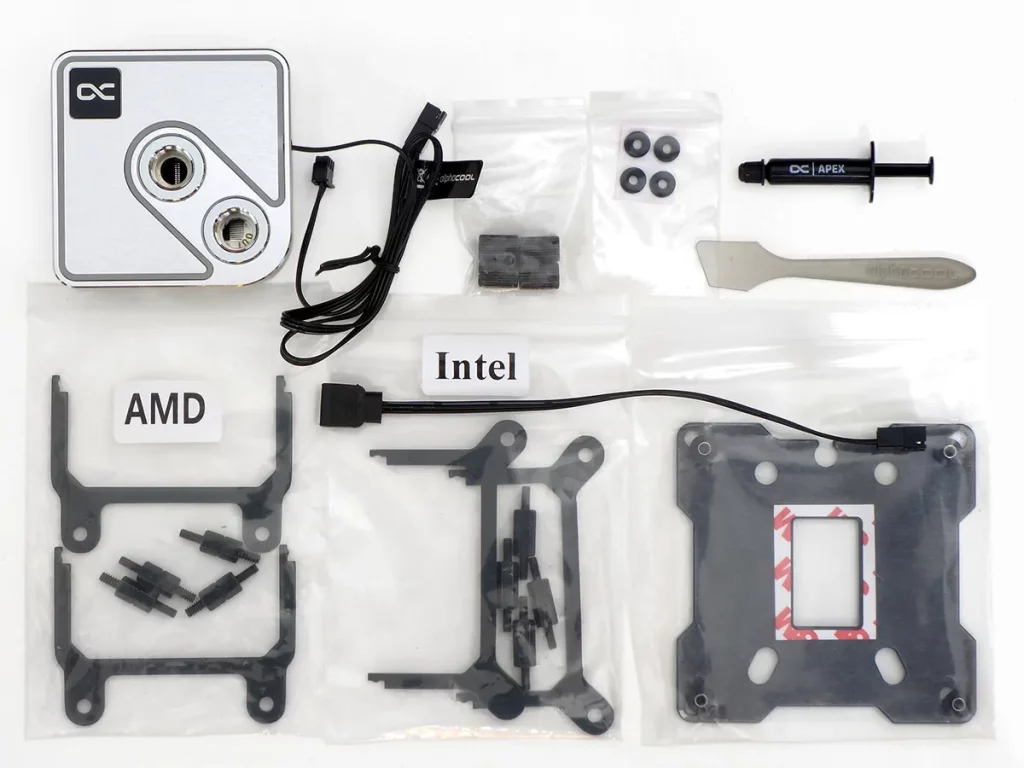
A couple things we noticed about the Core 1 CPU block is that its cold plate (heat exchanger) is not completely flat, and that it has an ARGB input rather than the three-pin fan power connector formerly used to provide power to the integrated lighting of the older Eisblock XPX. Though polished to a mirror finish (see the reflection shown), the new coldplate appears to have a ghost image of its internal fins showing through on the CPU-mating side.
The ARGB header isn’t standard, but it works perfectly with the adapter cable shown in the installation kit’s photograph. Its passthrough connection causes us to question which other devices it might connect.

Rather than hunt for a tiny hex key to pull the Core 1 Aurora apart for further photos, we decided to rely on Alphacool’s exploded view to detail its construction. We were somewhat surprised to see what appears to be a coiled-up ARGB mini strip rather than a circuit board containing the LEDs. Water exists only between the lower brass plate and copper cold plate, and within the two tube risers that lead to that location.

Intended to protect the surface of Intel motherboards from being scratched by standoffs, we applied the included foam washers to one end of the standoff instead of the mounting holes of the motherboard so that we’d be able to transfer that protection to our next LGA 1700 board.

Already packed with Alphacool components, our motherboard testing platform stands in to support all three water blocks, with leak-free block changes enabled via the firm’s 17282 quick release connector (one per block).
| System Configuration | |
| CPU | Intel Core i9-13900K: 24C/32T, 3.0-5.8 GHz, 36 MB L3 Cache, LGA 1700 O/C to 5.00 GHz at 1.25 V Core |
| Motherboard | ASRock Z690 Taichi: LGA 1700, BIOS 13.05 |
| RAM | Patriot Viper Venom DDR5-6200 2x16GB (32GB) kit (PVVR532G620C40K) |
| System Drive | Sabrent Rocket 4 Plus 2TB PCIe 4.0 M.2 SSD |
| Platform | PC Inquisitor Motherboard Testing Platform |
Test Results
All that talk leads to a single chart that shows the Core 1 beating the Eisblock XPX by an astounding 10°. As if to prove an XPX design weakness wasn’t the primary reason for its win, the Core 1 CPU block also beat the Forkis Pro by Raijintek by a full 7°.
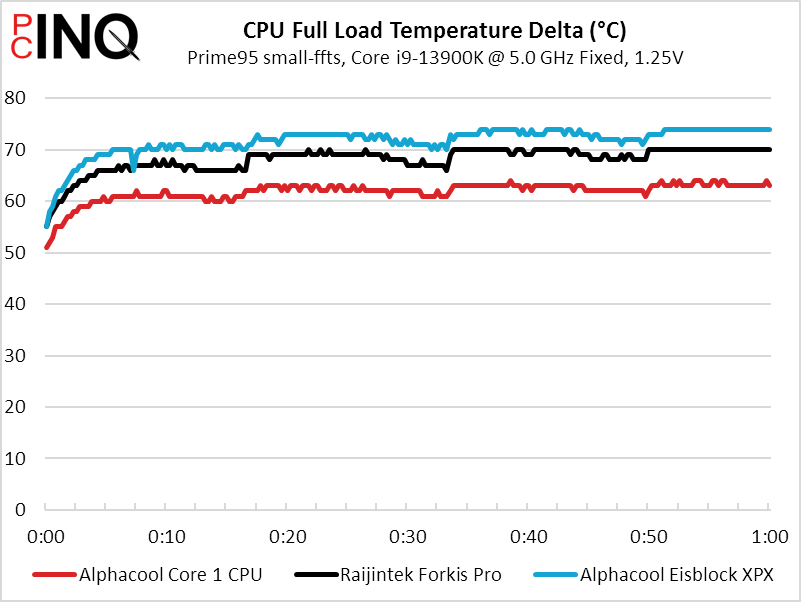
This also means that the recent-vintage Forkis Pro beat the old XPX by a mere 3°, which would have been a fine result for a Forkis Pro review…had we reviewed the block separately from the Scylla Pro CA360 kit. We should have. Our apologies to Raijintek.

Alphacool’s Core 1 Aurora wins our superior product award by clearly outperforming its previous top-performing competitor, but is it even close to an acceptable value? Its $40 premium over that same competitor could buy us any number of improvements for the rest of our system after all: It happens to be the magic number that separates several CPU models, for example.
| Alphacool Core 1 Aurora | |
| Pros: | Cons: |
| Superior cooling performance Easier Intel installations | Far more expensive. Intel mounting kit fits LGA 1700 exclusively. |
| The Verdict: | |
| Available in either black or silver finish and with or without Aurora lighting, the Core 1 from Alphacool functions so well that we doubt buyers will even think about its potential cons. | |
Get it at Amazon

(click for availability)
While we certainly appreciate the added ease with which the new cooler fits our LGA 1700 processor, its single-socket design takes a far different tact from the XPX kit that was so universal that it fit LGA 1700 by happenstance. Yet despite its higher cost and future fitment complications, we’re sure that most users who can afford a high-end component build will focus so narrowly on the Core 1’s superior performance as to consider no alternatives.


