ASRock B650M PG Riptide Micro ATX Motherboard Review
With room for big voltage regulators and four long DIMMs, the full-sized depth of Micro ATX keeps us choosing it over Mini ITX as a space-savings ideal, even if the only space it saves over full-ATX is the removal of three slots from the bottom. A reputation for cheapness that has clung to the form factor for the past two and a half decades is the only thing we see preventing its broad adaption by enthusiasts. Unlike the high-end Micro ATX boards that have tried and failed to break that notion, the B650M PG Riptide hopes to exploit it by being one of the best cheap boards that an average builder could hope to buy for a day’s pay.
| ASRock B650M PG Riptide | |||
| Socket | AM5 | Form Factor | Micro ATX |
| Chipset | AMD B650 | Voltage Regulator | 15 (12+2+1) Phases |
| Rear I/O | |||
| Video Ports | DisplayPort 1.4 (4k/120Hz Max), HDMI 2.1 (4k/120Hz Max) | Audio Jacks | (3) Analog |
| Rear USB 3.x | (1) 10Gb/s Type-C, (1) 10Gb/s Type A; (2) 5Gb/s Type A | Legacy Ports/Jacks | (4) USB 2.0 |
| Network Jacks | (1) 2.5GbE | I/O Panel Extras | BIOS Flashback |
| Internal Interface | |||
| PCIe x16 | (1) v4.0 x16, (1) v4.0 x4 | SATA Ports | (4) 6Gb/s |
| PCIe x8 | ✗ | USB Headers | (1) Type-E @Gen1 (5Gb/s), (2) 19-Pin dual-port, (2) v2.0 dual-port |
| PCIe x4 | ✗ | Fan Headers | (5) 4-Pin |
| PCIe x1 | (2) v3.0 (open ends for longer cards) | Legacy Interfaces | UART (3-pin), System (Beep-code) Speaker |
| CrossFire/SLI | 2 / ✗ | Other Interfaces | FP-Audio, Thunderbolt AIC, (3) ARGB LED, TPM, RGB LED |
| DIMM slots | (4) DDR5 | Diagnostics Panel | ✗(four indicator LEDs) |
| M.2 slots | (1) PCIe 5.0, (1) PCIe 4.0 x4 | Internal Button/Switch | ✗ / ✗ |
| Controllers | |||
| SATA Controllers | Integrated (0/1/5/10) | USB Controllers | (2) ASM1543 mux |
| Ethernet Controllers | RTL8125BG 2.5Gb/s PCIe | HD Audio Codec | Realtek ALC897 |
| Wi-Fi / Bluetooth | ✗ / ✗ | DDL/DTS Connect | ✗ |
Buy it at Amazon

(click for availability)
That AMD thought to maintain PCIe 5.0 storage even as it scaled the B650 (non-E-series) platform’s PCIe x16 graphics card slot back to Gen4 seems particularly brilliant, as Gen5 x4 drives are already approaching the limits of that slot. We’ve yet to see any Gen4 bandwidth penalty on an x16 graphics card.

A particularly important feature to have when building with a processor that’s newer than the motherboard, the BIOS Flashback button initiates a built-in firmware programming ASIC that needs nothing more than a BIOS file (via USB flash drive) and a power supply to operate. Less costly I/O panel features include the PG Riptide’s 2.5GbE controller, the redriver for its two 10Gb/s ports (center), and the ALC897 HD audio codec.

As every retail motherboard includes some kind of audio and networking solution, what we’re really looking at is perhaps $20 of extra hardware by way of the flashback ASIC and redrivers. ASRock’s designers went a bit farther than most by including two 19-pin and one Type-E USB3.x headers to support higher-market cases with four Type A and a Type-C port, but also pander to the cheap encoding platform crowd by leaving enough space in front of the open-ended x1 slots to fit x16 cards.

Under the heat sinks are the B650 bridge and a 15-phase voltage regulator filled with SiC654 50A MOSFETs: FYI, that would allow 900W at 1.50V for the core-section’s 12 phases.
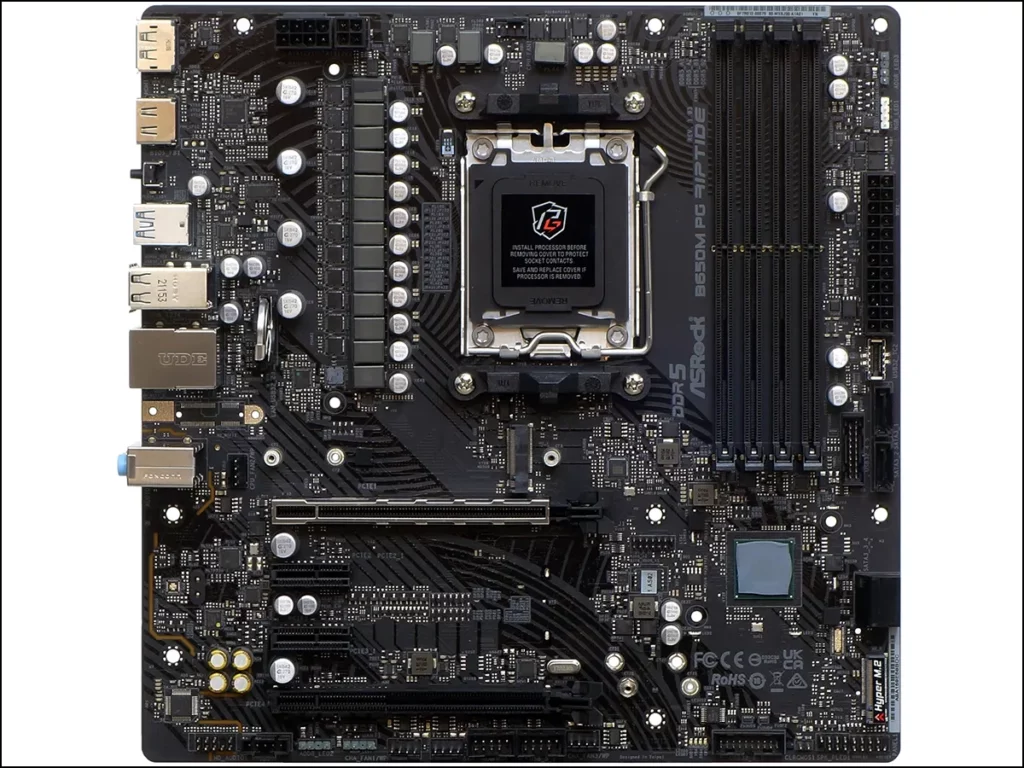
Two PWM based regulators include a 4+1+1 channel RT3674AE near the PG Riptide’s EPS12V/ATX12V connectors and the 5+2 channel RAA229621 by its CMOS battery. Neither of these has enough channels to drive the 12+2+1 MOSFET configuration, and rather than jump back and forth regarding which controller controls which group as some sites have…we’ll just guess that the one closest to the core power connectors is probably the one to control this rail.

We also spotted three DEC3908X above the CPU socket, next to the CPU fan connector, but those are only a few of the eight or so we spotted along various motherboard circuits. Also above the slots are a case fan connector (by the audio jacks), an empty spot where the slot of the WiFi version of this motherboard would have been placed, the previously mentioned Gen5 M.2 storage slot, one of the two 19-pin USB3 front-panel headers, two SATA ports, a Type-E front-panel connector to serve modern Type-C front panel ports and, in the upper front corner, a classic RGB plus one (of three) ARGB headers.

One of Realtek’s earliest 7.1-channel HD Audio codecs, the now value-priced ALC897 connects to only three stereo jacks at the I/O panel and two at the front panel. While some of us could still configure a 7.1 sound system using a combination of front and rear jacks, the physical layout will limit most builders to 3.1 or 5.1 configurations (by reconfiguring rear inputs as outputs). Next to the codec are a NUC121ZC2AE Arm Cortex processor and an RTL8125BG 2.5GbE controller.

Front-panel HD_Audio, Thunderbolt add-in card, two (of three) ARGB, three (of five) PWM fan, two dual-port USB 2.0, one (of two) 19-pin dual-port USB3, CLR_CMOS, PC speaker and 3-pin power LED, and an Intel-standard 9-pin front-panel button/LED group are along the bottom edge. The legacy PC Speaker and 3-pin power LED header is so close to the 9-pin front-panel header that we had a hard time visually separating them when installing our cables.

Four status LEDs indicate which part of the boot process is in process during boot: If the light hangs at VGA, for example, the reason for your black screen is likely that the system didn’t detect a video output (and therefore didn’t know where to send the signal).
A Gen2 x4 M.2 drive slot and two forward-facing SATA connectors are also found near the front corner.
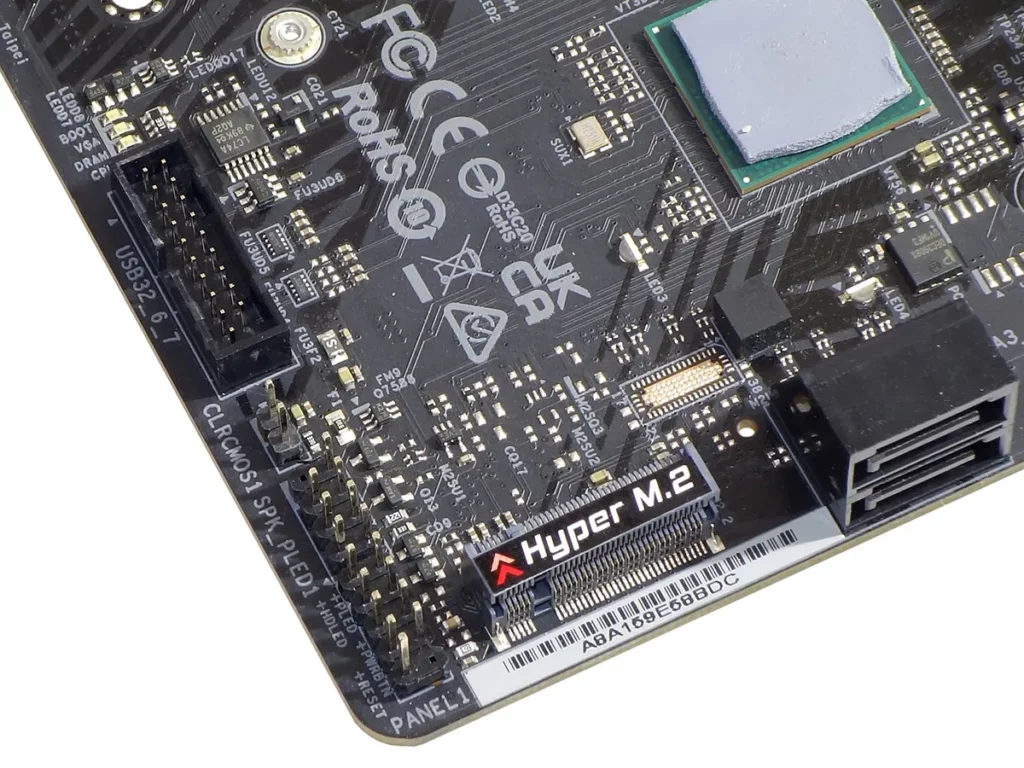
Regarding support documents and components, the B650M PG Riptide only includes a manual, a postcard, two SATA cable, and some M.2 screws (not shown).

B650M PG Riptide Software
Available for download at the B650M PG Riptide’s webpage, its Phantom Gaming Tuning software is able to alter several BIOS overclock settings without exiting Windows. We find its System Information tab to be more useful. Also copied from BIOS, its Fan-Tastic Tuning application adjusts the board’s programmed RPM slopes to match each fan’s minimum and maximum parameters.



PolyChrome Sync has been one of the better motherboard-supplied RGB control applications we’ve tested, and the latest version is compatible with our memory as well as the onboard components. The one thing the application doesn’t know, however, is that the PHC heat sink of this particular board is unlit: Going back through our photos, we found an empty solder pad where that lighting would have been connected on a higher model board that shares the same circuit board layout.



Phantom Gaming Lan is ASRock’s version of Realtek’s packet prioritization software that we installed but didn’t use. Also available freely to PG Riptide buyers is Nahimic 3D audio, which we didn’t even install since it negatively impacts some benchmarks.



| Test Hardware | |
| CPU | AMD Ryzen 9 7950X: 16C/32T 4.5-5.7 GHz, 64MB L3 Cache, Socket AM5 |
| CPU Cooler | Alphacool Core 1 Aurora, Eisbecher D5 150mm, NexXxoS UT60 X-Flow 240mm |
| DRAM | Patriot Viper Venom RGB DDR5-6200 2x16GB (32GB) CL40-40-40-76 1.35V |
| Graphics Card | Powercolor Red Devil Radeon 6750 XT: 2324-2623MHz GPU, 12GB GDDR6 |
| Power | be quiet! Dark Power Pro 10 850W: ATX12V v2.3, EPS12V, 80 PLUS Platinum |
| Hard Drive | Crucial T700 Gen5 NVMe 2TB SSD |
B650M PG Riptide Firmware
We used the above hardware for all testing including our overclocks, which begin with opening Phantom Gaming firmware. The “Main” tab of its Advanced GUI is the default landing page for BIOS version 2.08.

The B650M PG Riptide runs all 16 cores and 32 threads of our 7950X continuously at 5425 MHz in Cinebench R23, which is a popular stability test as well as a popular benchmark. While that’s less than the CPU’s maximum turbo clock, we did say all cores and continuously, which are things that its max turbo clock can’t do. Having determined our limits, we could have saved this configuration to one of ten “User Defaults”, or even exported the settings file to a USB flash drive, via menu options at the bottom of its OC Tweaker menu.



We used lazy CAS 44 timings in our memory overclocking attempt but only reached DDR5-6400 on a memory kit that has frequently reached DDR5-6800 on other motherboards.



The PG Riptide’s “Tool” menu includes apps to erase drives and flash firmware, in addition to an RGB app that lets users do most of what they could have done in software…without even loading software. At the bottom of the menu, the “Auto Driver Installer” is typically enabled until the system goes online and then automatically disabled after running once, but can be manually disabled in advance.


Though there are other ways to get to the visual fan map, choosing “Fan-Tastic” from the bottom of the H/W Monitor tab is a perfectly valid method. People who like numbers can set each header numerically without bringing up the Fan-Tastic map.
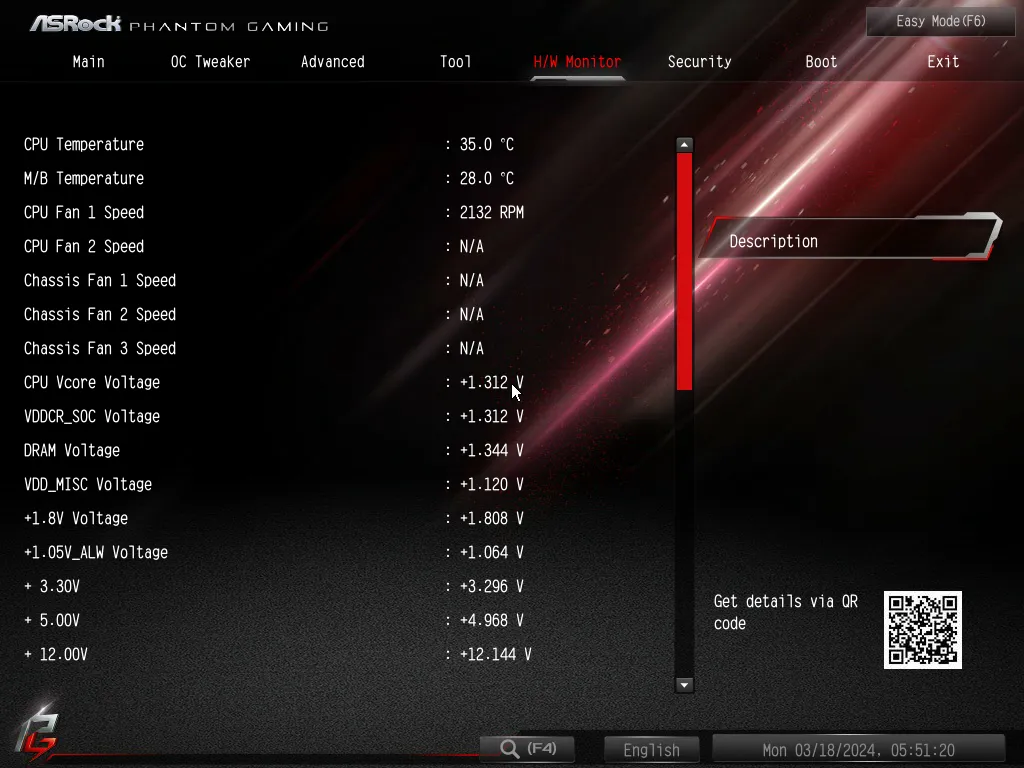
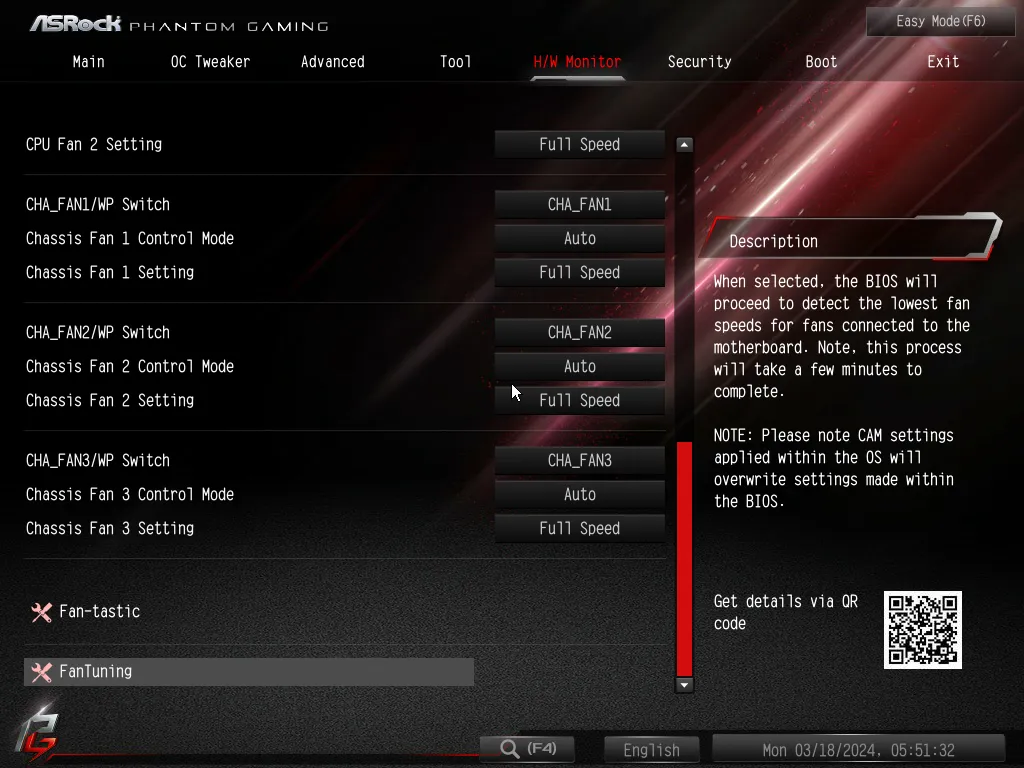

Finally, builders who aren’t comfortable with access to all those settings can get into the simplified Easy Mode menu by pressing the F6 key from the top row of their keyboard.

B650M PG Riptide Benchmark Results
Nothing of the B650M PG Riptide’s memory performance stands out in either Sandra or AIDA64, so we’ll move to the next suite.




Though it matches higher models in 3DMark’s synthesized gaming tests, the B650M PG Riptide appears to fall behind in the benchmark’s drive test: We’ve already identified the issue as being part of a 2023 firmware update that appears to only affect 3Dmark and PCMark. Rather than continue using old firmware to dodge the issue, we’ve struck these results from our combined performance evaluation.



We’re not certain whether the firmware updates that have been killing 3DMark and PCMark drive performance number are benefitting these benchmarks anywhere else, but we did see a small jump in Content Creation suite scores.



The B650M PG Riptide returns average gaming performance by taking a noticeable lead at one setting and miniscule losses at other settings. Even that larger lead is too small to merit additional scrutiny.

Performance variation in our real-world based synthetics are virtually indecipherable, and even our timed applications barely help us to see that the B650M PG Riptide trails only slightly.
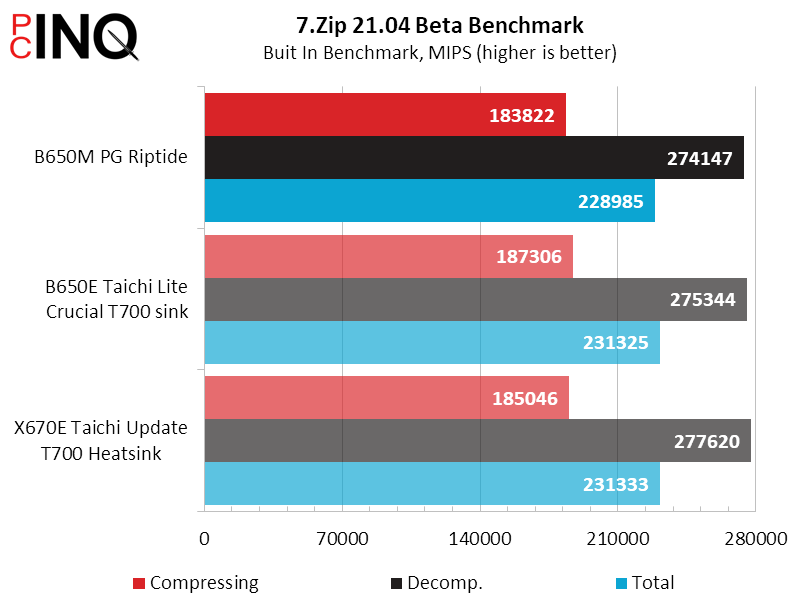
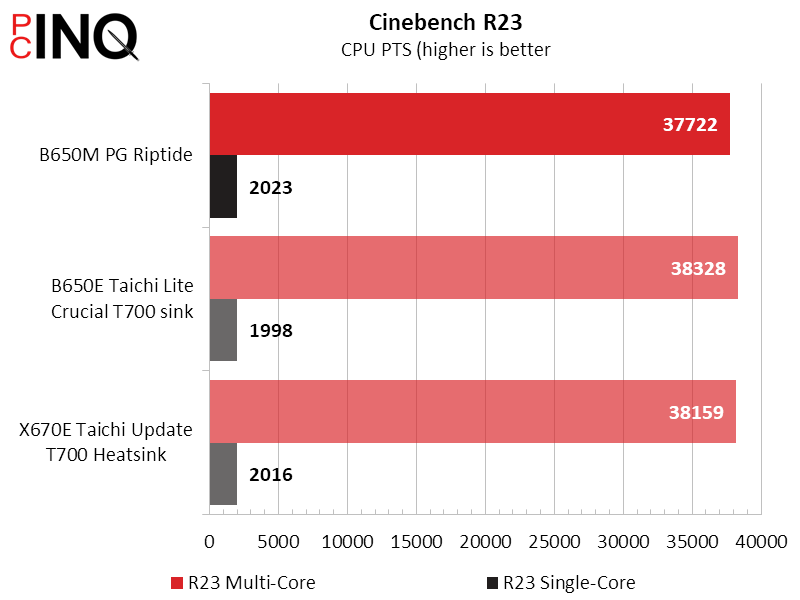


With fewer onboard components to power, the B650M PG Riptide uses less power than higher-priced AM5 models. Moreover, its strangely large win in productivity negates all of its small losses in other applications to turn all of the B650M PG Riptide’s power savings into efficiency gains.




We’d love to credit the B650M PG Riptide’s CPU overclocking gains to its advanced firmware while pinning its DRAM overclocking loss on lesser hardware, since lower-cost boards are usually built a little more cheaply than higher models. In this case, however, we see that the lower DRAM overclock accompanies a higher DRAM performance level, and we’re thinking that its newer firmware may have tightened the advanced memory timings that we didn’t touch: Tighter timings improve performance while limiting overclocks.


Finally, budget building enthusiasts will want to see how much value improvement they might have found by forgoing a few advanced features: The B650M PG Riptide costs roughly 1/3 the price of our top contender while offering identical (on average) stock performance.

| ASRock B650M PG Riptide | |
| Pros | Cons |
| Lowest-cost Ryzen 9 overclocking Includes 2.5GbE | Front-panel Type-C is only 5Gb/s Currently priced-matched by WiFi version |
| The Verdict | |
| If not for the fact that the B650M PG Riptide WiFi is currently discounted to this non-WiFi-model’s price, the B650M PG Riptide would be in a class by itself as the cheapest board to stably push our Ryzen 9 7950X to its limit. | |
Buy it at Amazon

(click for availability)
