ASRock Z690 Extreme WiFi 6E, Tested & Overclocked
Contents
The first sample in our LGA 1700 comes by way of ASRock, its DDR4 gaming motherboard offering customers a way to keep their expensive modules while giving us a chance to see how it will eventually hold up to DDR5 models. We’d normally be inclined to start out with a DDR5 board and come back to see if DDR4 sufficed, but our samples simply arrived in a more randomized order.

Get it at Amazon

(click for availability)
ASRock informed us that the Z690 Extreme WiFi 6E would be a midrange board, but its $280 asking price puts it well into high-end territory. A few high-end features appear on the I/O panel to help justify its price, including the Realtek RTL8125BG-fed 2.5GbE and the pair of antenna connectors fed by Intel’s AX210 Wi-Fi 6E PHY, and it still has an Intel GigE PHY for a second network port and a USB BIOS Flashback button in case you find yourself stuck in the future. Yet the slot layout isn’t so high-end, as the second x16-length PCIe slot is only a four-lane Gen 4 version. The chipset and CPU would have allowed the upper slot’s sixteen PCIe 5.0 lanes to be split across two slots, if only the designer had wanted to splash out for the pricey switches. Having noted that, very few user are doing SLI these days, and the current slot configuration is probably sufficient for Crossfire…even if most users don’t do that, either.

A closeup of the I/O shield gives us a better look at the flash initiation button, dual-purpose PS/2 port for legacy devices, HDMI and DisplayPort output for non-F-series processors, five audio jacks with single digital optical output, and two 10Gb/s and four 5Gb/s USB ports. Users expecting a 20Gb/s USB 2×2 connection to the I/O panel’s Type-C connector will surely be disappointed, though an internal header does provide this feature to cases that have the right type of front-panel cable.

ASRock’s promotional image shows two things missing from our own: The direction of the I/O cover’s RGB LEDs, and the included graphics card brace. That brace bolts over the motherboard to case standoffs.
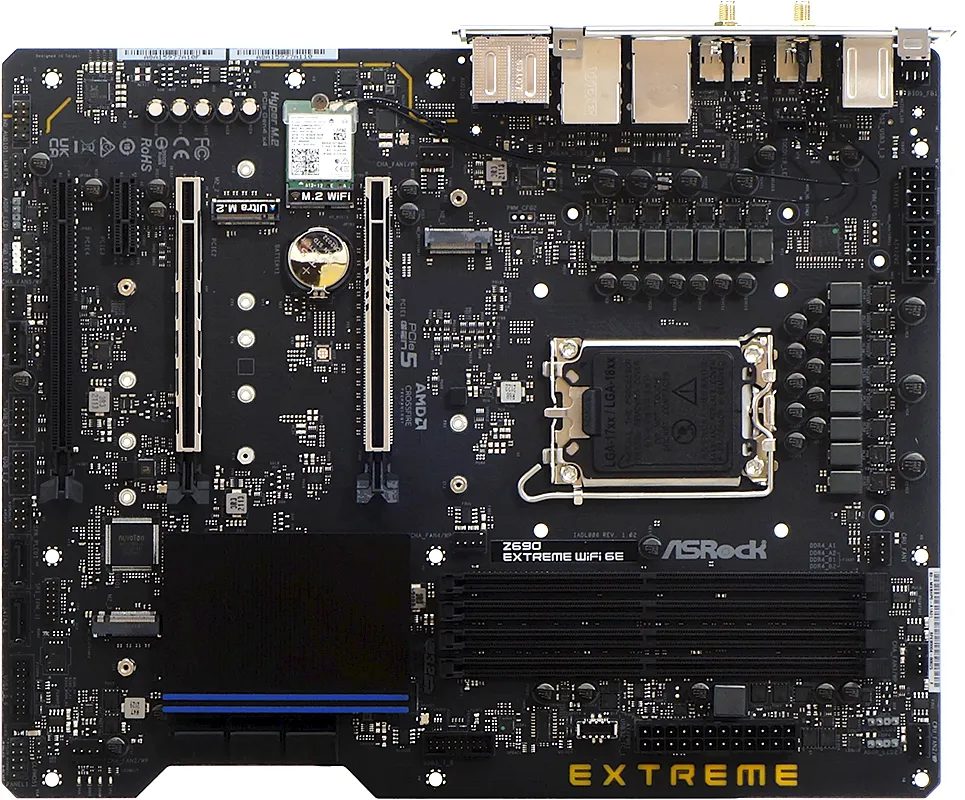
Peeling off the covers reveals a “13-Phase” Dr.Mos voltage regulator, three M.2 ports, and an open end on the PCIe x1 slot that allows longer cards (such as x4) to fit, except when a 110mm NVMe drive is mounted. We also see a pair of 8-pin CPU power connectors to feed hungry overclocked components, the 1A CPU fan and 2A CPU pump headers near the socket, and an overall layout that appears nearly devoid of any component conflicts. The previously mentioned USB 3.2 Gen 2×2 front panel header resides just south of the 24-pin main power connector.
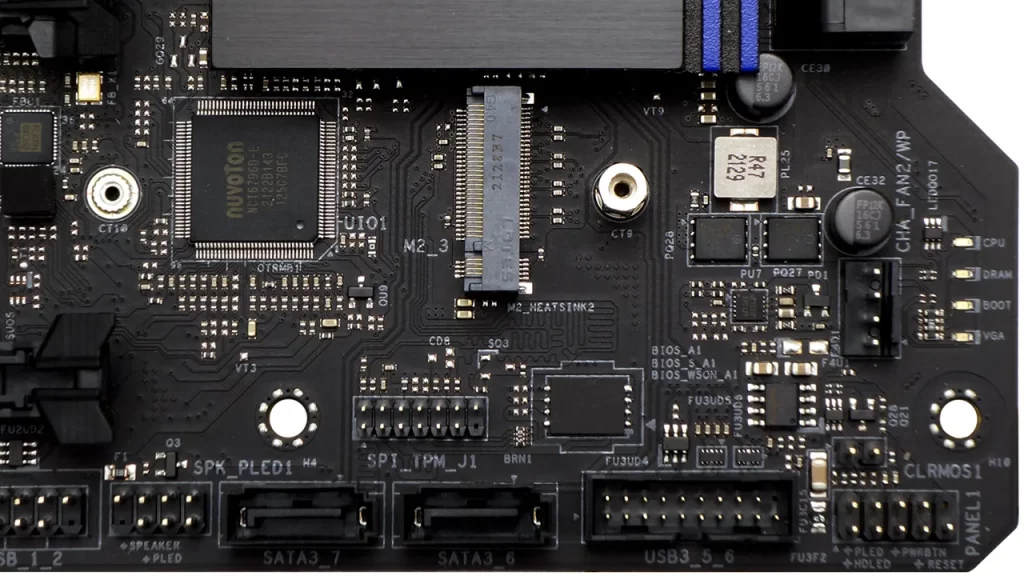
The Z690 Extreme WiFi 6E’s lower front corner features four LEDs that allow overclockers to watch for hangs as the CPU, DRAM, Boot process, and graphics are initialized. Below and behind it are the CLR_CMOS jumper pins, standardized front-panel button/LED header, the second of two USB 3 Gen1 headers, two of the eight SATA 6Gb/s ports, an additional front-panel header wired for legacy beep code and power LED leads, and a TPM header. The upper left corner of this photo also shows the USB BIOS Flashback ASIC.

Realtek’s ALC1220 codec feeds both rear and front panel audio. Before the front panel audio header are the third (of three) ARGB header, a single non-addressable RGB header, one of the seven fan headers, and a five-pin header for Thunderbolt 4 add-in cards.
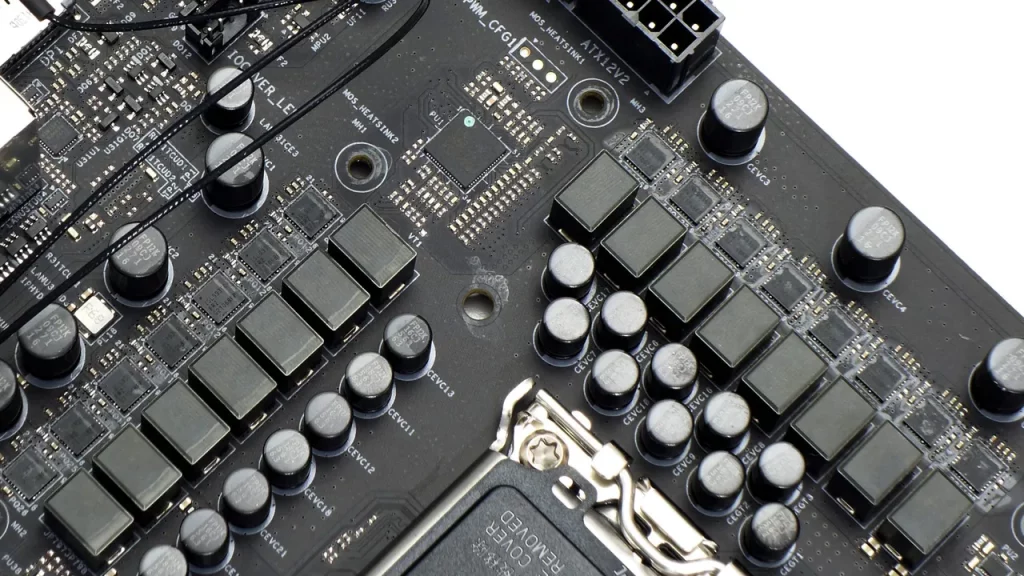
And with that we finally get to the “meat” of this overclocking board: A Renesas RAA 229131 12-phase controller feeds fifteen ISL99360 60A MOSFETS. No wonder the board has two 8-pin power inputs!
| ASRock Z690 Extreme WiFi 6E | |
| Socket | LGA 1700 |
| Chipset | Intel Z690 PCH |
| Form Factor | ATX |
| Voltage Regulator | 13 Phases |
| Video Ports | HDMI, DisplayPort |
| Rear USB | 10Gbps: (1) Type-C, (1) Type A 5Gb/s: (4) Type A; (2) USB 2.0 |
| Network Jacks | 2.5GbE, Gigabit Ethernet, (2) Wi-Fi Antenna |
| Audio Jacks | (5) Analog, (1) Digital Out |
| Legacy Ports/Jacks | (1) PS/2 |
| I/O Panel Extras | BIOS Flash |
| PCIe x16 | (1) v5.0 x16, (1) v4.0 x4, (1) v3.0 x4 |
| PCIe x8 | ✗ |
| PCIe x4 | ✗ |
| PCIe x1 | (1) v3.0 |
| CrossFire/SLI | 2x / ✗ |
| DIMM slots | (4) DDR4 |
| M.2 slots | (2) PCIe 4.0 x4, (1) PCIe 3.0 x4 / SATA* |
| SATA Ports | (8) 6Gb/s (*shared with PCIe M.2-3) |
| USB Headers | (1) v3.x Gen 2×2, (2) v3.x Gen1, (2) v2.0 |
| Fan Headers | (7) 4-Pin |
| Legacy Interfaces | System (Beep-code) Speaker, 3-pin PWR LED |
| Other Interfaces | FP-Audio, (1) RGB LED, (3) ARGB LED, TPM, Thunderbolt 4 AIC |
| Diagnostics Panel | None (4x status LEDs) |
| Internal Button/Switch | ✗ / ✗ |
| SATA Controllers | Integrated (0/1/5/10) |
| Ethernet Controllers | RTL8125BG PCIe, WGI219V PHY |
| Wi-Fi / Bluetooth | Intel AX210 WiFi 6E (2.4 Gb/s) / BT 5.2 Combo |
| USB Controllers | ✗ |
| HD Audio Codec | ALC1220 |
| DDL/DTS Connect | ✗ |
| Warranty | 3 Years |

The Z690 Extreme WiFi 6E includes the motherboard, a driver disc, a custom “Extreme” keycap to display your brand loyalty, two branded hook & loop cable ties, four SATA cables (two with a single 90° end), a graphics card brace, and a two-channel WiFi antenna. Also included but not shown are three M.2 screw and standoff sets, two #6-32 and two m3 case screws with extended 8mm length to fit the card bracket to various motherboard standoffs, and a quick installation guide. A copy of the full manual is on the DVD, but we really must question why ASRock couldn’t have simply put everything on a 4GB thumb drive? Surely those are cheap in bulk…

The card brace has multiple holes along with a slotted tab bracket that should ease adjustment to the perfect position for most traditional ATX cases.
