Good Cheap AM5? Biostar B650MT Motherboard Review
Value means getting more for your money, but different budgets create different expectations for different buyers. A high-end builder might think that a $300 is a great value when it’s equipped like its $400 rivals, while those at the other end of the market might be trying to squeeze a motherboard, memory and case into that same budget. Where money is tight, buyers can only hope that the motherboard they can afford will provide all necessary interfaces without coming up short on performance or stability.
| Biostar B650MT | |||
| Socket | AM5 | Form Factor | Micro ATX |
| Chipset | AMD B650 | Voltage Regulator | 9 (6+2+1) Phases |
| Rear I/O | |||
| Video Ports | HDMI 1.4 (max 4k/30Hz), DisplayPort 1.2 (max 4k/60Hz) | Audio Jacks | (3) Analog |
| Rear USB 3.x | (4) 5Gb/s Type A | Legacy Ports/Jacks | (2) USB 2.0 |
| Network Jacks | (1) Gigabit Ethernet | I/O Panel Extras | Smart BIOS Update button |
| Internal Interface | |||
| PCIe x16 | (1) v4.0 x16 | SATA Ports | (4) 6Gb/s |
| PCIe x8 | ✗ | USB Headers | (1) Type-E (10Gb/s), (1) 19-Pin dual-port, (2) v2.0 dual-port |
| PCIe x4 | ✗ | Fan Headers | (3) 4-Pin |
| PCIe x1 | (1) v3.0 | Legacy Interfaces | System (Beep-code) Speaker, Serial COM Port |
| CrossFire/SLI | ✗ | Other Interfaces | TPM |
| DIMM slots | (2) DDR5 | Diagnostics Panel | ✗(four indicator LEDs) |
| M.2 slots | (1) PCIe 4.0 x4 | Internal Button/Switch | ✗ / ✗ |
| Controllers | |||
| SATA Controllers | Integrated (0/1/5/10) | USB Controllers | ASM1543 mux |
| Ethernet Controllers | RTL8111H GigE PCIe | HD Audio Codec | Realtek ALC897 |
| Wi-Fi / Bluetooth | ✗ / ✗ | DDL/DTS Connect | ✗ |
You may have noticed above that the B650MT’s specs include a 10Gb/s Type-E interface to support current-generation Type-C front-panel connectors, exceeding the 5Gb/s spec of ASRock’s B650M PG Riptide…a board that costs nearly twice as much! Of course the B650MT is far lighter in other features, coming up short of addressing the full set of interfaces of its low-cost B650 chipset component.
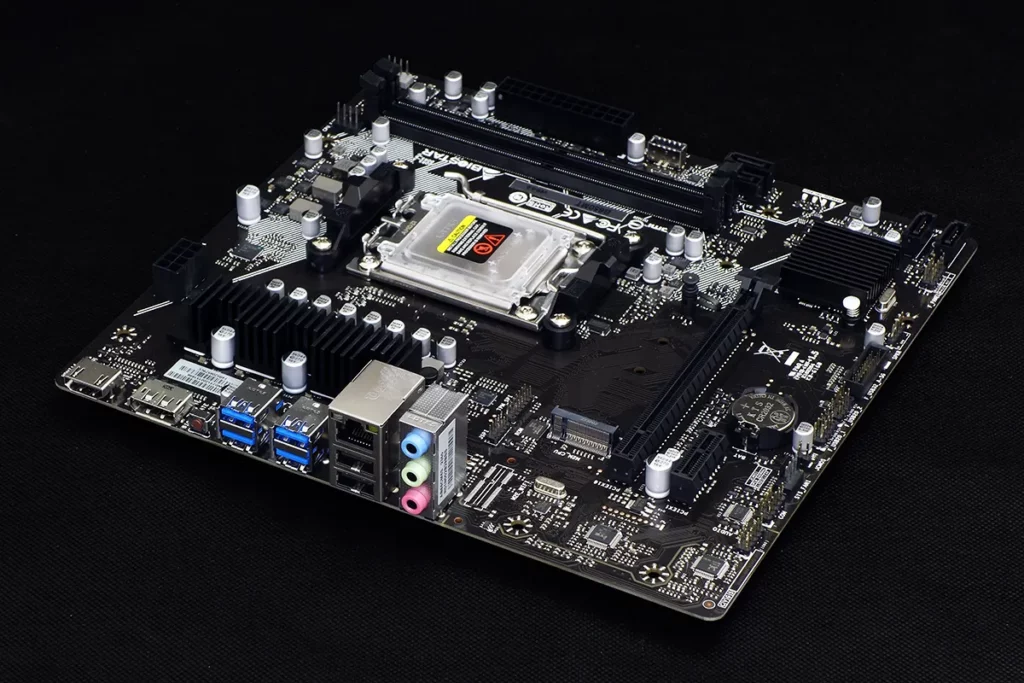
Lacking so much as a rear-panel Type-C port and even putting the solder points of its missing Wi-Fi slot on full display, the B650MT is cheap by nearly any measure but one: It still includes a button to allow flashing the board without installing a compatible CPU, so that builders who just bought AMD’s latest CPU and received a board manufactured before compatible firmware existed will have the option of updating that firmware without tracking down a previous generation CPU. Having noted the feature, we’d be remise not to have noticed that its instructions are far more complex than competing solutions, requiring users to put both the BIOS and the flash utility on the drive and navigate a specific sequence of button pushes to enable the function.

With the heat sink removed we can see that the B650MT feature only a 6+2+1 voltage regulator and a single M.2 slot, the later fed directly by the CPU regardless of whether it has the full set of PCIe lanes: Sixteen-lane processors such as the recently tested Ryzen 7 8700G will shut off half of the PCIe x16 slot to feed a mere four lanes to the M.2 slot, leaving the four remaining lanes unused.
Other interesting choices include locating the top slot (PCIe x16) in the second slot position and the bottom slot (x1) in the second-from-bottom position, preventing anyone who installs a thick graphics card no way to access that second slot. Micro ATX would have allowed these two slots to be four spaces apart, but Biostar appears to have had other priorities.

The reason we pulled the heat sink off is to see what kind of transistors were being used for voltage regulation: Each core phase includes a Sinopower SM4377 high-side and two SM4364A low-side MOSFETs, a combination that we’re told can deliver 50A per phase. An RT3678BE controller at the top appears to signal these parts, but that leaves us to question the function of the RT3672EE at the opposite end of the core phase controller section.

Audio comes from a vintage ALC897 7.1-channel codec, but how you’ll get those channels remains anyone’s guess since the back panel has only three jacks (we’re guessing that anyone with enough motivation will reassign a front-panel jack to their 7.1 speaker system). A RT8111H Gigabit Ethernet controller is seen in the right corner of the photo below, and those with deeper interest in peripheral control will probably have already noticed the ASM1543 MUX next to the Type-E front-panel header.

Anyone who thought that there might have been a second M.2 slot on the back would be sadly mistaken, as the B650MT relies exclusively on SATA to connect additional internal storage. Well, unless you’d like to block your x16 slot with an adapter.

The B650MT’s lower edge features an HD-Audio, a 9-pin COM port, system fan, CLR_CMOS, two USB 2.0 (dual port), one USB 3.2 Gen1 (dual-port), PC Speaker, a front-panel button/LED combo, and two SATA headers. Four status LEDs farther up the front edge allow users to see what stage of the POST (Power-on Self Test) process is occurring at boot, which comes in extremely handy if the system hangs during POST. The other two SATA ports are further up the front edge, along with the Type-E header and two additional fan headers. If you’d like to click to enlarge, we say “do it”.
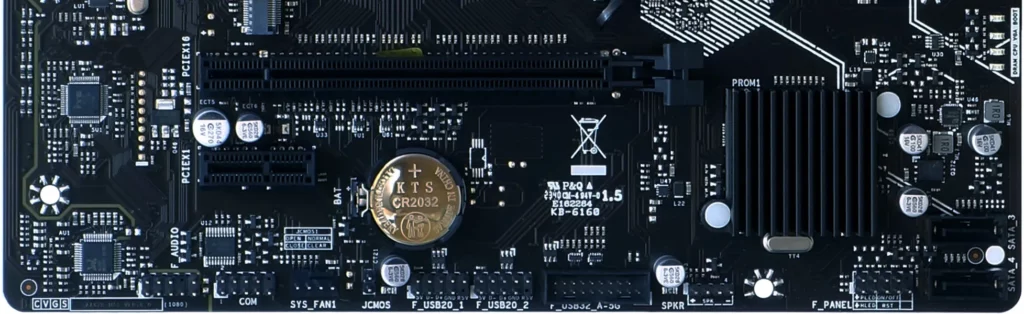
The B650MT includes a printed manual folded into a single sheet, an I/O shield, two SATA cables, and a driver DVD. Also included but not shown is a replacement hold-down pin for an M.2 drive.

Something strange happened on our way to the bench: Biostar requested that we use an 8000-G series Ryzen processor. We thus held back our B650MT review until after we’d reviewed the Ryzen 7 8700G: You’ll find the rest of that discussion in our afterthoughts.
| Test Hardware | |
| CPU | AMD Ryzen 7 8700G: Socket AM5, 4.2-5.1 GHz, 65W TDP |
| CPU Cooler | Alphacool Core 1 Aurora CPU, Eisbecher D5 150mm, NexXxoS UT60 X-Flow 240mm |
| Graphics Card | Powercolor Red Devil Radeon 6750 XT |
| DRAM | Lexar Thor OC DDR5-6000 32GB: XMP+EXPO C32-38-38-96 |
| Power | be quiet! Dark Power Pro 10 850W: ATX12V v2.3, EPS12V, 80 PLUS Platinum |
| Hard Drive | Crucial T700 2TB PCIe 5.0 M.2 SSD |
| Sound | Integrated HD Audio |
| Network | Integrated Wi-Fi |
| Graphics Driver | AMD Adrenalin Edition 24.3.1 |
Software
Biostar was one of this editor’s first name-brand motherboards, so I’m slightly amused to find classic ‘90s interface style for the firm’s Windows BIOS updater, BIOS splash screen image changer, and hardware monitor report. Temperatures reported in hardware monitor were correct according to HWInfo64, and close enough according to our thermometer.

Firmware
The B650MT UEFI doesn’t have any fancy “easy mode” GUI to hide its advanced settings: Users enter directly into a legacy interface that’s far easier to navigate with a keyboard than a mouse. Then again, available settings are fewer than on certain higher-priced products. There isn’t even a separate hardware monitor tab, as it’s submenu item under the “Advanced” tab.






The fun comes with Biostar’s Tweaker menu, where we overclocked our very limited 8700G to new heights. Apparently limited by the CPU itself, our memory reached the same DDR5-6600 as it had on our previous 8700G test board. Strangely, the B650MT provided its greatest stability using our memory’s XMP profile, rather than EXPO, and even using that required us to manually configure its voltage to reach baseline stability.




Pressing the F5 button on the keyboard or smacking the notification at the top of the screen with the mouse pointer are the only ways to get to the fan control screen, where the three headers can be set differently to one of three presets, or manually adjusted by moving points on the curve. With everything configured the way we wanted, the B650MT gave us the option to save that configuration on any of its five internal registers or transfer it as a file to one of our USB flash drives.


Benchmark Results
The 8700G performs slightly differently when moving from the B650M PG Riptide to the B650MT, but the average is close enough not to raise any concerns.




The B650MT’s results look a little better overall in 3DMark, but storage is where the noteworthy gains are found: Those gains are also spotted in PCMark.







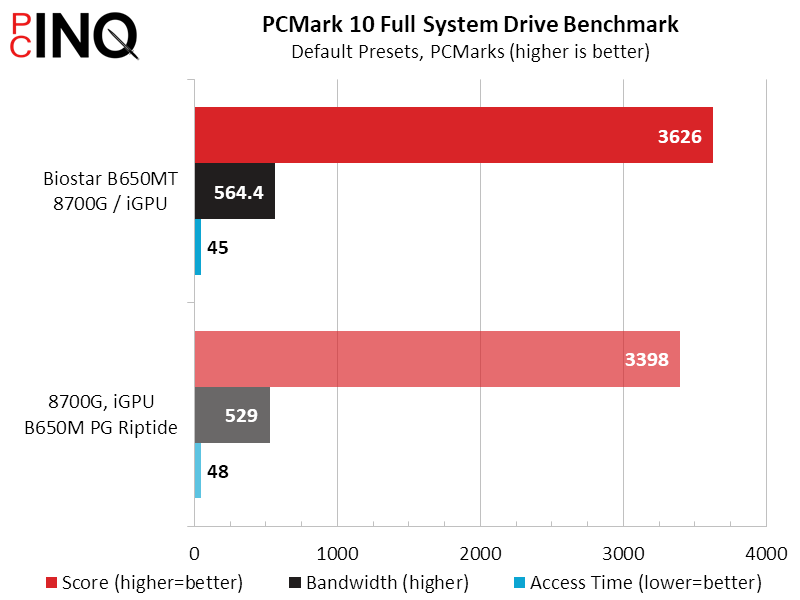
Ego-engine games like the F1 series tend to become memory bound at lower settings, but the B650MT matches or exceeds the memory performance of the competing product. That leaves CPU performance as the primary suspect for the B650MT’s loss, and leaves us to question how.


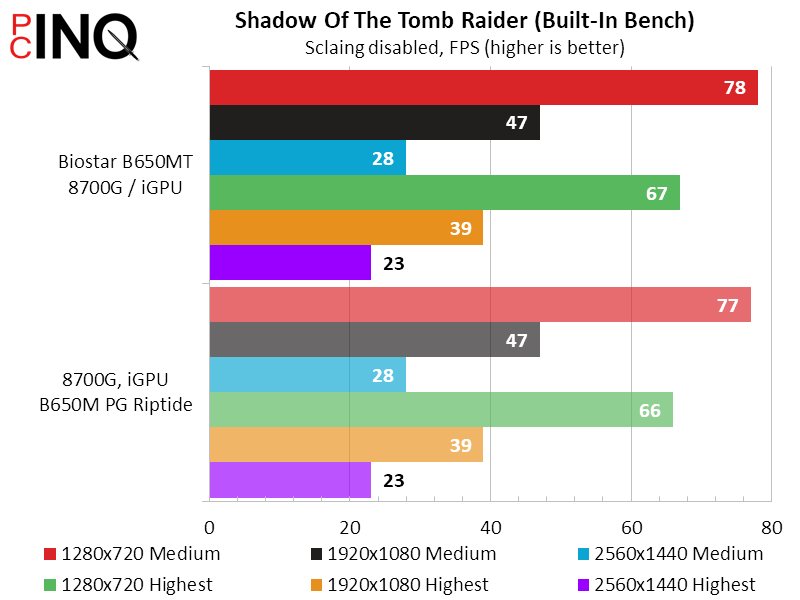
The B650MT sweeps our applications benchmarks with slight leads in all but one (out of ten) test.

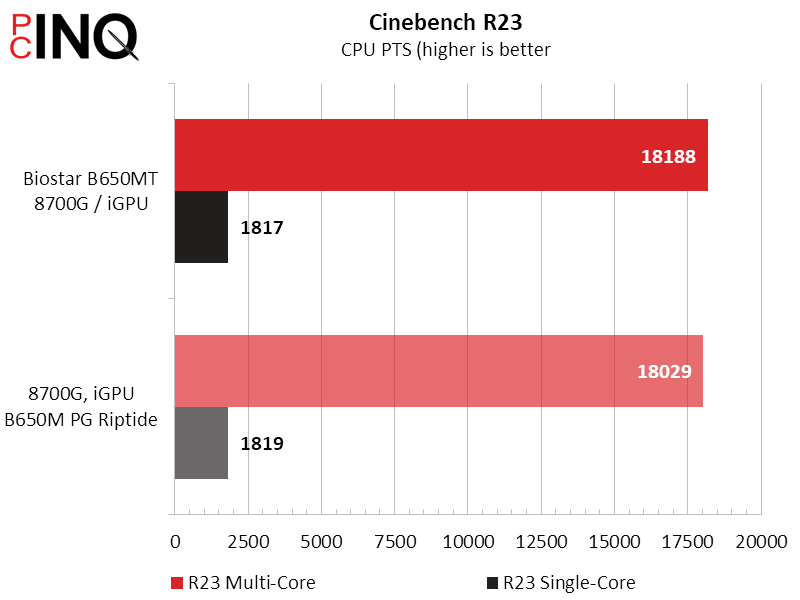


Power consumption far exceeds the processor’s 65W rating: Even if we include maximum maximum losses for our power supply (15%) and double that (to 30%) to cover the motherboard’s voltage regulator, we’d still have to spend 90W on our non-LED memory and idle M.2 drive to justify the power number we’re seeing. Since we can’t justify any of those numbers, we’re labeling the B650MT’s default power mode “ludicrous mode”. And FYI, power use went up when we tried enabling the board’s “High Efficiency” mode in BIOS.




The B650MT did do a bit better at overclocking our CPU than our comparison board had, but looking back at its performance profile, we suspect that it was probably using even harsher settings by default (and throttling as needed to cope with the added heat).


But, the B650MT did everything a $90 socket AM5 motherboard could be expected to do: It pushed our Ryzen 7 8700G to its full performance level while also providing the Type-E header needed to feed the Type-C front panel ports of most $90 cases. Lacking any sufficient reason to recommend against using it with the Ryzen 7 8700K, a pricing advantage this large forces its value award.


| Biostar B650MT | |
| Pros | Cons |
| Extremely low cost for a stable solution Includes 10Gb/s header for front-panel Type-C | Limited connectivity, including only one M.2 slot Recommended only for low-wattage CPU models |
| The Verdict | |
| The B650MT might be the perfect value pick for AMD’s 65W G-series processors, but high power draw and a warm voltage regulator make us question its suitability for higher-wattage processors. | |
Afterthoughts
Wondering why Biostar wanted to make sure that we ran the above analysis using one of AMD’s low-wattage processors and noticing how warm its voltage regulator ran when doing so, we swapped in a high-end CPU and graphics card, then added a fan to cool its upper motherboard area, only to see a mere 20W power increase under Prime95 small FFTs.

If you thought the power difference should have been closer to ten times that amount, you’d be right: Our other board shot from 152W to 343W under load after making the same changes. The B650MT is obviously throttling our high-end processor, and here are a few examples of the performance it lost to throttling:






You’ll notice that with the Ryzen 9 7950XT, the B650MT varies between perfect performance in single-threaded apps and sub-par performance in heavily multi-threaded benchmarks, and that the Cinebench chart shows both types of tests. Given the manner in which it throttles high-power processors, Biostar was wise to recommend the 65-watt G-series for its analysis. Or course there are a few non-G-series processors that offer nearly as low a low, such as the 7700X and 7600X, but we’d consider you wise to stick with Biostar’s recommendation.
