Crucial X10 Pro 2TB Portable SSD Review: The Speed Doubler?
Launched a mere six weeks ago, Crucial’s latest Pro series portable drives have always been available as both the X9 Pro series for those who wanted to save money with a single USB 3.2 Gen2 link and the X10 Pro(s) for those willing to pay for dual-link USB 3.2 Gen2x2 performance. Peak performance was rated at 10Gb and 20Gb per second, respectively, and we dove in right away to get the cheaper X9 Pro 2TB reviewed only two weeks after its launch. Now’s the time for us to determine whether the faster X10 Pro was worth the wait…or at least the 30% price premium.
| Crucial X10 Pro 2TB (CT2000X10PROSSD9) | |
| Type | USB Flash Drive |
| Form Factor | Pocket Portable |
| Dimensions | 65x50x10mm |
| Weight | 54g (w/cable) |
| Interface | USB3.2 Gen2x2 (20Gb/s) |
| Durability | IP55 water/dust resistant |
| Warranty | 5-year limited |
| Price | $170 |
The X10 Pro includes the same cable and manual as its previously-reviewed X9 Pro sibling, is formatted in the same exFAT format, and contains the same PDF with software links to Adobe Creative Cloud and Mylio Photo promotional subscriptions as well as Crucial’s Storage Executive free SSD management tools. The only difference is the interface and its controller, which somehow added 4 grams to the weight of the X10 Pro.

The extra weight may be due to the firm adding conductive material between the hotter-running dual-link controller IC and housing, but we’ll never know since getting these apart appears to be a destructive process that we simply won’t undertake: Like the X9 Pro, the X10 Pro’s back appears to be a pressed-in lid with a rubberized coating that, while resistant to scuffs, probably wouldn’t survive the process of prying the unit apart.
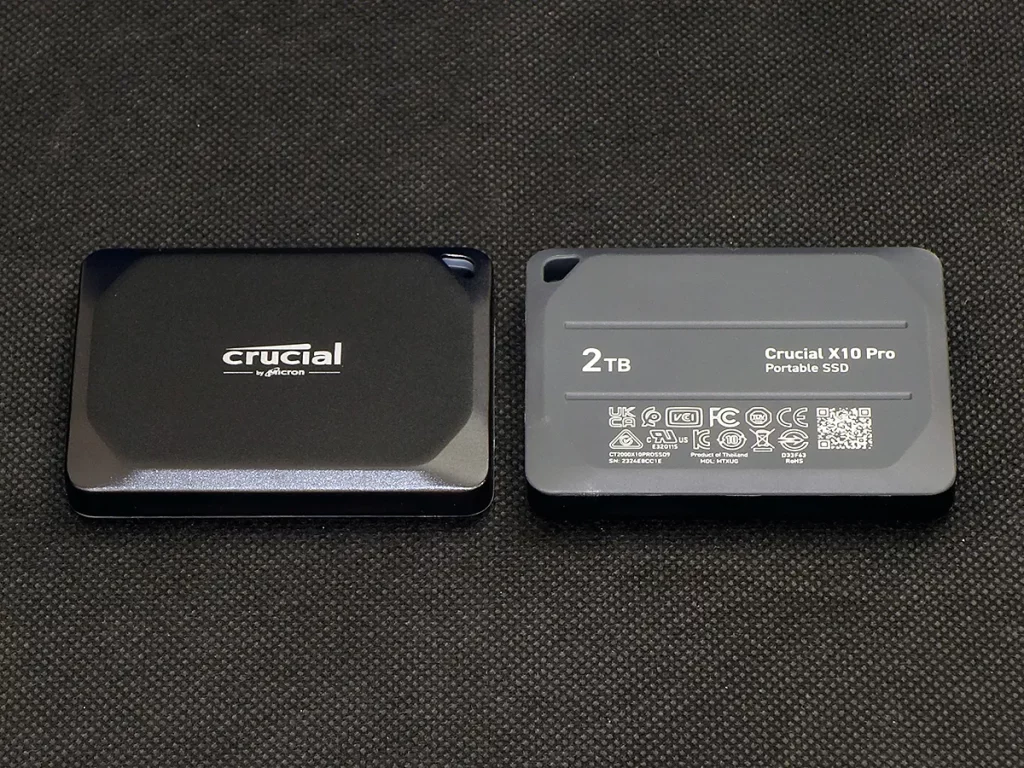
Apart from not likely being resistant to intentional damage, the X10 Pro appears a toughened unit with its IP55 water, dust and drop resistance and five-year warranty, the latter limited to the exclusion of us trying to rip the thing apart to peek inside.
| Test Hardware | |
| CPU | AMD Ryzen 9 7950X: 16C/32T 4.5-5.7 GHz, 64MB L3 Cache, Socket AM5 |
| CPU Cooler | Alphacool Core 1 Aurora, Eisbecher D5 150mm, NexXxoS UT60 X-Flow 240mm |
| DRAM | Patriot Viper Venom RGB DDR5-6200 2x16GB (32GB) CL40-40-40-76 1.35V |
| Graphics Card | Powercolor Red Devil Radeon 6750 XT: 2324-2623MHz GPU, 12GB GDDR6 |
| Power | be quiet! Dark Power Pro 10 850W: ATX12V v2.3, EPS12V, 80 PLUS Platinum |
| System Drive | Crucial T700 Gen5 NVMe 2TB SSD |
| Sound | Integrated HD Audio |
| Network | Integrated Wi-Fi |
| Graphics Driver | AMD Adrenalin Edition 23.7.2 |
Though we didn’t want to risk slowing any device by linking it through a series of cables, we discovered an issue that prevented us from testing the X10 directly on any of our motherboards: The I/O ports are all either single-link USB 3.2 (Gen2, 10Gb/s) or USB4 / Thunderbolt. We never expected that the USB4 through a Thunderbolt controller would not support Gen2x2 mode but alas, the I/O panel of every board we tried had the same 10Gb/s bandwidth limitation for Gen2x2 devices. Connecting the drive in native USB 3.2 Gen2x2 mode would require us to use a motherboard’s front panel Gen2x2 header through a case’s Type-E (internal header) to Type-C (external port) cable. And since those ports are female, we also had to add the X10 Pro’s included USB Type-C to Type-C cable to connect the drive.
Benchmark Results
Given the change to a front-panel port, we decided it would be appropriate to retest the X9 Pro comparison drive as well. And it’s a good thing we did, since the airflow around the front panel appears to be a bit better than that at the back of the case. Running up to 6° hotter than its single-link sibling, the Gen2x2 equipped X10 Pro is still barely warm to the touch.
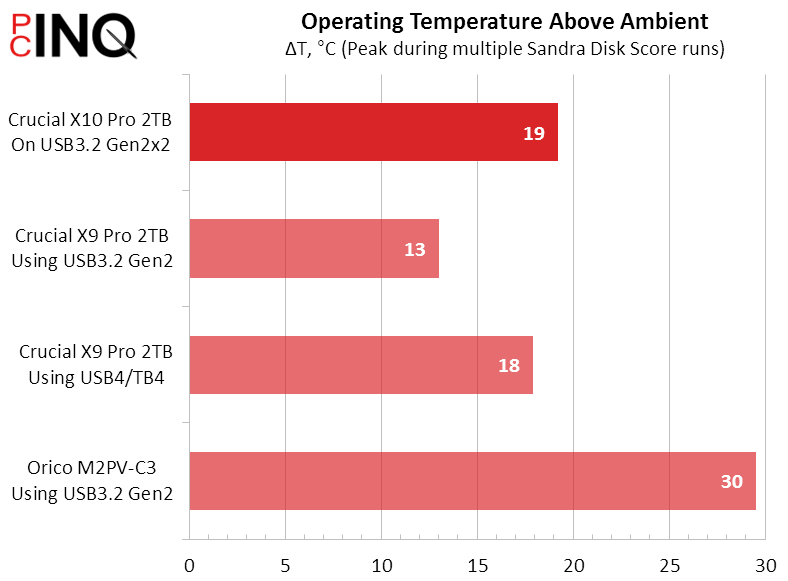
Sandra Bandwidth shows the X10 Pro hitting exactly twice the transfer rate of the X9 Pro, which is what we’d expect from the Gen2 to Gen2x2 change. Doubling the bus width has no effect on latency, so IOPs barely improve.


AIDA64 doesn’t show the X10 Pro transferring files exactly twice as quickly as the X9 Pro, but it’s close.



With tests the fetch a batch of small files, most of 3DMark’s tests are impacted primarily by latency. And while we’ve seen that the X10 Pro has very little latency advantage over the X9 Pro, it as least got ~50% lead in the “Move Game” test.


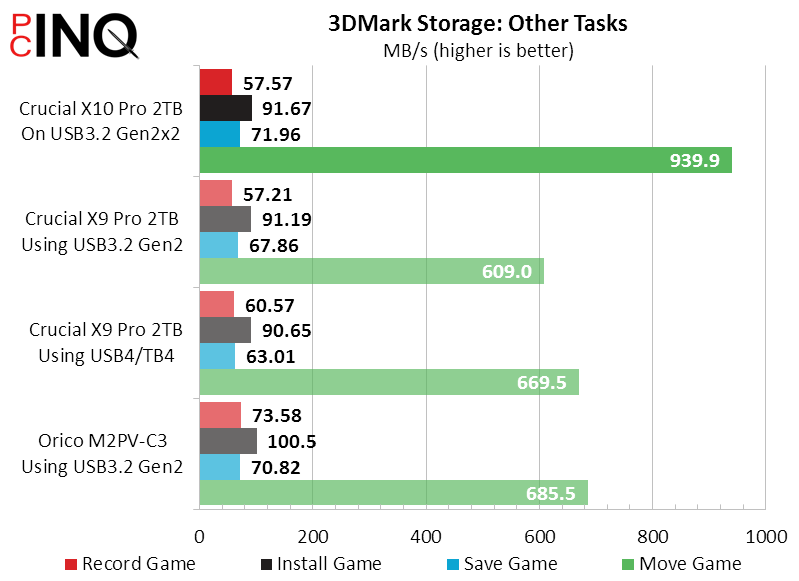
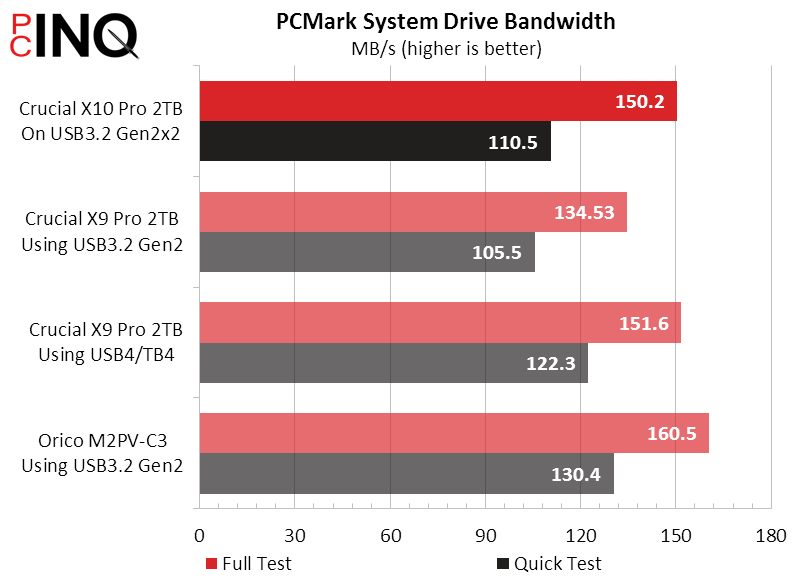
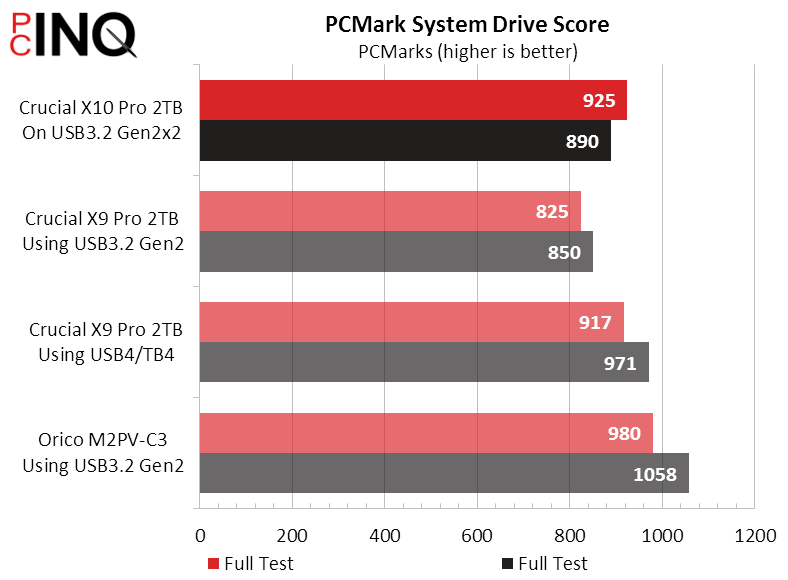
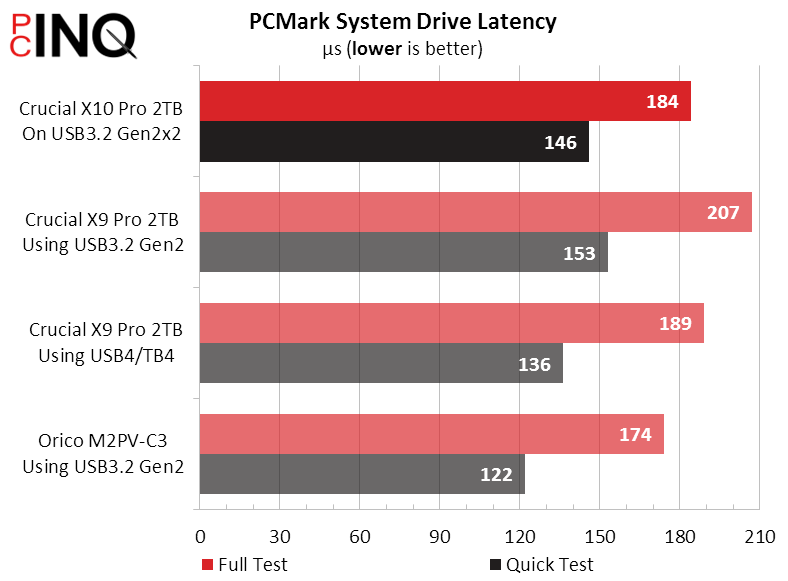
ATTO bandwidth jumps significantly, and since running programs from an external drive isn’t a typical use case…maybe we should just ignore latency sensitive tests like IOPs?


CrystalDiskMark pushes the X10 Pro’s transfers to ludicrous numbers while also showing the comparison drives at the limits of their single-link interface. Its latency tests also show some surprising advantages for the X10 Pro that weren’t seen in competing benchmark suites.



DiskBench tests internal transfers, which makes it a fine benchmark for desktop drives but irrelevant to most portable drive users. We included it only because it’s part of the suite.

Most external drive users will transfer a file once and leave it there until it’s no longer needed. In the case of portable drives like the X10 Pro, we can add a second transfer to the typical use scenario as people transfer huge files that they didn’t feel like pushing over the network (or couldn’t transfer that way). Benchmarks like Sandra Bandwidth, ATTO and CrystalDiskMark prove that when it’s only being used to either store or transfer files, the X10 Pro’s performance reigns supreme.
Get it at Amazon

(click for availability)
| Crucial X10 Pro 2TB (CT2000X10PROSSD9) | |
| Pros | Cons |
| Full USB 3.2 Gen2x2 bandwidth (20Gb/s) Compact, convenient design Ruggedized Five-year warranty | 30% pricier than X9 Pro (10Gb/s) Full bandwidth not supported by USB4 hosts. |
| The Verdict | |
| The X10 Pro’s USB3.2 Gen2x2 interface doubles its peak transfer rate, but buyers must take the time to figure out how many of their devices will support that peak mode. | |
