Enermax StarryKnight SK30 v2 EATX Mid-Tower Case Review
It seems almost too simple to take the most basic case design, add a few fans and a few standoffs, sell it at a low price and wait for buyers to line up. The reason we said “almost” is that so few manufacturers are willing to do it: We welcome Enermax’s $100 StarryKnight SK30 v2 to our labs.
| Enermax StarryKnight SK30v2 | |||
| Type | Mid Tower | Included Fans | X |
| Motherboard Support | EATX, ATX, Micro ATX, Mini ITX | Front Fan Mounts | (3) 140mm / 120mm |
| Dimensions (HxWxD) | 19.19″ x 8.68″ x 18.5″ (48.8 x 22.1 x 47.0 cm) | Rear Fan Mounts | (1) 120mm |
| Weight | 16.5 lbs (7.48 kg) | Top Fan Mounts | (3) 120mm or (2) 140mm |
| Max Motherboard Depth | 16″ (40 cm) | Bottom Fan Mounts | (2) 120mm |
| Card Length | 405mm | Side Fan Mounts | (2) 120mm |
| Power Supply Format | PS/2: Max Depth 200mm | Top Rad. Clearance | 52mm vertical, 44mm horizontal (max) |
| Air Cooler Clearance | 170mm | Front Rad. Clearance | 63mm |
| External Bays | X | Front Filter | X |
| Internal Bays | (2) 2.5″, (2) 3.5/2.5″ | Top Filter | Nylon mesh (magnetic strips) |
| Card Slots | 7+2 | Bottom Filter | Nylon mesh (side tabs) |
| Ports/Jacks | (1) Gen2 Type-C, (2) Gen1 Type A, Headphone, Microphone | Damping | None |
| Other | X | Price | $105 |
Buy it at Newegg

(click for availability)
Most potential buyers will first notice its wide-open mesh grill, and experienced users will note that this design doesn’t leave any place to conceal dust. While those who compute from a dusty space won’t like that the face of SK30 v2 is its filter, the inclusion of an ARGB fan kit that’s worth at least $30 is harder to ignore. Priced only up to $110 even at its inflated MSRP, we’d love for anyone to point out a competitor that supports two 360mm-format radiators and includes dust control for both radiators and can still compete in the same $80 to $110 (depending on included fans) segment.

Front panel USB3 includes two Type A and one Type-C…the later supporting Gen2x2 mode. We also see separate headphone and microphone jacks, power and hard drive activity LED show holes, a power button and an LED control button in the same area. To the left of those are slotted fan mounts that can hold up to three 120mm or two 140mm fans at various distances from the front or back panel.

Around back are seven expansion slots in the normal (ATX) location along with two vertical slots that could be used with a vertical card riser cable. A 120mm exhaust fan is mounted to slots of its own, so that it can be adjusted vertically between any top-mounted radiator and the graphics card: We found only around 52mm of space above the motherboard to hold such a cooler, but the 44mm of horizontal space between a motherboard’s top surface and the edge of a 120mm fan provides some clearance to hang coolers past the motherboard’s top edge.

The two vertical slots are not part of the slot panel, but its access cover. That means you’ll have to remove the two vertical card slots to install any cards in the standard position. That’s not difficult, but we were initially confused regarding the location of one of its screws: It’s held in place by three countersunk screws at the edge of the side panel, and one of the seven standard cardholder screws (the middle one, look closely).

Enermax did a great job of styling its three 140mm front fans to match the 120mm mounted to the back. This angle also gives us a better look at the inner edge of the left side opening, which is rolled in a box shape that reduces the maximum mounting width of vertical cards to just over 2 ½ slots of thickness.

The sheet metal that separates the motherboard compartment from the power supply tunnel includes two 120mm fan mounts and a 63mm radiator installation gap behind the front fan mount. Also visible from this angle are the factory-mounted adjustable card brace and the power supply viewing window.

Secured by two screws to a slot on the front portion of the motherboard tray, the card bracket includes an adjustable arm that potentially could fit any card that’s more than 240mm in length.

Two 2.5” drive trays and an ARGB/PWM controller/hub are attached to the back of the SK30 v2’s motherboard tray, and a dual-drive cage is attached to the front of the power supply tunnel. Drilled to support power supplies in either lid-down or lid-up orientations, the power supply bay includes two heavy duty foam strips to take some of the weight off those mounting screws.

The six-device ARGB controller integrates 17 color patterns, an “off” mode, and a passive hub mode where it simply repeats the input from the ARGB cable seen hanging at the bottom of its photo. The PWM hub likewise supports up to six fans, but relies exclusively on the PWM fan input cable seen hanging next to the ARGB input cable at the bottom of this photo. Oh, and the controller/hub assembly is powered by an SATA drive power cable which is hanging…you guessed it.

Supporting one 3.5” or 2.5” drives internally on a plastic sled and another externally on its lid, Enermax says that you’ll need to remove the drive cage to install a 200mm power supply. We measured a bit more than 200mm between the power supply mounting flange and the cage’s side flange with the cage installed.

You’ll still need to remove the cage if you’d like to attach a drive to its lid: It’s secured to the bottom using four tabs and two screws. The power supply inlet’s dust filter is also secured via tabs, and if you’ve never tried to remove one of these for service…good luck. That last part’s a shame, because we see slide brackets on both sides of the power supply inlet that would have been used to hold a slide-in filter on a slightly better version of the case.

Building With The SK30 v2
Though the SK30 v2’s normally-oriented expansion slots are filled with replaceable covers, its two-slot vertical panel uses breakouts. Enermax adds the two missing replaceable slot covers to its installation kit, along with four drive screw grommets, four ratcheting cable ties, two hook and loop cable straps, and a screw kit that includes three additional motherboard standoffs.

Enermax is still using the reset button from classic front-panel wiring as a mode selector for its added-in ARGB controller, and has yanked that portion of the cable ribbon out of the group to reach the ARGB controller. Next to it are the HD Audio cable for front-panel headphones and microphones, a 19-pin cable labeled “USB 3.0” for top-panel Type A ports that could just as easily have been called USB 3.2 Gen1, and a USB 3.2 Gen2x2 cable that feed the top-panel Type-C port.

While most motherboards that we see labeled “EATX” are only an inch deeper than the ATX standard, the EATX spec allows for a maximum depth of 13”. Such boards have an extra column of standoffs, which is why the SK30 v2 includes the three extra parts. In our installation photo, we’ve outlined the extra portion required for full ATX in blue and the extra portion required for full EATX spec in yellow: Those three small holes near the vertical yellow outline are where the added standoffs would go.

If you’re going to buy a case with a power supply view window, you’re probably going to want to get a power supply with something to view. Unfortunately, the XG750 Plus Platinum we’re using is probably outside the market of ~$100 case buyers.

| System Configuration | |
| CPU | Intel Core i9-12900KF: 16C/24T, 3.2-5.2 GHz, 30 MB L3 Cache, LGA 1700 Fixed at 4.9GHz (P-cores, 3.7GHz E-cores) and 1.30V |
| CPU Cooler | Cooler Master MasterLiquid 240 Atmos closed-loop |
| Motherboard | Asus B660M Plus WiFi D4, BIOS 2402 (04/20/2023) |
| RAM | G.Skill TridentZ Neo DDR4-3600 C16, 2x 8GB |
| Graphics | Gigabyte GeForce RTX 2070 Gaming OC 8G: GeForce RTX 2070 1815 MHz GPU, GDDR6-14000, Maximum Fan |
| Hard Drives | Patriot Viper VPR400 1.0 TB M.2 SSD |
| Power | Cooler Master V1100SFX Platinum: ATX 3.0 / 12VHPWR, 80Plus Platinum |
Test Results
We shouldn’t be surprised to see a case with three 140mm fans lead our CPU temperature charts, yet we should be surprised to see a $100-class EATX case do this. The SK30 v2 has the unusual combination of being big, fan filled, and inexpensive.

The SK30 v2 drops to fourth place when measuring our motherboard’s voltage regulator. This component is cooled by a combination of the rear exhaust fan and top-mounted radiator fans: Perhaps the other cases might have spaced our radiator a little closer to the motherboard horizontally?

A four way tie puts the SK30 in league for first in GPU cooling, leaving just one…a competing model…trailing behind.

The SK30 v2 may have taken top honors in CPU cooling, but the three intake fans that got it there also made it second noisiest. Fortunately, the only case to be noticeably quieter…the Paean C7…was also the hottest.
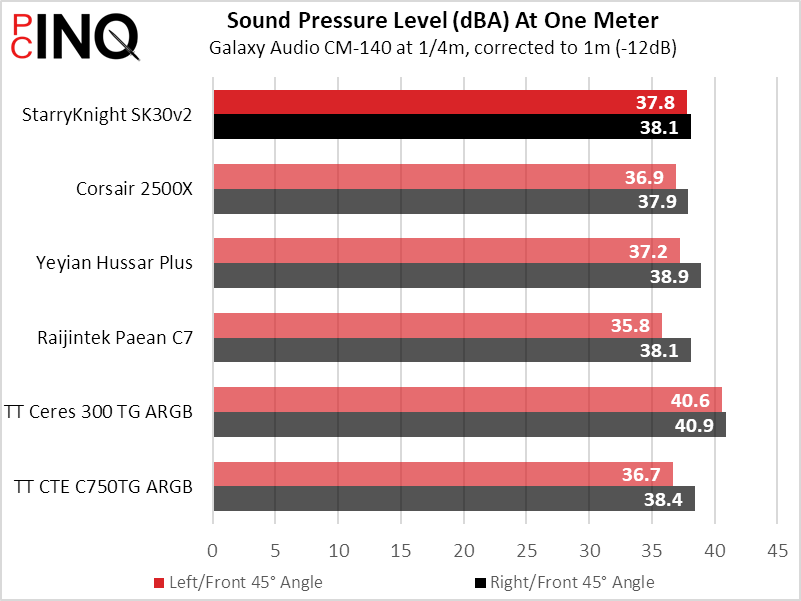
The SK30 v2 has the best cooling-to-noise ratio of the five coolest-running cases.
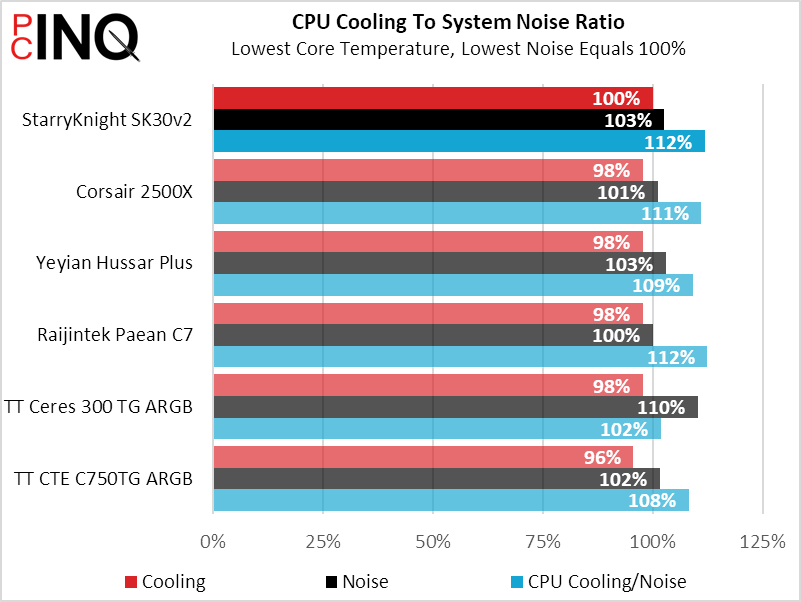
With a few performance wins and no major losses, the SK30 v2 needs only present an average feature set for the $100 price class to get our stamp of approval. Such features would normally include a Gen2x2 cable for the Type-C connector, an exhaust fan and…not much else.
Going beyond those basics to support 13”-deep motherboards (including the extra standoffs) and include a trio of 140mm ARGB intake fans, a six-spot ARGB controller with external input, and a six-fan PWM hub, the SK30 v2’s greatest weakness is likely that it’s also be built like a $100 to $110 mid-tower (with thin sheet metal). Then again, the added fans and motherboard support would get it into championship value territory before we even began considering whether we even wanted all the extra ARGB stuff.
| Enermax StarryKnight SK30v2 | |
| Pros: | Cons: |
| Supports motherboards up to 13″ deep Supports dual 360mm-format radiators Includes three 140mm ARGB front fans Very modestly priced | Design precludes front dust filter Difficult to service PSU dust filter Thin materials typical of price class |
| The Verdict: | |
| The StarryKnight SK30 v2 is the cheapest EATX case we’ve seen to include this many fans: That they’re all ARGB and connected to an industry-standard six-spot controller is a bonus on top of its already stellar value. | |

