Hands On UPerfect’s UGame K118 Portable FreeSync Display
Flat panels had been on the market for many years before I finally found one that suited my photo editing needs, and I’ve spent many more in the time since that monitor died trying to find a suitable replacement. After cycling through numerous monitors that just didn’t quite fit the bill, UPerfect showed me one that would not only meet my photography needs, but would do so on the road…while also improving my gaming experience. As January’s electronics showcase approached I had to ask, why not try out the UGame K118, a fold-away 18” display?
| UGame K118 – 18 Inch 2K FreeSync 144Hz Gaming Monitor | |
| Dimensional | |
| Screen Size | 18-inch |
| Display Ratio | 16:10 |
| Product Size | 420 × 259 × 12 mm (16.54 × 10.2 × 0.47 inch) |
| Net Weight | 1.04 kg (2.29 lbs) |
| Rated Power | 12W |
| Performant | |
| Panel Type | IPS |
| Resolution | 2560*1600 QHD |
| Brightness | 300cd/m² |
| Contrast Ratio | 1000:01:00 |
| Refresh Rate | 144Hz |
| Color Gamut | 100% DCI-P3 |
| Color Depth | 16.7M(8bit) |
| Viewing Angle | 178° |
| Advanced | |
| Touch Screen | No |
| Wireless | No |
| Inputs | mini HDMI, USB Type-C |
| Audio Features | Stereo Speakers, Headphone Jack |
| VESA | Yes, 75*75mm (M4*4mm) |
Available at a discount by clicking this link (monetized), the UGame K118’s high 2560×1600 resolution gives its 18” screensize small enough pixels that I should probably be wearing reading glasses to view it. That makes it just about perfect to serve my mobile photo editing needs, since editing at high resolutions and shrinking the results when I’m done has allowed me to hide a great number of photographic faux pas. After all, the alternatives are to find a screen that’s too large to bring with me, or try dragging my images around inside far too small a window.

Of course that description just covers UPerfect’s classic use case: Besides having a super high resolution and good enough color and contrast to suit my photo editing needs, the UGame 118 also adds FreeSync. This variable refresh technology allows users to pick a high refresh rate without worrying about tearing or stuttering when a graphics card hasn’t finished rendering a frame by time it’s needed. Without the ability to slow down the monitor refresh, the card must instead either push through a partially rendered frame or skip it entirely, and while the later results in a “jump” that would require us to record a video to show, the former is easy to illustrate via AMD’s demo image.

The UGame K118 comes packed in a plastic box and wrapped in a folio that doubles as a foldable stand. Under it are compartments containing a power brick rated at 5V/3A and 12V/2.5A, a manual and cables. The power brick is a USB Type-C style, and the cables include one HDMI to mini HDMI and two USB Type-C.

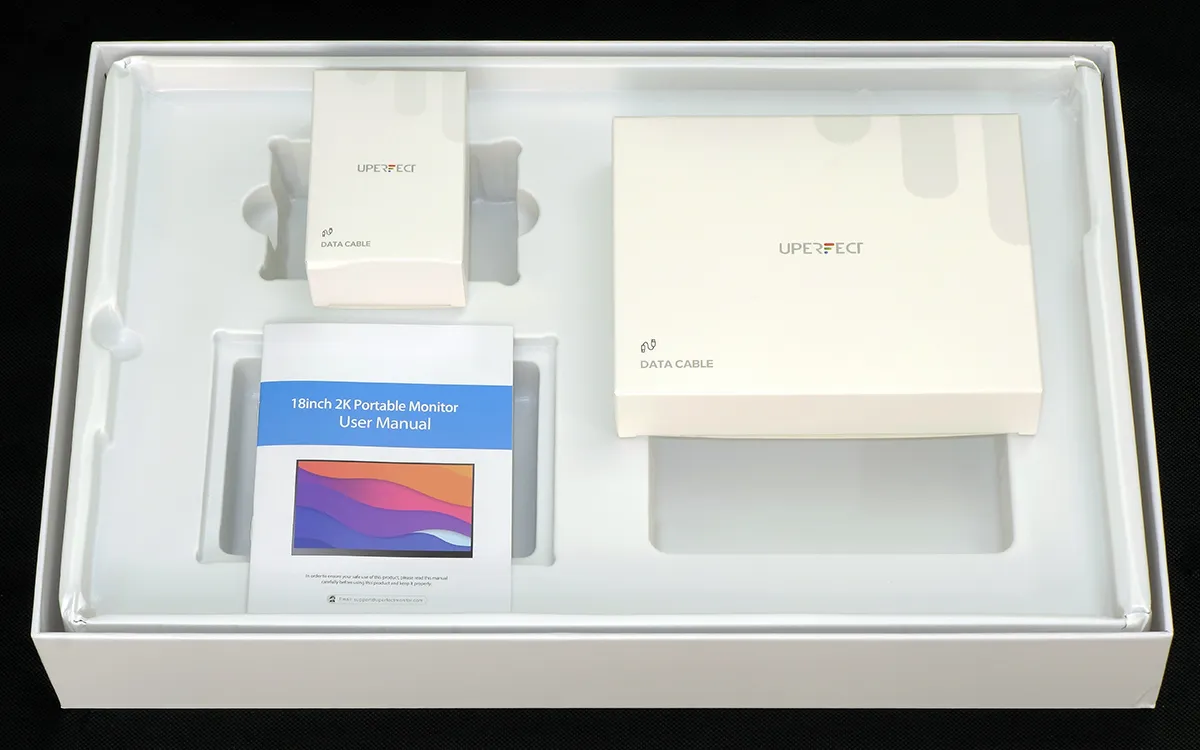

The back of the display features four 4mm-deep M4 screw holes at 75mm spacing to fit common small-monitor VESA mounts, but you’ll have to figure out how to remove the folio…

Geeks don’t need to be told that anything can be light if you make it thin enough, yet UPerfect calls the housing of its monitor “metal” when that metal is clearly steel. That’s kind of important, because its stand is a portfolio case that’s secured to the back of the monitor using nothing but flexible magnetic tape. That tape, along with the paperboard backing is encapsulated in vinyl with a smooth texture on one side and grippy bumps on the other.

The K118’s lower left edge has a push function dial, mini-HDMI, two USB Type-C, and a headphone jack: Both HDMI and DisplayPort support audio, and the UGame K118 allows users to chose whether they’d like to get that audio through its two onboard 1w speakers or a separate device.

But, you say you didn’t see a DisplayPort connection? That’s because it’s integrated into USB4, via Thunderbolt4, via Thunderbolt 3 protocols. We used our most recent motherboard sample to verify its capability, only to discover that our Core i9-13900K sample’s integrated graphics controller was only capable of rendering 25 frames per second at 1920×1200 in F1 2021 at medium settings. It output the same audio as our RX 6750 XT graphics card sample, but the later produced ten times the frame rate.

That little wheel is a volume control by default, but pressing it inward brings up the screen’s control menu (OSD). It’s set to a brightness level of 1 by default, on a 10 scale where 4 to 5 would probably be considered “average” by most users.

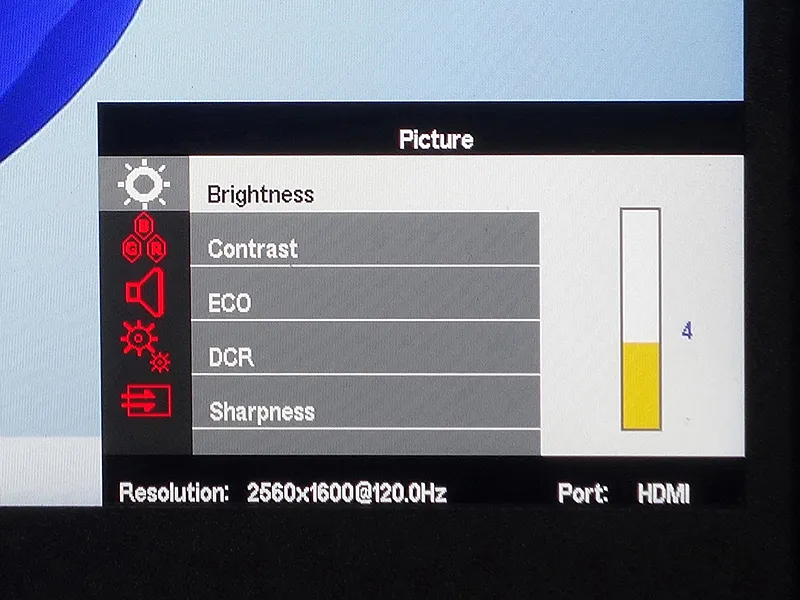

Though the default is “Standard” picture mode, we found “Photo” to be the most accurate setting. Game and Movie modes appeared to be slightly more saturated or with more contrast than standard mode, and if you’ve used “vivid” in the past you’ll know that it pushes those to the edge of comfort.


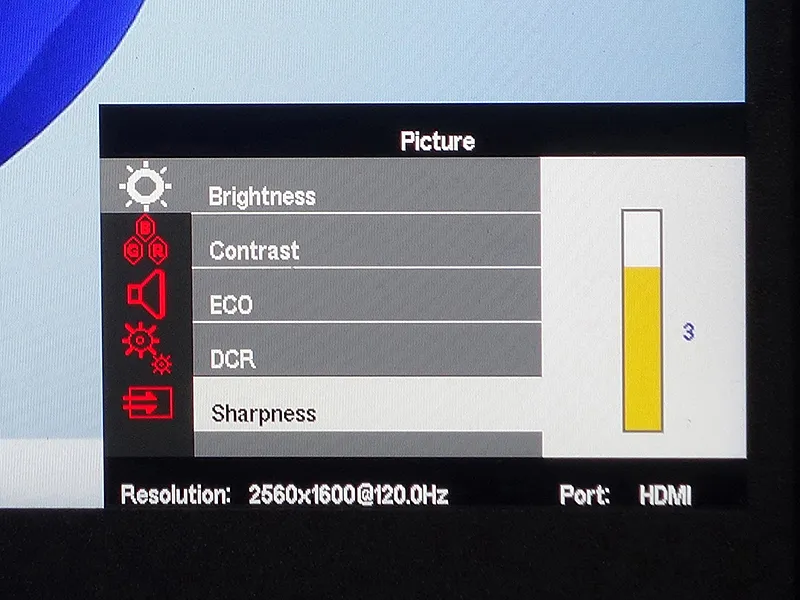
Users are welcomed to select their own color modes and make finer adjustments if they’d like, but we found the “Photo” setting at a brightness level of 4 to 5 to be very close to perfect. One thing that surprised us slightly is that this FreeSync monitor is set to FreeSync Disabled by default.

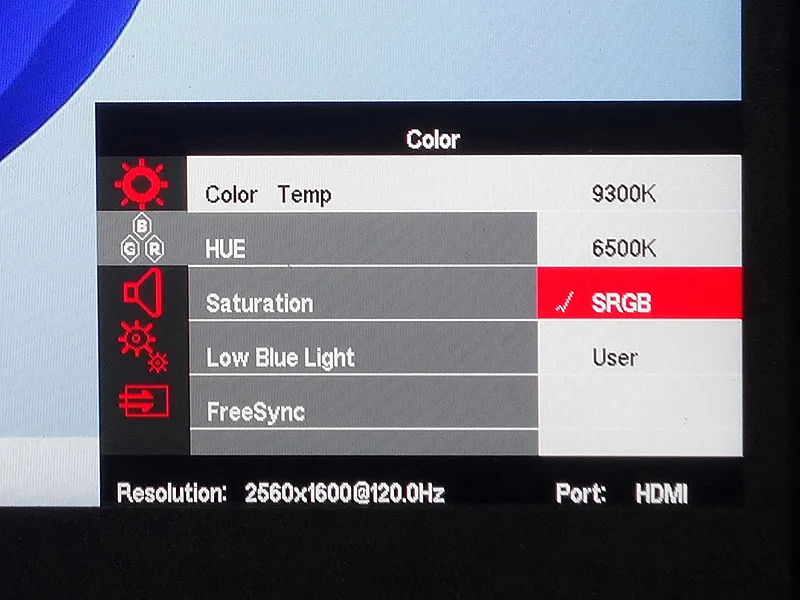

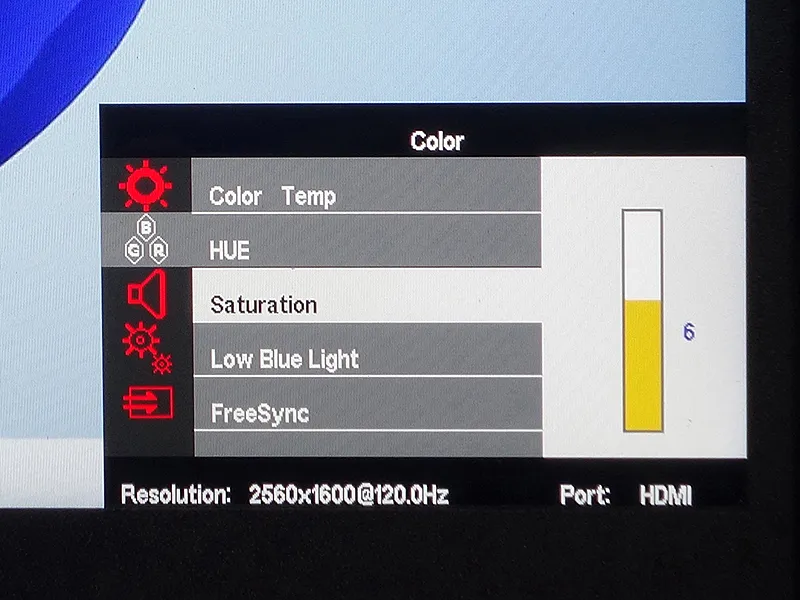


Among the more interesting settings, “Display Rotate” allows you to turn this 2560×1600 display into a 1600×2560 part. Some people place smaller displays turned sideways next to their many monitor, so you’ll want to know that this unit measures 15 ¼” (387mm) of horizontal viewable area (ie, between the bezels).

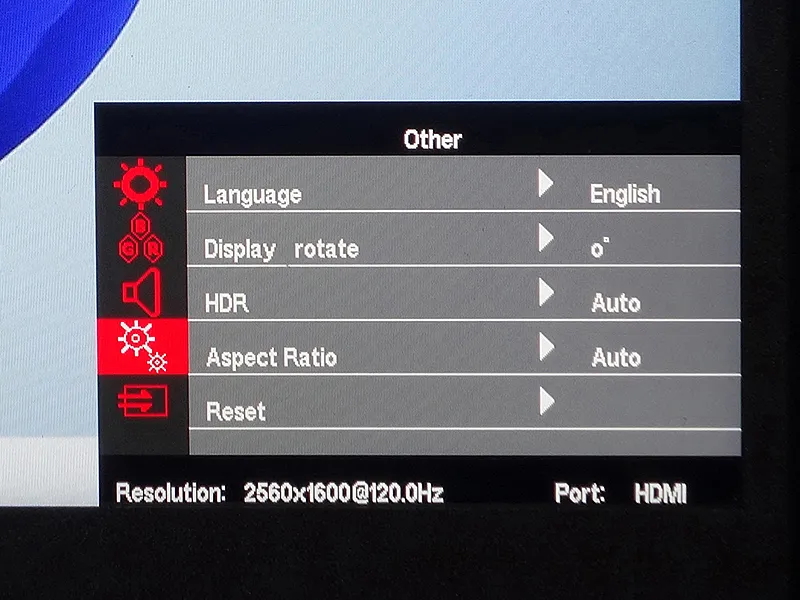
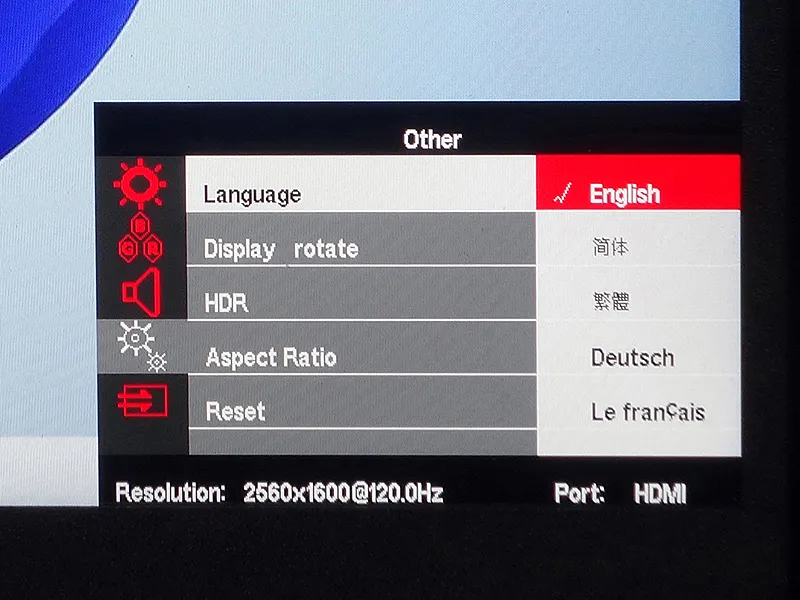
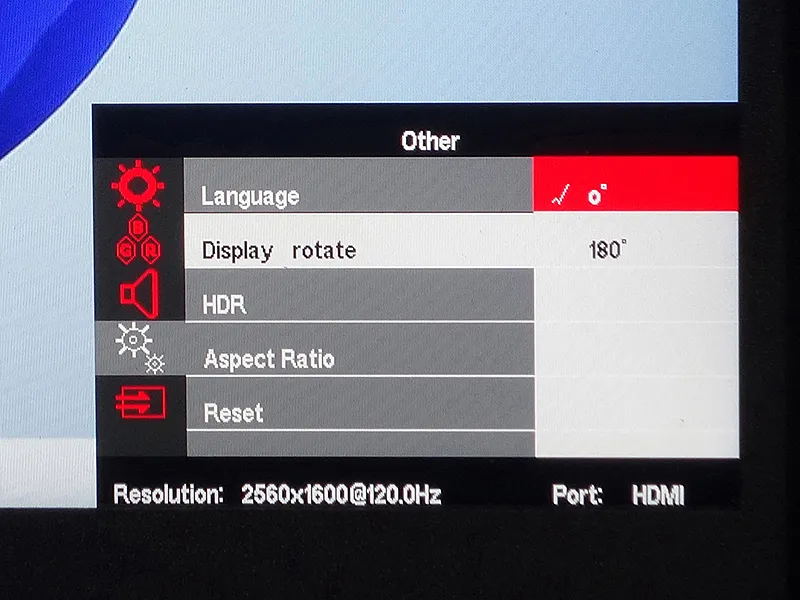

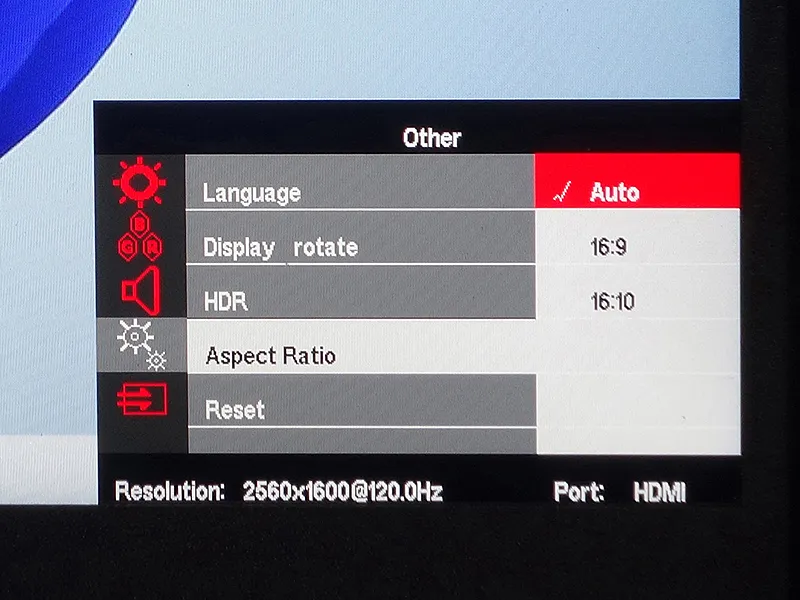
| Test Hardware | |
| CPU | Intel Core i9-13900K: 24C/32T, 3.0-5.8 GHz, 36 MB L3 Cache, LGA 1700 |
| CPU Cooler | Alphacool Core 1 Aurora, Eisbecher D5 150mm, NexXxoS UT60 X-Flow 240mm |
| Motherboard | ASRock Z790 Taichi Lite, BIOS v3.01 |
| DRAM | Patriot Viper Venom RGB DDR5-6200 2x16GB (32GB) CL40-40-40-76 1.35V |
| Graphics Card | Powercolor Red Devil Radeon 6750 XT: 2324-2623MHz GPU, 12GB GDDR6 |
| Power | be quiet! Dark Power Pro 10 850W: ATX12V v2.3, EPS12V, 80 PLUS Platinum |
| Hard Drive | Sabrent Rocket 4 Plus 2TB PCIe 4.0 M.2 SSD |
| Sound | Integrated HD Audio |
| Network | Integrated Wi-Fi |
| Graphics Driver | AMD Adrenalin Edition 2022.10.1 |
Data from competing sites simply proved what our eyes were telling us: The UGame K118 has the quality we demand for editing photos. Lacking the tools prove that brightness/contract/Gamma/uniformity or color accuracy ourselves and unwilling to link to those external reviews, we shifted focus to game by increasing graphics difficulty at 2560×1600 until our FPS dropped into the lower 50s, and found no stuttering or tearing with FreeSync enabled. We should note that the main limitation of FreeSync (as well as Nvidia’s G-Sync) is the inability to function at anything less than 30FPS.
| UGame K118 – 18 Inch 2K FreeSync 144Hz Gaming Monitor | |
| Pros | Cons |
| Excellent picture quality Superb 2540×1600 resolution Supports up to 144Hz refresh rate Includes FreeSync variable refresh Ultra Portable with folding folio stand | Somewhat expensive Default settings are slightly dim FreeSync turned off by default Somewhat tedius user controls Requires power to keep user settings |
| The Verdict | |
| UPerfect lives up to its name in the visual quality of its UGame K118, but adjusting brightness/color/FreeSync mode at every plug in puts a slight damper on its portability. | |
The one thing we didn’t discuss was the reminder we see on the screen every time the K118 loses power: It says that we should keep it plugged in using the power adapter, as opposed to powering it from our device. That suggestion assumes that an inadequacy of our device is what caused it to lose power, rather than our intent. And the only reason we mention that here is that it resets to defaults every time it powers off.
Other than that minor annoyance it’s darned near perfect, and if that’s good enough for you, buy it here!


One thought on “Hands On UPerfect’s UGame K118 Portable FreeSync Display”
The Changingtouch monitor is also an excellent portable monitor and very cost-effective! It’s a lapdock that looks like a laptop, equipped with a keyboard and touchpad, and is also suitable for gaming and graphic design programs, with particularly good compatibility! Full metal body, lightweight design, suitable for any scenario! Limited time offer of $200!
https://store.changingtouch.com/products/x14-lite