Patriot Viper VPR400 1.0 TB M.2 SSD Review: Flashy Flash
Patriot’s Viper line is probably known first for its integrated heat sinks, even though including these on its SSDs precludes the reinstallation of any motherboard-matched M.2 slot covers. Yet not every motherboard has a full set of matched M.2 heat spreaders, and few of those that do can also do what this one does:

The Anti-RGB crowd probably just shrugged, but builders who like to match component lighting will likely be thrilled to see addressable RGB lighting on a moderately priced Gen4 PCIe M.2 SSD.

Those that aren’t as easily impressed by online images are welcome to take in the supposed beauty of these components from outside the retail box, but things don’t get much more interesting upon removing its contents. This is all about the heat sink.

In fact, you’ll notice that the warranty-void-if-removed sticker on the back of the VPR400 covers so many components of various heights that it might just remove itself if your operating environment swings between dry and humid conditions. That will probably take longer than the five years for which the sticker is required, though.

The basics are a 1.0 TB (1024MB) SSD that’s built cheaply enough to rely on HMB (Host Memory Buffer) technology to buffer from system RAM rather than include any DRAM cache of its own, yet boasts the same Micron B47R 176-layer TLC flash ICs as higher-priced competitors. Unusual in its inclusion of both PCIe 4.0 and ARGB controllers, the VPR400 is also available as a cheaper 512MB variant with half the flash and half the endurance rating of this 1.0 TB part.

Unlike what we read in Patriot’s press release, the Viper RGB software does not contain the word “Smart” in its title, but does control the lighting profiles of Viper DRAM as well as its RGB-equipped SSDs. The drive’s RGB isn’t nearly as flexible as that of its DRAM however: Even though the drop-down list includes Patriot’s “Viper” pattern for its M.2 drive, the drive was not able to reproduce the edge-to-center color shift displayed by Viper RGB memory using this mode. We found that the Aurora pattern best mimicked the Rainbow pattern of other devices, but apart from that we’d probably pick something monochromatic rather than deal with the frustration of trying to synchronize the color pattern with other components.
| Patriot Viper VPR400 VPR400-1TBM28H | MSI Spatium M470 S78-440Q090-P83 | Toshiba/OCZ RD400 RVD400-M22280-256G | |
| Form Factor | M.2 2280 | M.2 2280 | M.2 2280 |
| Capacity | 1.0TB | 1.0TB | 0.25TB |
| Flash | Micron 176L TLC (B47R) | BiCS4 96L TLC | Toshiba 16L MLC |
| Interface | PCIe 4.0 x4 (NVMe 1.4) | PCIe 4.0 x4 (NVMe 1.3) | PCIe 3.1 x4 (NVMe 1.1b) |
| Controller | InnoGrit IG5220 | Phison PS5016-E16 | Toshiba TC58NCP |
| Cache | HMB | DRAM | DRAM |
| Endurance | 800 TBW | 1,600 TBW | 148 TBW |
| Warranty | 5-years | 5-years | 5-years |
| Price | $135 | $105 | $105 |
Get it at Amazon

(click for availability)
Last year’s value-champion Spatium M470 is our main contender for Patriot’s new VPR400 1TB, while an impressively-old OCZ RD400 adds perspective at the bottom of our charts. Understanding that most people will use the M.2 interface for a system drive, we tested all three drives in that configuration.
| Test Hardware | |
| CPU | Intel Core i9-12900K, Fixed at 4.8/4.0GHz, 1.275V |
| CPU Cooler | Alphacool Eisblock XPX CPU, VPP655 with Eisbecher D5 150mm, NexXxoS UT60 X-Flow |
| Motherboard | ASRock Z690 Extreme WiFi 6E LGA 1700 |
| Graphics | Gigabyte GeForce RTX 2070 Gaming OC 8G: 1410-1725 MHz GPU, GDDR6 |
| Power | be quiet! Dark Power Pro 10 850W: ATX12V v2.3, EPS12V, 80 PLUS Platinum |
| Memory | Patriot Viper Venom RGB DDR5-6200 C40 2x 16GB (32GB) Kit |
| Sound | Integrated HD Audio |
| Network | Integrated Wi-Fi |
| Graphics Driver | GeForce 496.49 |
Benchmark Results
Since we use SiSoftware’s Sandra for so many other types of testing, we thought the results of its drive test might also be interesting. The most interesting part is that the VPR400 beat the M470 in overall scoring, even though last year’s drive still outpaced it in IOPs.



AIDA64 only writes to empty drives, but can still perform read testing on running system drives. It shows the VPR400 leading in bandwidth but with a huge deficit in access time, with the ancient OCZ drive being slightly quicker (the RD400was known for being amazingly quick…five years ago)



3DMark’s storage workload is based very closely on real-world gaming events and issues a performance score that’s based on the time required to complete a task. Since that time includes both the transfer rate and the time it takes to initiate that transfer, it’s the most accurate way to gauge real-world performance.
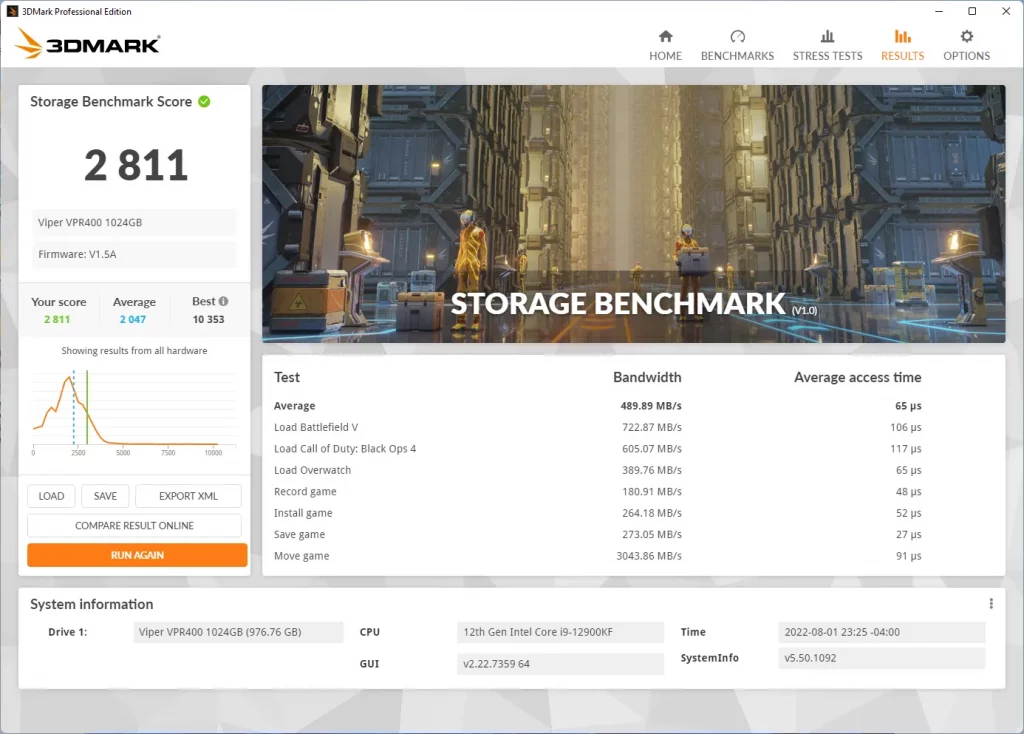
Comparing the score between drives puts the new VPR400’s performance between last-year’s M470 and the five-year-old RD400. Yikes! With the lack of onboard buffer memory being the most likely reason for its poor overall performance, large file transfers such as game copying are it’s saving grace.



Take what we said about 3DMark’s game data tests and apply it to office/productivity to understand PCMark’s System Drive tests, but with a catch: The difference between “full” and “quick” tests are that the “Full” test uses a larger file size. The VPR400’s full-test win indicates more bandwidth, while the M470’s quick-test win indicates shorter access time.



The old OCZ drive pulls an amazing win in ATTO’s Sequential 4K Read bandwidth, while the Spatium M470 take an equally impressive in in Sequential 128K Read. One would think that sequential writes might not lean much into drive cache, and indeed the cacheless VPR400 wins in both 128K and 4K writes. IOPs also show that cache is far less significant when transferring larger packets.


The VPR400 excels in CrystalDiskMark’s sequential bandwidth tests, but fails spectacularly against the cheaper M470 in a place where just a little onboard buffer memory could make a huge difference: Randomized transfers. Though the latency difference between these drives paints the M470 in a nice light, its advantage in I/O cycles-per-second devastates the VPR400.



We use DiskBench only as a timer for an ordinary transfer, having created a 30GB test file containing three copies of the 7-Zip output file generated in memory reviews. Singular transfers of so large a file shows that a drive with a fast flash and no cache outperforms one with a slower flash and sufficient cache.
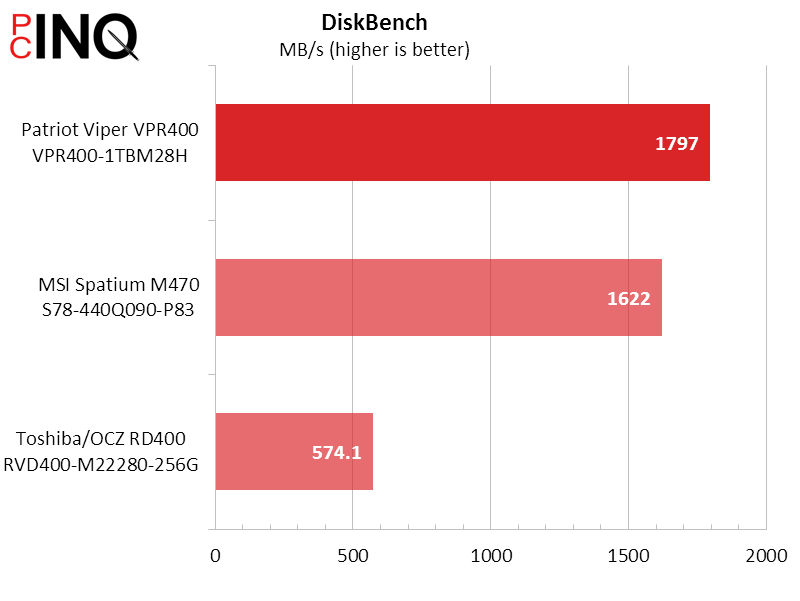
In the balance, the VPR400 excels in large file transfers but lags behind with smaller files, and we blame its lack of physical cache for the later. We likewise credit the VPR400’s fast flash ICs for its extra bandwidth.
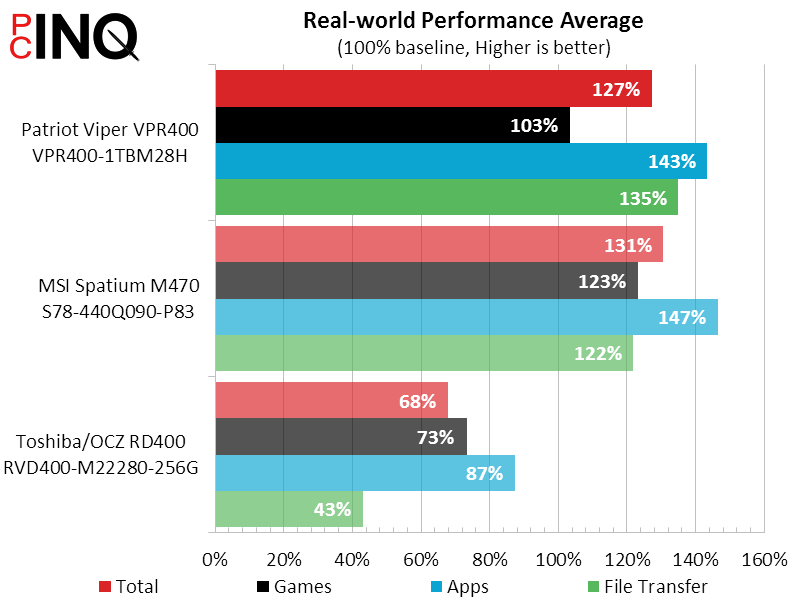
The discussion of superior bandwidth and inferior latency causes us to question whether SSDs should be evaluated exclusively as system drives. Perhaps it’s time to put away the old-fashioned thinking of using 2.5” and 3.5” bays for storage and start thinking about how much capacity can be economically fit onboard. Even our tiny Mini ITX boards support at least a second M.2 drive after all, and most of our larger form factor samples have three or four NVMe slots. Indeed, cheap drives such as Crucial’s old P2 that provide twice the VPR400’s capacity at half its performance are similarly priced. Perhaps it’s best to think of the VPR400 as a high-bandwidth storage drive.
When it comes down to rationalizations, though, the VPR400 is around $20 pricier than we’d expect a drive of similar performance to cost from a non-gaming brand. And $20 is a lot to pay for a heatsink with ARGB lighting. Thus, as much as we look forward to putting the VPR400 into a future RGB-focused show build, appearance alone won’t be getting it any awards.
Note: If you want to see a Viper product we’d fully recommend, check out our Venom RGB DDR5-6200 Review!
| Patriot Viper VPR400-1TBM28H | |
| Pros | Cons |
|
|
| The Verdict | |
| The VPR400 provides enough bandwidth and visual panache to make it a show system builder’s ideal storage drive, but it’s relative high price and lack of cache are at odds with each other. | |
Get it at Amazon

(click for availability)
