Thermaltake Ceres 300 TG ARGB EATX Mid-Tower Gaming Case Review
We’ve been using Themaltake’s Ceres 500 TG ARGB for cooler testing for a while after initially noticing that it supported larger radiators with up to a 420x140mm fan layout. That’s huge! On the other hand, not everyone needs huge. Welcome the Ceres 300 TG ARGB.
| Thermaltake Ceres 300 TG ARGB | |||
| Type | Mid Tower | Included Fans | (2) 140mm ARGB Front, (1) 140mm Rear |
| Motherboard Support | EATX, ATX, Micro ATX, Mini ITX | Front Fan Mounts | (3) 120mm or (2) 140mm |
| Dimensions (HxWxD) | 18.75″ x 9.65″ x 17.75″ (47.6 x 24.5 x 45 cm) | Rear Fan Mounts | (1) 140mm / 120mm |
| Weight | 17.1 lbs (7.8 kg) | Top Fan Mounts | (3) 120mm or (2) 140mm |
| Max Motherboard Depth | 15.75″ (40 cm) | Bottom Fan Mounts | (1) 140mm / 120mm |
| Card Length | 400mm | Side Fan Mounts | X |
| Power Supply Format | PS/2: Max Depth 390mm | Top Rad. Clearance | 32mm (65mm horizontal offset) |
| Air Cooler Clearance | 185mm | Front Rad. Clearance | 74mm (including fan space) |
| External Bays | X | Front Filter | Nylon Mesh (Magnetic) |
| Internal Bays | (1) 3.5″ or (2) 2.5″ (shared) | Top Filter | Nylon Mesh (Magnetic) |
| Card Slots | 7 | Bottom Filter | Nylon Mesh (slide-out) |
| Ports/Jacks | (1) Gen2 Type-C, (2) Gen1 Type A, Headphone, Microphone | Damping | None |
| Other | X | Price | $100 |
Get it at Amazon

(click for availability)
Scaled down by only around 10% in size, the Ceres 300 TG ARGB comes in a full 1/3 cheaper in price while offering builders much of the 500 model’s design. Users still get space for a so-called 360mm radiator up front with over 430mm of space behind the fan brackets to accommodate the radiator’s end caps (most 3x 120mm radiators are 394mm to 410mm in total length). The 300’s reduced depth no longer supports a second triple-fan radiator on top, but there’s still room for so-called 280mm (2x 140mm) units with similarly oversized end caps.

Front panel connections are found on top, with separate audio jacks, two USB 3.2 Type A and one Type-C port, hard drive and power indicator LEDs wedged between the reset and power buttons. The module they stick out of stays with the chassis when removing the fascia.

The top panel cover seen above pulls off to reveal three rows of mounting slots that are spaced to accept 120mm and 140mm fans in various front-to-back positions: The length of the top limits it to three 120mm or two 140mm fans, and the length between the internal front and rear chassis panels further limits radiator length to 390mm at most: Since we’ve never seen a so-called 360mm radiator that’s less than 394mm including end caps, the largest supported radiator format is 2x 140mm (aka 280mm).

Also up front is a slide-in dust filter for the vented bottom panel: Though only a single 120mm-140mm fan mount is found there, it’s also the panel through which power supplies typically draw air. The only downside to its design is that its finger tab is located a couple inches back from the front edge, so that users will likely need to left the case slightly to reach it.

The back retains the larger version’s rotatable slot panel which can still be configured to host graphics cards vertically (if you can afford the accessory cable), but the 300’s power supply mount isn’t removable. That means you’ll have to stick it in the old-fashioned way—from the side. And speaking of side, we see the same styling elements on the steel right panel of the smaller case as previously found on its larger version, with a horizontal crease mimicking the two-piece design of the opposite side.

A quick look at the two 140mm front fans shows us that a third won’t fit, though stepping down to 120mm fans will allow a 3x120mm (aka 360mm) fan and radiator set. The fan brackets are offset forward by the fan-standard 25mm, allowing radiators placed behind a set of standard fans to extend above and below the fan opening.

Looking a bit closer, we see slots near the front of the bottom panel that are designed to receive fans from 120mm to 140mm format, plus several additional mounting holes in the fan area that might have been intended to secure a drive cage in a different case variant. A cross brace around ¾ of the way towards the rear gives builders a place to rest the unsecured end of their longer/heavier power supplies, and a drive cage above the power supply bay is designed to hold either a single 3.5” or two 2.5” internal drives.

Each front fan includes four connectors: PWM Fan input and output, and ARGB input and output. The outputs are designed to allow fans to be chained together and connected to a single motherboard header. Thermaltake delivers the Ceres 300 TG ARGB with a splitter/extender cable attached to the input side of that ARGB chain, so that users can wire yet another ARGB device to the male end and still have enough cable length to for the female end to reach the motherboard’s ARGB header.

A gap in the power supply tunnel’s lid opens into the fan area to extend total mounting space to around 74mm, giving builders who chose to step up to 38mm radiators an additional 10mm of clearance…even after adding their 25.4mm fans. Also notice the EATX standoff holes located a few inches forward of the installed ATX standoffs—Thermaltake includes the hardware to fill those. And the removed mini panel next to the power supply bay? That’s designed for dust filter access.

Like the front, top and bottom panel, side panel vents are covered in plastic-framed nylon mesh filters. Top, front, and side vent filters are all secured with a combination of magnets, locating pins, and locating tabs.

Building With The Ceres 300 TG ARGB
Cooler Master sent us its V1100SFX Platinum power supply to use in all of our test builds, with its PCIe 5.0 ready ATX3.0 / 12VHPWR connector designed to push 4080/4090 graphics into tiny enclosures. Unfortunately, its cables were too short to use in this case, despite its inclusion of a PSII form-factor (aka full size ATX casing) adapter. Because of that, we’re reverting to the XG Plus 750 Platinum first introduced in our MasterBox TD500 Mesh review.


| System Configuration | |
| CPU | Intel Core i9-12900KF: 16C/24T, 3.2-5.2 GHz, 30 MB L3 Cache, LGA 1700 Fixed at 4.9GHz (P-cores, 3.7GHz E-cores) and 1.30V |
| CPU Cooler | Fractal Design Celsius S24 Closed-Loop Liquid Cooler |
| Motherboard | Asus B660M Plus WiFi D4, BIOS 2402 (04/20/2023) |
| RAM | G.Skill TridentZ Neo DDR4-3600 C16, 2x 8GB |
| Graphics | Gigabyte GeForce RTX 2070 Gaming OC 8G: GeForce RTX 2070 1815 MHz GPU, GDDR6-14000, Maximum Fan |
| Hard Drives | Patriot Viper VPR400 1.0 TB M.2 SSD |
| Power | Cooler Master XG 750 Plus Platinum: Fully modular, 80Plus Platinum |
| Sound | Integrated HD Audio |
| Network | Integrated Gigabit Networking |
The Ceres 300 TG ARGB includes several ratcheting cable ties, a hardware kit with machine screws, fans screws, standoffs and a Phillips #2 drive hex adapter socket for installing standoffs, two far larger standoffs for securing a vertical graphics adapter riser cable to the top of the power supply tunnel as shown in this photo, a PWM fan extension cable with twin outputs to match the factory-installed ARGB Y-cable, and a PC (beep code) speaker.

Cables include the full button and indicator LED set described in our installation guide, HD Audio for the separate headphone and microphone jacks, a USB 3.2 Gen1 cable for the dual Type A ports, and a USB 3.2 Gen2x2 cable for the single Type-C port.

With only 32mm of space between the motherboard’s top edge and the top panel’s fan mounts, the 65mm of horizontal offset between the motherboard’s surface and 120mm fans (45mm for 140mm fans) is needed by anyone who plans to put their 50mm+ closed loop cooler up there. Our radiator and fan combo is 58mm and clears the motherboard just fine.

And that’s why the top of our motherboard is hidden by our radiator’s fans. Featuring the same 9.6” depth as our ATX motherboards, the full-performance Micro ATX motherboard we selected allows our comparisons to include smaller units such as the Yeyian Hussar. Though our form factor tutorial provides additional information regarding these dimensions, we’ve included a simple blue outline to indicate where the “rest of the motherboard” would have been.

A photograph that shows the true whiteness of our case’s finish would have completely blown out the color of our RGB components, so we edited the image in a slightly greyer hue. The color of the intake fan LED’s is still mostly washed out in this image, but users can still see the RGB status indicator panel on the side of the power supply through the case’s side vent.

All of that is to say due to the brightness of its finish, the white version of the Ceres300 TG ARGB looks better in person than in photographs.
| Test Configuration | |
| Load Software | AIDA 64 Engineer Version 6.88.640, Stress CPU, FPU, Cache, GPU |
| H/W Monitoring | HWiNFO64 v7.42-5030 |
| SPL Monitoring | Galaxy CM-140 SPL Meter: Tested at 1/4 m, corrected to 1 m (-12 dB) |
Test Results
The toughest obstacle for the Ceres 300 TG ARGB to overcome in our CPU cooling test wasn’t its reduced size, but rather the efficiency of its big cousin the CTE C750TG ARGB. And it appears to have succeeded, though a win of only 1 degree could be due to rounding.

The C750TG ARGB kept our motherboard temperature a bit lower, with the Cere 300 TG ARGB taking second place.
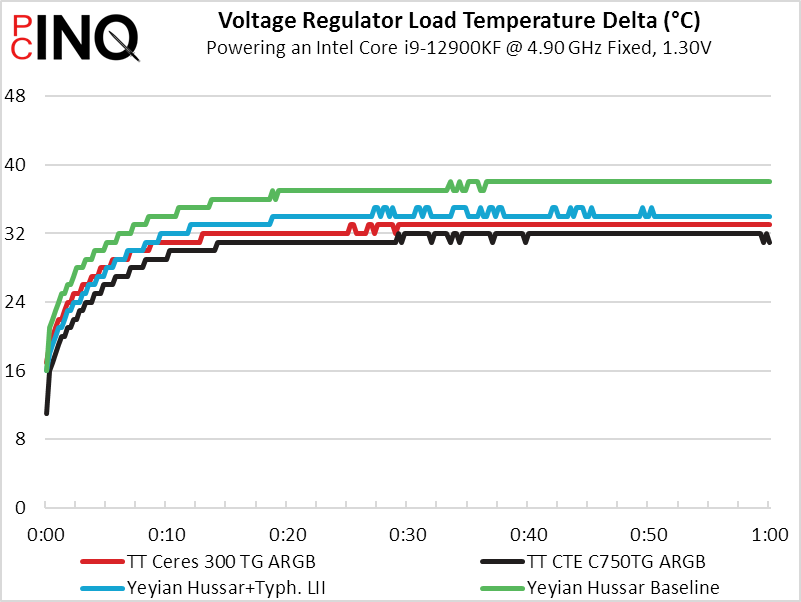
And now we reach the point of the Yeyian Hussar’s design: It’s a negative-pressure case with an enormous intake vent under the fans of the graphics card. And so it wins that one benchmark (green line). Putting fans on that huge vent makes it win by even more (blue line). Meanwhile, the mid-sized Cere 300 TG ARGB holds its own against the giant CTE C750TG ARGB.

We were starting to wonder how so small a case could keep up with the giant CTE C750TG ARGB in thermal performance, and then we saw the noise numbers: The Ceres 300 TG ARGB gets its performance from noisy fans. While that’s a bit of a shame, we still noticed that the maximum noise wasn’t exactly deafening, and anyone who isn’t running this heavy a software load on this heavy a hardware load could maintain reasonable temperatures at far lower noise simply by enabling automatic fan control.

The Ceres 300 TG ARGB is a nice-enough looking case of reasonable-enough quality to get the nod as a mainstream gaming part, but cranking up max fan noise to accomplish a good thermal rating isn’t going to win it an award: Instead, the low price gets our attention.

We’ve never seen a case this well protected from internal dust buildup priced so low. As with many of Thermaltake’s award-winning rivals, it’s the combination of good features and great price that helps us to recommend the Ceres 300 TG ARGB to value-seeking mid-market builders.
| Thermaltake Ceres 300 TG ARGB | |
| Pros: | Cons: |
| Squeezes 3x 120mm radiator into traditional mid-tower height. Double-fan top mount also fits up to 2x 140mm radiators. Powerful fans deliver optimal cooling. Great dust filtration at a low overall price. | Supports only one 3.5″ or two 2.5″ internal drives. Top-mounted coolers obscure motherboard view (overhang). Full cooling effect comes at high noise. |
| The Verdict: | |
| The Ceres 300 TG ARGB brings the quality and features of a $120 case to buyers who are in the $100 market. | |
Get it at Amazon

(click for availability)
