Thermaltake Core P3 TG Pro Open-Air Chassis Review
When it comes to showing off, the biggest problem with open-air chassis has always been the lack of suitable places to hide things that generally detract from a show-build’s stellar appearance, and the biggest problem with fully enclosed cases has always been an inability to prominently display all the parts that a builder wants observers to notice. The Core P3 TG Pro hopes to bring builders a little of both while remaining firmly within the show-quality class.
| Thermaltake Core P3 TG Pro (Snow) | |||
| Type | Full-Tower (desktop convertible) | Included Fans | X |
| Motherboard Support | XL-ATX, ATX, Micro ATX, Mini ITX | Front Fan Mounts | 3x 140mm/120mm modular tray |
| Max Motherboard Depth | ~18.8″ (477mm) as shown | Rear Fan Mounts | X |
| Dimensions (HxWxD) | 535x267x502mm (as shown) | Top Fan Mounts | X (front module may be moved to top) |
| Air Cooler Clearance | 180mm | Bottom Fan Mounts | X |
| Card Length | 430mm rated, 462mm clearance | Side Fan Mounts | 3x 140mm/120mm |
| Power Supply Format | PS/2 (Full ATX) up to 18.1″ (460mm) | Top Rad. Clearance | 38mm |
| Weight | 27.3 lbs (12.4kg) | Ft Rad. Clearance | ~233mm |
| External Bays | Dual 2.5″/3.5″ fan-mount adapters | Front Filter | X (side mount filter included) |
| Internal Bays | (2) 3.5″ or (3) 2.5″ | Top Filter | X |
| Card Slots | 8 | Bottom Filter | X |
| Ports/Jacks | (1) USB3 Gen2 Type-C, (2) USB3 Gen1 Type A, Headphone, Microphone | Damping | None |
| Other | Water pump module, VESA mount | Price | $160 |
Get it at Amazon

(click for availability)
Also available in black, the Core P3 TG Pro (p/n CA-1G4-00M6WN-09 for “Snow”) is delivered un-assembled and includes several parts that cannot be used simultaneously such as parallel and perpendicular power supply mounts, parts that shouldn’t be used simultaneously such as a base for vertical mounting and feet for horizontal mounting, and even a bracket set to enable mounting a graphics card parallel to the motherboard. We assembled our case sample to match our hardware configuration before adding a couple extra mounts to the below photo:

Shown mounted backward (because it looks better that way), the front panel can be removed and used as a top panel instead. Behind it is a side panel radiator mount with dust filter and the rest of the case. A tempered glass panel on the left side becomes a top panel when the system is built as a horizontal desktop. Power and reset buttons, USB3 Gen1 Type A ports, a single USB3 Gen2 Type-C port, headphone and microphone jacks are found along the right front edge.

The giant vent that feeds the side radiator mount is found on the right side panel, forward of a VESA mount. Yes, the Core P3 TG Pro is designed to support a wall-mount option. Also seen from this angle are the case’s eight expansion slots and the right panel’s corner holes for use with oversized feet when built as a horizontal desktop.

The actual VESA mount is not a flimsy side panel, but a structural brace behind it. The other black panel shown above it is a removable drive mount with holes for two 3.5” and three 2.5” drives.

Building With The Core P3 TG Pro
The Core P3 TG Pro isn’t exactly flat, but it comes as close to being flat-packed as is possible with its formed and folded parts. We’re not big on unboxing coverage, so we’ll just provide thumbnails to larger photos rather than a detailed description of the layers.







In addition to the face panel (which can also be used as a top panel), modules include the rear slot bracket, a pump bracket that mounts in front of the right radiator mount, a card brace (black), a power supply bracket with parallel and perpendicular support brackets, a set of four enormous feet for use when the case is laid on its side (as a horizontal desktop), rubber grommets and washers for the tempered glass panel’s mounting holes, a sheet of washers for use with 3.5” hard drives, a PC speaker, ten cable ties, two 2.5”/3.5” drive adapters for use on fan mounts, two bags of hardware, a vertical graphics card adapter and a cable bracket for use with that adapter. The case does not include a flexible riser cable for use with the vertical card adapter and bracket, and we also did not use the fan bay to drive adapters (even though they’re shown in our bare case photos).

Cables include a Gen2 USB3, and Gen1 USB3, a front-panel button/LED group and HD Audio for front-panel headphones and microphones.

| System Configuration | |
| CPU | Intel Core i9-12900KF: 16C/24T, 3.2-5.2 GHz, 30 MB L3 Cache, LGA 1700 |
| CPU Cooler | Raijintek Scylla Pro CA360 CPU Liquid Cooling Kit |
| Motherboard | ASRock Z690 Taichi LGA 1700 |
| RAM | Patriot PVVR532G620C40K Viper Venom RGB DDR5-6200 2x 16GB Kit |
| Graphics | Gigabyte GeForce RTX 2070 Gaming OC 8G: GeForce RTX 2070 |
| Hard Drives | Patriot Viper VPR400 1.0 TB M.2 SSD |
| Sound | Integrated HD Audio |
| Network | Integrated Gigabit Networking |
| Power | Thermaltake ToughPower GF3 1000W, ATX v3.0, 80 Plus Gold |
| Test Configuration | |
| Load Software | AIDA 64 Engineer Version 6.00.5100, Stress CPU, FPU, Cache, GPU |
| H/W Monitoring | HWiNFO64 v6.28-4200 |
| SPL Monitoring | Galaxy CM-140 SPL Meter: Tested at 1/4 m, corrected to 1 m (-12 dB) |
Thermaltake thought that today’s review would be a great opportunity to show off its new ToughPower GF3 1000W, and we thought it would be an equally fine opportunity to score a power supply capable of supporting any future PCIe 5.0 graphics cards we may procure. Lacking the equipment to accurately review this unit, we instead turned to our friend at HW Busters to confirm we’d made the right choice before continuing with our build.



One thing that many builders won’t be accustomed to seeing is the extra row of standoff holes below the bottom of our full ATX motherboard: Those are for use with eight-slot XL-ATX motherboards, which happen to have the same 10.6″ depth as most of the questionably-labeled “EATX” boards that have been marketed toward the enthusiast community over the years. Notice that we left out the front panel as well as the two fan bay drive adapters.

You may have also noticed that we cut custom filler panels for the space above and below our radiator: These ugly gaps appeared to be the greatest flaw in Thermaltake’s design. Another thing we did wrong intentionally was to circumvent the side panel dust filter by using blow-through fans rather than Thermaltake’s push-pull reconfigurable Swafan 12: While these could have better-filled the role by configuring the frame-side in with the pull blades installed, this substitution for our cooling kit’s stock fans would have prevented this case’s performance from being fairly compared to previous results from the competing Paean and Paean Premium.

Benchmark Results
Despite being open-air like the Paean classic, the Core P3 TG Pro cools our CPU like Raijintek’s Paean Premium when equipped with the same large custom loop.
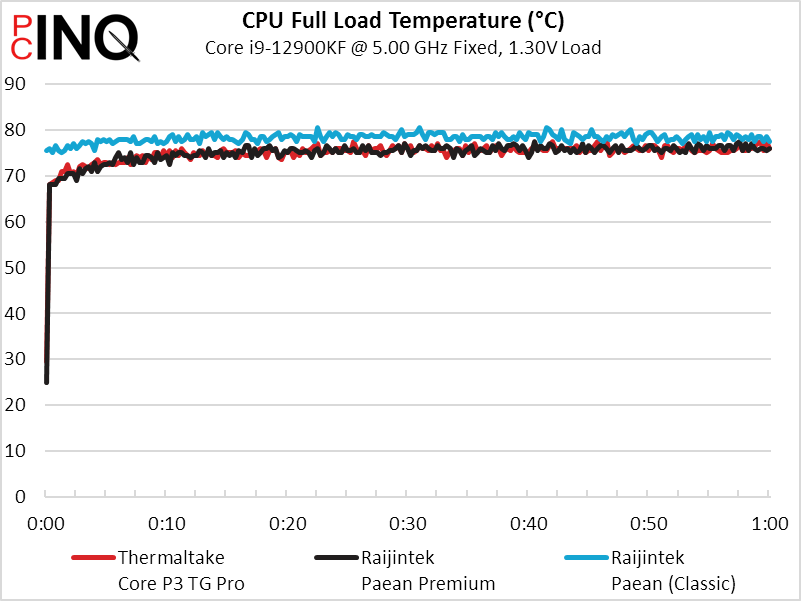
Flip the script in voltage regulator temperature, where the Core P3 TG Pro performs like the open-air classic model Paean rather than the Pean Premium. Thermaltake has tied for first place in both CPU and voltage regulator temperature.
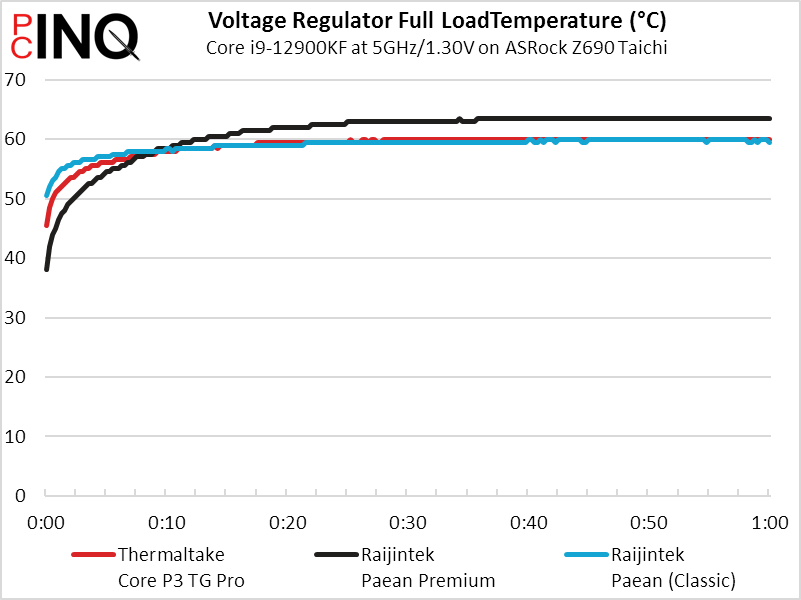
In its third tie for first, the Core P3 TG Pro matches the identically-equipped Paean from Raijintek in Chipset temperature.
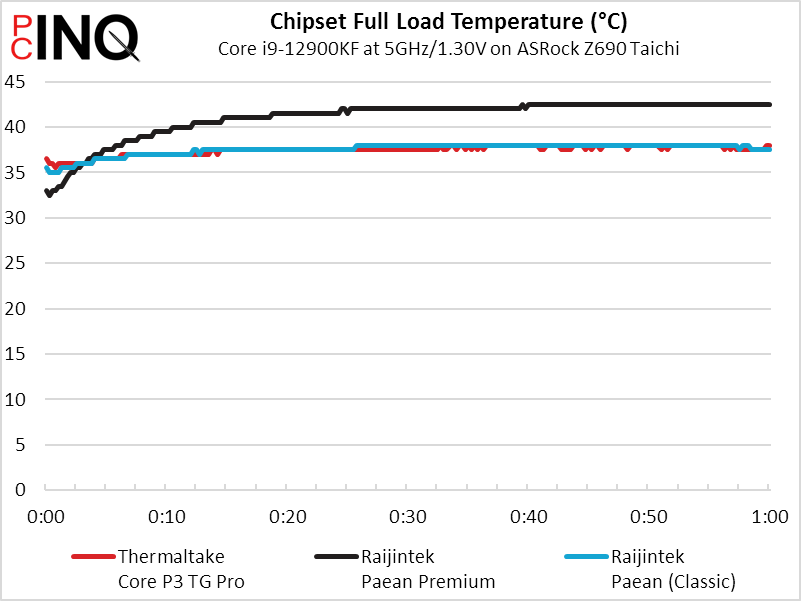
The Core P3 TG Pro finally drops to second place in GPU temperature, but only by a degree. The open-air Paean’s loss in CPU temperature puts it slightly behind the Core P3 TG Pro overall.

Why did the Core P3 TG Pro match the closed Paean Premium rather than the open Paean classic in our noise test? We can only guess that it has something to do with reflection angles and state that open air chassis noise varies far more by listening angle than closed counterparts.

The Core P3 TG Pro may not have the black-anodized brushed aluminum panache of the similarly open-air Paean classic, but its ability to hide cables more than makes up the difference. Quality panel fit ties well to Thermaltake’s “Snow” finish, as the only unsightly panel gaps are the inevitable spaces above and below the radiator.
| Thermaltake Core P3 TG Pro | |
| Pros: | Cons: |
|
|
| The Verdict | |
| The Core P3 TG Pro provides the look of an open air chassis with enough internal storage space to hide some of open-air’s shortcomings, all for a very reasonable $160 price. | |

