Thermaltake ToughLiquid Ultra 240 CPU Cooler Review
Like the Elite LCD model of its chief rival, Thermaltake’s Ultra cooler lineup gets its top position by topping its water block/pump combo with a 480×480 pixel display that supports various modes from system status to GIF animations. Being Thermaltake product, nearly everything else is different, and we think a few of you will like that.
| ToughLiquid Ultra 240 | |
| Thickness | 28mm (54mm w/fans) |
| Width | 120mm (4.7″) |
| Depth | 273mm (10.75″) |
| Block Height | 69mm (2.73″) |
| Speed Controller | None (BIOS) |
| Cooling Fans | (2) 120 x 25mm |
| Connectors | (2) 4-Pin PWM (1) 3-Pin Fan, (1) USB |
| Weight | 1234g (43 oz) |
| Intel Sockets | 1700, 1200/115x, 2066/2011/1366 |
| AMD Sockets | AM5 through AM2, FM2+ through FM1 |
| Warranty | 5-Years |
| Web Price | $200 |
You see, the ToughLiquid Ultra 240 doesn’t need the fancy external controller hub of its competitor to provide that display feature. That means it’s a little easier to install and costs a bit less—actually almost 25% less—which could make it a top value for high end builders despite its not-so-cheap $200 list price.

One of the key appearance differences between the ToughLiquid Ultra 240 and its pricier competitor is that Thermaltake chooses non-RGB fans while its competitors go full ARGB circus. The specific ToughFan 12 Turbo is rated at up to 2500RPM.

A major part of that “easier to install” we mentioned is that that display connects via a Micro USB cable rather than its competitor’s thick/stiff proprietary interface. A rotatable frame allows the unit to be displayed at nearly any angle, save for the odd angle internal stop position. Users who need the blocked angle could always rotate the cooler base and turn the frame in the other direction if needed.

Micro USB comes via a 37-inch cable from a motherboard’s standard internal 9-pin USB 2.0 header, and since that header supports two ports Thermaltake equips the cable with a second 37-inch Micro USB lead. One could use the second connector to interface a Swafan controller, for example.

We typically call the pump and block combo of a closed loop cooler its “head”, and Thermaltake’s version features a finely machined copper heat exchanger that most liquid cooling fans would refer to as a coldplate. A groove that goes around three sides of the pump body supports its mounting brackets.

We’re using the AMD style bracket, which Thermaltake made nearly universal for that brand by designing it to fit the cooler clip mount that’s included with every AMD socket AM and FM series motherboard. The Intel pump bracket is a little fussier in that each mounting pattern requires its own backplate: Thermaltake includes separate plates in LGA 1700 and LGA 1200 spacing, and the ability of LGA 1200 spacing to support 1150 through 1156 opens up quite a few options. Oh, Thermaltake also adds special standoffs to fit the threads of the factory support plates of Intel’s LGA 2066 and 2011 (including V3) sockets.


Once you’ve seen the AMD installation it makes sense. Intel installations add standoffs and require four spring nuts, compared to the AMD kit’s two.

Regardless of the angle of your motherboard, pointing the display’s USB port vertically assures that any text displayed upon it will be horizontal.

And with that, we’re back to showing off our site logo. ToughLiquid Ultra’s default is to show coolant temperature below the Thermaltake logo, and loading its control software switches its display to show detected CPU temperature.

The previously mentioned CPU temperature display is shown in the first application screen shot, below left. Thermaltake’s RGB Plus 2.0 software appears a little confused when it initially loads without detecting a Thermaltake RGB controller, but clicking past the warnings to the interface’s Lighting menu rewarded us with a plethora of options from our custom image (show above) to an old-fashioned clock face. We also tried loading our logo to the standby screen, only to find that its white lettering obscured the temperature display that normally appears under the TT logo there (lower image of screen shot three, below).



| System Configuration | |
| Case | Thermaltake Ceres 500 TG ARGB |
| CPU | AMD Ryzen 9 7900X: 12 cores/ 24 threads, 64MB L3 Cache O/C to 5.00 GHz at 1.25 V Core |
| Motherboard | ASRock B650E PG Riptide WiFi, BIOS 1.18 |
| RAM | Sabrent Rocket SB-DR5U-32GX2 64GB DDR5-4800 |
| System Drive | HP SSD FX900 M.2 1TB NVMe SSD |
Test Results
The ToughLiquid Ultra 240’s CPU cooling power ties with Fractal Lumen S24 for second place behind the leading iCue H100i Elite LCD XT that it most closely resembles by way of its integrated display.

Again tied for second place in the effect its fans have on cooling our nearby voltage regulator, the ToughLiquid Ultra 240 again fell slightly behind the iCue H100i Elite LCD XT.
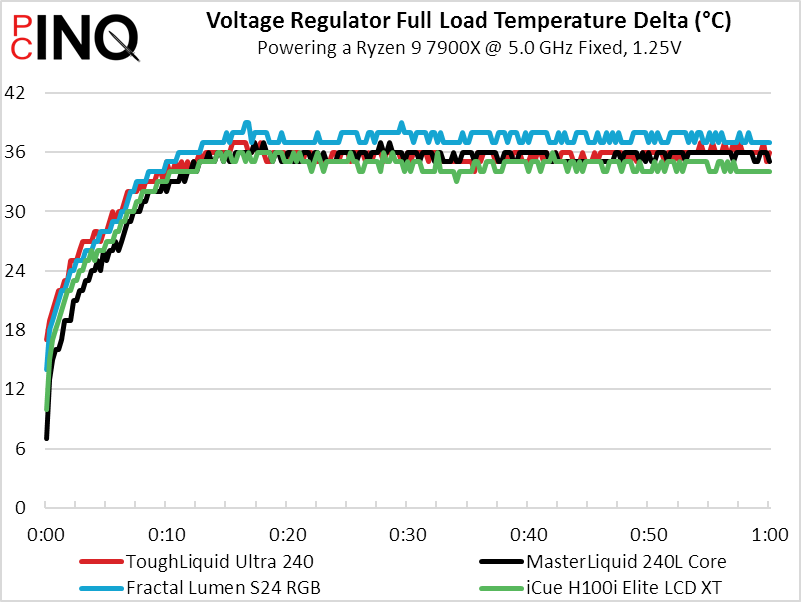
The ToughLiquid Ultra 240 is also second place in quietness, though the difference between it and the two noisier coolers is probably too small for most people to notice.

Regardless of how we consider it, the more-expensive H100i Elite LCD XT slightly outperforms the ToughLiquid Ultra 240.


But given how little performance difference we’ve seen, we can’t ignore that $60 price difference between these two customizable screen-loaded coolers. A $60 premium would be enough for many builders to switch to a higher CPU or GPU model, and the next greater memory capacity. And we’ll fully understand if any of you would prefer to spend your money on any of those things.

Now that we know just how strongly the previously reviewed iCue H100i Elite LCD XT competes, we wish we could go back in time and bump its award up to our highest level. But the ToughLiquid Ultra 240 does so well, as so much cost savings, that it’s equally worth your consideration.
| Thermaltake ToughLiquid Ultra 240 | |
| Pros: | Cons: |
| Lower-cost LCD-enhanced liquid cooling Far easier installation than closest competitor | Still much pricier than non-LCD models Class average thermal and acoustic performance |
| The Verdict: | |
| It’s not the strongest cooler to have a 480×480 display, but the ToughLiquid Ultra 240’s far lower price and much easier installation would compellingly tempt our buyers were we building a show system today. | |
Get it at Amazon

(click for availability)
