Yeyian Hussar Micro ATX Mini Tower PC Gaming Case Review
Founded in San Diego in 2017, PC builder Yeyian Gaming reached out to us a few months back regarding its individual component line just as we were trying to update our case and cooling test platforms. Walking past its brightly-colored box every day as we attempted to collect just the right parts to complete our build didn’t work: The Hussar had to come out!
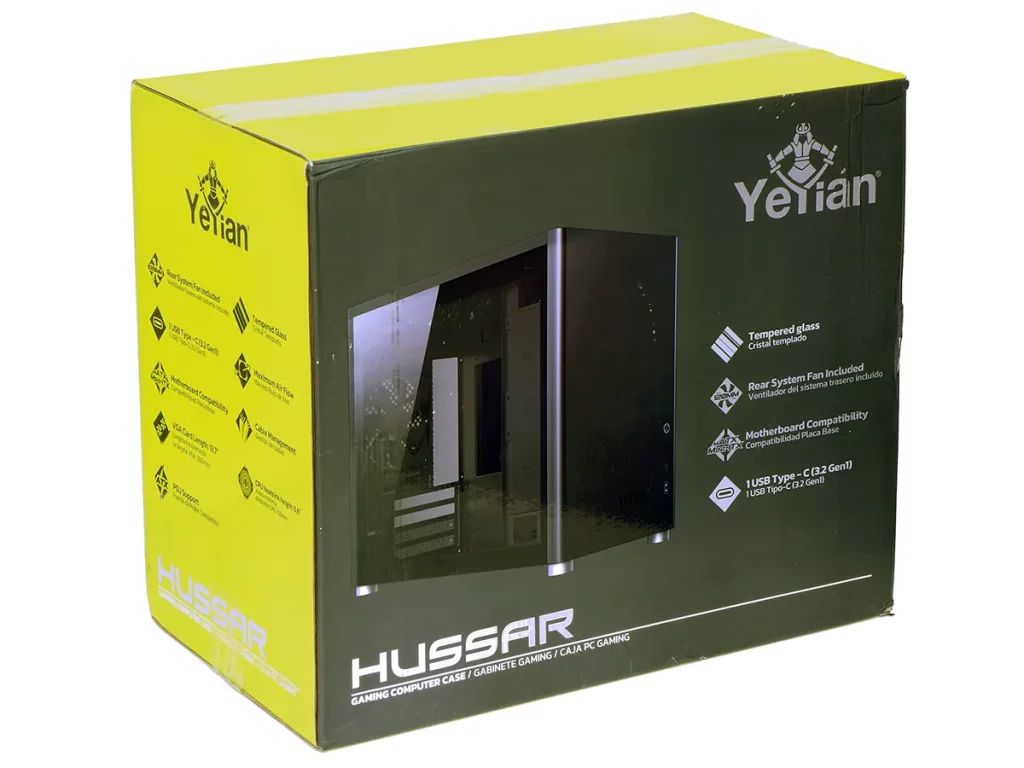
Designed to provide the typical gamer all the needed space and ventilation with none of the excess air space seen in so many single expansion card builds, the Hussar sports a form factor that deserves a bit more attention from the overclocking community: Micro ATX. As illustrated in our form factors primer, this form factor has the same 9.6”-deep CPU area as full ATX, but with a bottom that’s three expansion slots shorter. Oh, and it’s also Mini ITX compatible, if you just happen to have such a motherboard sitting around.
| Type | Mini Tower | Included Fans | (1) 120mm Rear |
| Motherboard Support | Micro ATX, Mini ITX | Front Fan Mounts | X |
| Dimensions (HxWxD) | 13.25 x 8.0 x 16.25″ (33.7 x 20.3 x 41.3 cm) | Rear Fan Mounts | (1) 120mm |
| Weight | 10.57 lbs (4.79 kg) | Top Fan Mounts | (2) 140mm / 120mm |
| Max Motherboard Depth | 9.7″ (24.6 cm) | Bottom Fan Mounts | X |
| Card Length | 396mm (300mm w/long PSU) | Side Fan Mounts | X |
| Power Supply Format | PS/2: Max Depth 280mm (200mm w/long GPU) | Top Rad. Clearance | 57mm vertical, 40mm horizontal (max) |
| Air Cooler Clearance | 168mm | Front Rad. Clearance | X |
| External Bays | X | Front Filter | X |
| Internal Bays | (3) 2.5″, (1) 3.5/2.5″ | Top Filter | Nylon Mesh (captured in removable lid) |
| Card Slots | 4 | Bottom Filter | Nylon mesh (secured with tabs) |
| Ports/Jacks | (1) Gen1 Type-C, (1) Gen1 Type A, Head/Mic combo | Damping | None |
| Other | X | Price | $60 |
Get it at Amazon

(click for availability)
Builders who aren’t taking advantage of the Hussar’s bottom slot will find fan mounts on its bottom panel, while those who are willing to sacrifice the third slot as well a welcomed to try adding a second radiator. This is in addition to any radiator mounted under the top panel, so perhaps a pair of closed loop coolers separately serving the CPU and GPU might be worth considering? While there’s enough horizontal clearance to install such a cooling system next to the unused lower slots of a Micro ATX motherboard, the visual difference between a Mini ITX and Micro ATX gaming build suddenly becomes less distinctive.

Front panel connections include a headset combo jack and two USB ports—one of which is Type-C—served by a single USB3.2 Gen1 cable. The glossy Yeyian logo vanished when photographed against a matt white surface, forcing us to reshoot against something a little darker.

While the left side panel’s tempered glass is left clear to show off internal components, the right is no less showy thanks to its use of an opaque “tint”. Also visible from this angle are the top panel’s thumb screws and a standard PC type three prong connector for the internal extension cable that reaches its frontal power supply bay.

Remember the bottom fan mounts we mentioned after our introduction? There’s enough space above the tab-secured dust filter for three 120mm or two 140mm fans. The specifications list on the Hussar web page doesn’t even refer to panel’s ability to hold a third fan, instead focusing on the 3.5”/2.5” drive mount that a third fan would cover.
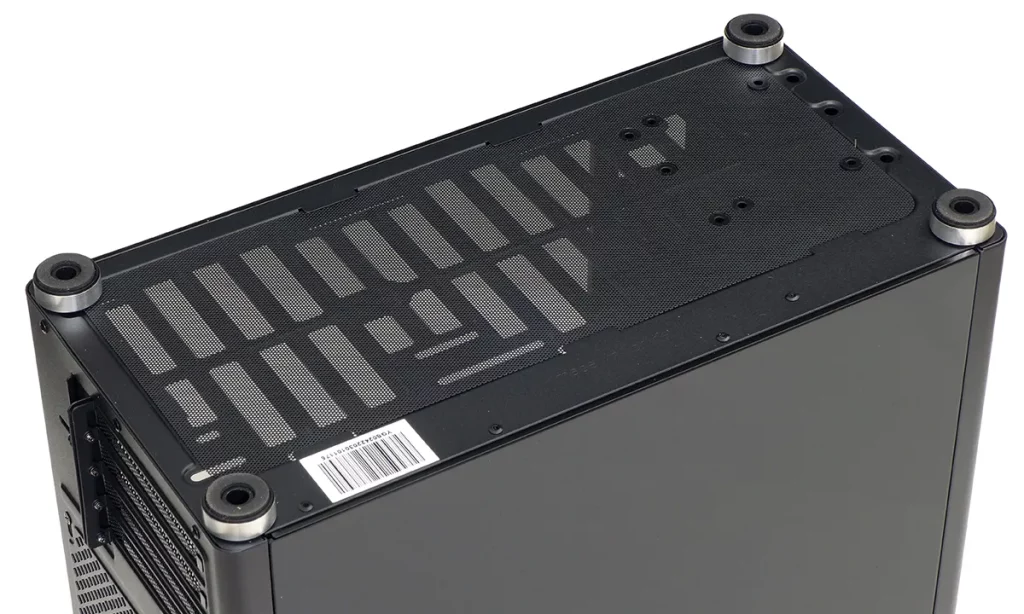
Removing two thumb screws at the rear edge allows the Hussar’s top panel to be slid back to unlock, and lifted off. The underside is covered in a dust filter sheet, but those who prefer upward airflow will find that the filter is little more than a concealment for the components beneath.

Under that filter are the power supply mount and two fan mounts, the later in dual 120mm/140mm format. There’s barely enough space between the power supply and back panel to mount the typical “240mm” AIO cooler’s radiator, so builders hoping to add something in a 280mm flavor will have to try for the bottom mounts (the bottom panel is where our old ML280 Pro fit).

Zooming out a bit with the side panels off lets us see the top fan mounts, bottom fan mounts, two 2.5” SSD mounts on a removable power supply cover at the front, and a third 2.5″ drive mount on the opposite side of the power supply bay (yes, that’s where the power supply goes). We can also see that the motherboard tray has all the holes needed to accommodate both Micro ATX and Mini ITX, along with less common form factors such as DTX and the old Flex-ATX standard of decades past.

Unlike the mounts of the left side’s removable power supply cover, the right side’s 2.5” drive mount uses grommets that are perfect for damping the vibrations of older/cheaper/higher capacity mechanical drives. While this area would be a great place to hide such a drive, beware that space becomes extremely tight once the power supply and its ATX cables have been added.

Building With The Yeyian Hussar
The Hussar includes a reusable cable strap and several disposable cable ties, seven damping grommets for drive mounts in addition to the seven already installed on the bottom, a Phillips/Flathead screwdriver to hexagonal standoff adapter socket, a bag of screws and standoffs, an assembly guide and an info sheet.

Cable connections are simplified by the Hussar’s lack of Gen2 interface for its Type-C connector: It’s also missing any reset button. Power button, power and drive indicator LED leads are on a flat split cable, and a round sheath holds individual leads of the front panel jack’s HD_Audio connection. The three-conductor fan cable includes both three-pin (12V/ground/tachometer) and legacy ATA style power connectors, and both ends of the power extension cable match PC industry standards.

Yeyian requested that we use its Raiden-series 650W power supply to test its Hussar case. While we haven’t seen any professional reviews, its mixture of user reviews (most worked/a few didn’t) gave us some assurance that it at least wouldn’t damage our parts, as did its 80 Plus Bronze rating…until we tried to look it up and found nothing. Still, this is a heavy unit (a little over 3 pounds without cables), which at least means it’s not a light one.

That’s not all! Yeyian also ask us to test with its Typhoon LII fan kit. The kit includes three 120mm ARGB fans, two ARGB light strips, an ARGB controller with motherboard input, twelve fan screws and a remote control.

The input cable allows users to treat the Yeyian controller as a passive ARGB hub (or repeater), and includes both standard ARGB and proprietary VDG connectors that serve exactly the same three wires. Up to ten Yeyian fans and two Yeyian LED strips can be fed from a single controller, and our only complaint is that it’s proprietary.


We may have agreed to use the Typhoon LII kit in today’s review, but that doesn’t mean we configured it the way you may have seen in the Hussar promotional images: We always try to put our AIO cooler above the motherboard to aid in voltage regulator cooling, and found it a perfectly convenient way to build with the Hussar enclosure. Since the power supply fan, AIO fans, and stock rear fan are all mounted in exhaust orientation, we placed the three Typhoon LII fans on the bottom as intakes. Also notice that the back of the power supply faces the top of the case, and see how little room remains before and behind our “240mm” AIO radiator.


Our build might not be exactly what Yeyian had in mind, but it should be difficult for ARGB fans to argue against this aesthetic:

When we were done testing the way Yeyian requested, we added a second set of tests in our standard configuration so that today’s results may be compared in future case reviews that don’t have any of the Yeyian-selected additions.
| System Configuration | |
| CPU | Intel Core i9-12900KF: 16C/24T, 3.2-5.2 GHz, 30 MB L3 Cache, LGA 1700 Fixed at 4.9GHz (P-cores, 3.7GHz E-cores) and 1.30V |
| CPU Cooler | Fractal Design Celsius S24 Closed-Loop Liquid Cooler |
| Motherboard | Asus B660M Plus WiFi D4, BIOS 2402 (04/20/2023) |
| RAM | G.Skill TridentZ Neo DDR4-3600 C16, 2x 8GB |
| Graphics | Gigabyte GeForce RTX 2070 Gaming OC 8G: GeForce RTX 2070 1815 MHz GPU, GDDR6-14000, Maximum Fan |
| Hard Drives | Patriot Viper VPR400 1.0 TB M.2 SSD |
| Power | Yeyian Raiden Smart 650W 80+ Bronze Certified Semi-Modular |
| Sound | Integrated HD Audio |
| Network | Integrated Gigabit Networking |
Regarding our test platform update: While it’s true that the B660 chipset lacks overclocking ability, it’s also true that the Core i9-12900KF thermal throttles at default settings when cooled by an average “240mm” (dual 120mm-fan) radiator and subjected to the extended stress of Prime95. We locked the clocks and played with voltage until we reached our target CPU core temperature.
| Test Configuration | |
| Load Software | AIDA 64 Engineer Version 6.88.640, Stress CPU, FPU, Cache, GPU |
| H/W Monitoring | HWiNFO64 v7.42-5030 |
| SPL Monitoring | Galaxy CM-140 SPL Meter: Tested at 1/4 m, corrected to 1 m (-12 dB) |
After all the work we put in to assure that our system would run under Prime95, we ended up using AIDA64 to stress the system instead. This dropped the CPU temperature by around 16° but raised the GPU temperature by about as much, giving us a broader view of how the case manages the heat of various components.
Test Results
The Hussar’s temperature readings are about 10° higher than the same platform read while laying out in the open. Adding the three bottom fans helped, but our AIO radiator fans appears to struggle to force air through the top panel dust filter.

Conversely, the Hussar reduces our voltage regulator temperature by around 10° when compared to our open platform…by holding our radiator fans very closely over the top of its heat sinks. That’s indirect airflow that you can’t easily get when running an open platform

In an ideal world, a case’s air guidance would improve component temperatures while its casing will reduce noise. We many not live in an ideal world, but at least we see the GPU temperature decrease slightly after equipping the case with three extra intake fans.

Behold, the Hussar is quieter than our open platform even after equipping it with three extra fans!

Even though the CPU and VR MOS temperatures swung in opposite directions by the same amount, that 10° represents a far greater percentage of the voltage regulator’s total temperature delta. This in turn means that the configuration with the coolest voltage regulator, the Hussar build, gets the largest win.
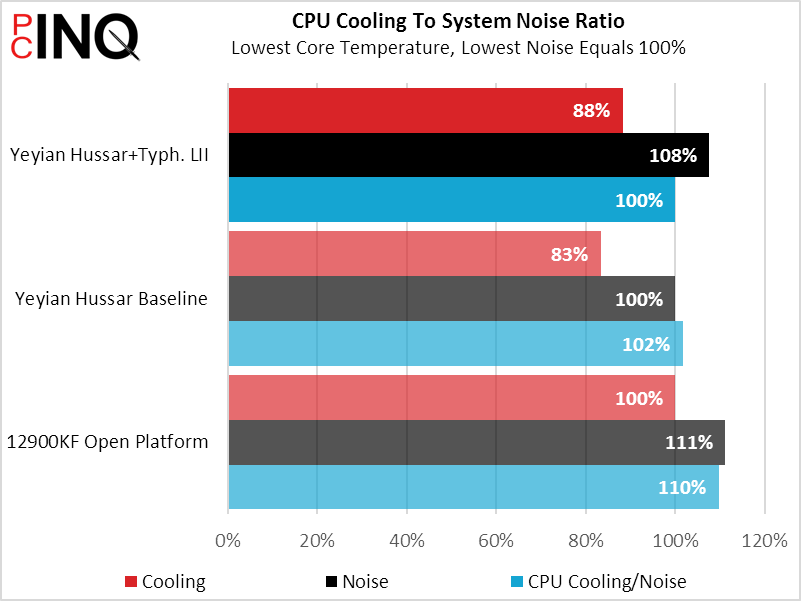

As much as we’d have liked to see a lower CPU temperature after placing our components in the Hussar, its overall performance did beat an open platform, regardless of whether it had those three extra fans that Yeyian wanted us to use. But here’s the best part: It’s available for $60 to $80, depending on where you buy it. And that makes it a great value.
| Pros: | Cons: |
| Compact size Space for top and bottom radiators Low Price | Mediocre airflow through top panel Bottom fans and/or radiators block card slots USB Type-C is Gen1-only |
| The Hussar makes our Micro ATX build look great and perform acceptably (overall) while being priced at only $60-80. At that price, we could barely ask for more. | |
Get it at Amazon

(click for availability)
Though we’re awarding its excellent value, we’d still have liked to see better airflow out of its top panel. We might have even advised Yeyian to experiment with some alternative filter materials, had we tested it before launch.

