Cooler Master MasterLiquid 240L Core ARGB White Review
The first thing that those buying the MasterLiquid 240L Core ARGB need to know is that it’s available under two names, with or without the word ARGB. While adding the term “White” changes the color from black, the ARGB parts are there regardless of whether the word is. Just take a look at the name on the its webpage, and then take a look at the name on the box:

Inside the box are the radiator and attached cooling head (water block/pump combo), a pair of 1”-thick 120mm ARGB fans, LGA-1700 and LGA-1200/115x support plates, four standoffs for mounting the support plates, four nuts for attaching Intel-style cooling head brackets to the standoffs, two Intel-style cooling head brackets, two AMD style cooling head brackets, four screws for securing cooling head brackets to the water block body, eight long screws for securing fans to the radiator, eight short screws for securing the non-fan side of the radiator to a case, an ARGB splitter cable, three ARGB connector covers, a PWM fan splitter cable, and a tube of Cooler Master Cryofuse thermal paste.
| Cooler Master MasterLiquid 240L Core White Specifications | |
| Thickness | 53mm (58.5mm w/screws) |
| Width | 119mm (4.685″) |
| Depth | 277mm (10.9″) |
| Block Height | 47.2mm (1.86″) |
| Speed Controller | PWM (motherboard typ.) |
| Cooling Fans | (2) 120 x 25.4mm |
| Connectors | (2) PWM, (1) 3-pin, (3) ARGB |
| Weight | 1162g (41 oz) |
| Intel Sockets | 1700, 1200/115x |
| AMD Sockets | AM5/4/3+/3/2+/2/1, FM2+/2/1 |
| Warranty | 3-Years |
| Web Price | $100 |
The MasterLiquid 240L Core heat exchanger aka coldplate is almost too smooth to capture its finish, but we used reflective surfaces and camera tricks to reveal that this flat surface is achieved while spinning on a lathe. We also added the AMD brackets and four bracket screws for this photo: Cooler Master achieved compatibility with a broad range of AMD sockets by relying on the firm’s ubiquitous clip mount, which only becomes a problem for upgraders who’ve lost their motherboard’s clips after previously mounting a screw-on cooler.

Each fan has an ARGB and a PWM connection, and the pump’s ARGB and 3-pin power cables add two more connectors. An included three-way ARGB splitter cable allows the fans and pump cover to receive ARGB instructions from a single ARGB header, and the three cable clips slip over ARGB cable unions to prevent these from being pulled apart easily. On the other hand, the two-way PWM cable splitter feeds only the fans. That usually means plugging the fan splitter cable and the pump power cable into two separate motherboard headers.
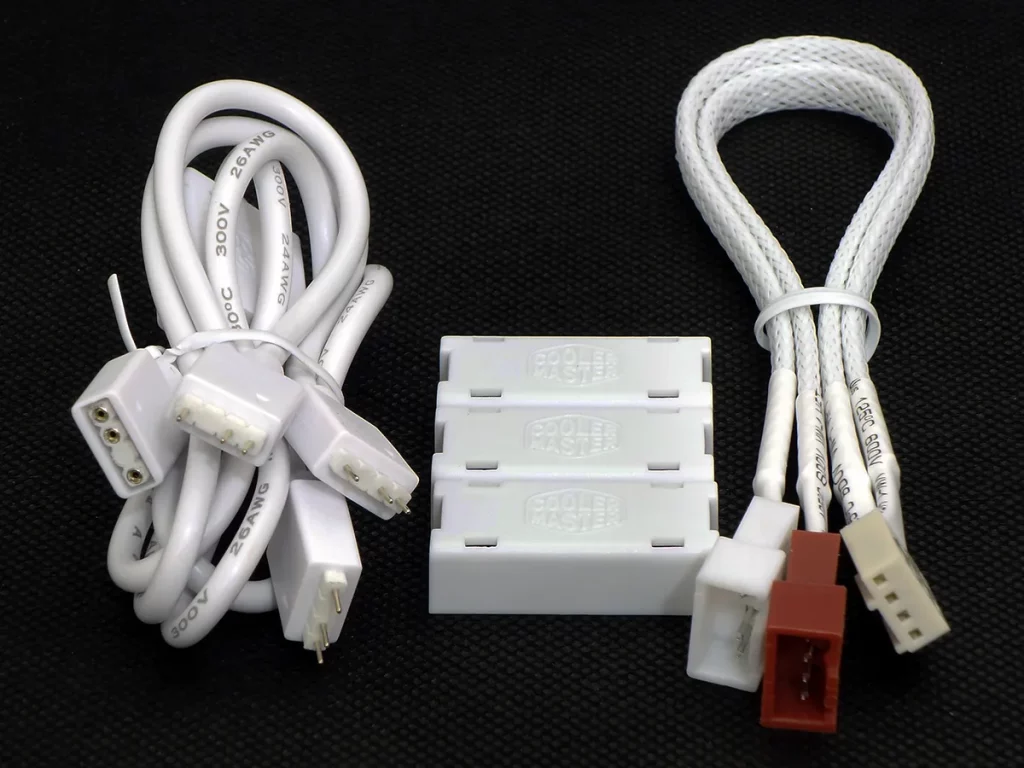
We’re also using a Ryzen 9 7900X at fixed clock to avoid power fluctuations beyond those imparted by the load software, and have also standardized with Arctic MX-4 to maintain a consistent thermal interface regardless of cooler brand.
| System Configuration | |
| Case | Thermaltake Ceres 500 TG ARGB |
| CPU | AMD Ryzen 9 7900X: 12 cores/ 24 threads, 64MB L3 Cache O/C to 5.00 GHz at 1.25 V Core |
| Motherboard | ASRock B650E PG Riptide WiFi, BIOS 1.18 |
| RAM | Sabrent Rocket SB-DR5U-32GX2 64GB DDR5-4800 |
| System Drive | HP SSD FX900 M.2 1TB NVMe SSD |
Do you despise AMD’s spring-mounted clip hooks as much as we do? Cooler Master eliminates that issue by using threaded nuts to retain the hooks of its MasterLiquid Core series.

The 6.4mm-tall finger grip heads of the MasterLiquid Core’s fan screws could present a problem for builders whose cases wrap tightly around their motherboards. Screw head pockets in the fan reduce this protrusion to 5.5mm, but builders who find themselves stuck may be forced to order panhead screws in UNC #6-32 thread from another supplier, as local hardware stores are unlikely to have these in an appropriate 1-1/8” (28.8mm) to 30mm length.

We mounted the MasterLiquid 240L Core White as close to the back of our case’s top panel as possible to improve airflow over or motherboard’s voltage regulator. Hiding cables was the greatest aesthetic challenge of installing the MasterLiquid 240L Core White in a black build: Apart from those small details, we like that the cooler’s color contrast appears intentional.

| Test Configuration | |
| Load Software | Prime95 Version 30.8 Torture Test, Small FFTs |
| H/W Monitoring | HWiNFO64 v7.42-5030 |
| SPL Monitoring | Galaxy CM-140 SPL Meter: Tested at 1/4 m, corrected to 1 m (-12 dB) |
Test Results
Lower is better when it comes to temperatures, and we’re sad to see the MasterLiquid 240L Core White falling roughly 5° behind the leaders here. Perhaps its white paint is less conductive…or thicker…than the black used on the other three coolers?

Airflow didn’t appear to cause the above performance deficit, as the MasterLiquid 240L Core White’s airflow over our voltage regulator provided thermal results within 1° of the leading parts.

Besides offering similar airflow over our voltage regulator, the 240L Core’s noise level is also on par with competing H100i Elite. That really only leaves the pump or the paint as likely reasons for the 240L Core White’s deficit in CPU temperature reduction.
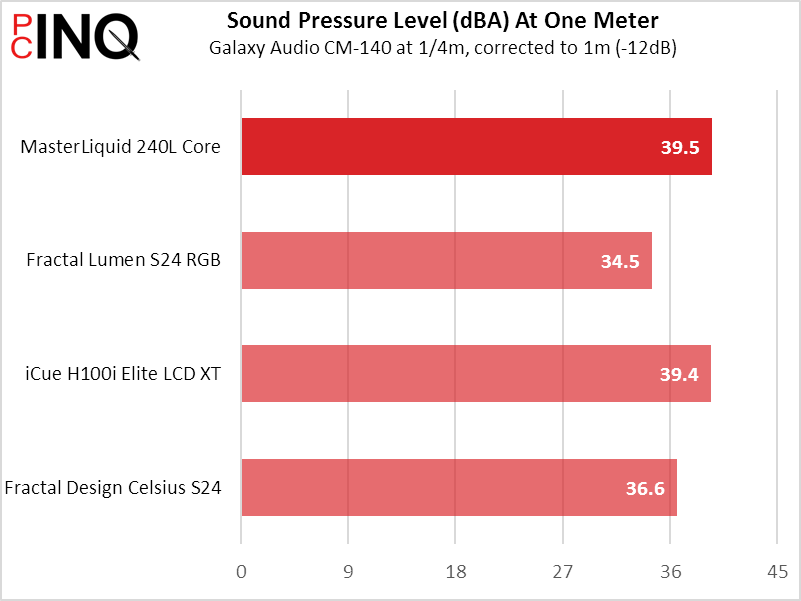
The MasterLiquid 240L Core offers the same features (ARGB head and fans) as the Fractal Lumen S24 RGB, but Fractal’s part is both cooler and quieter than Cooler Master’s sample.

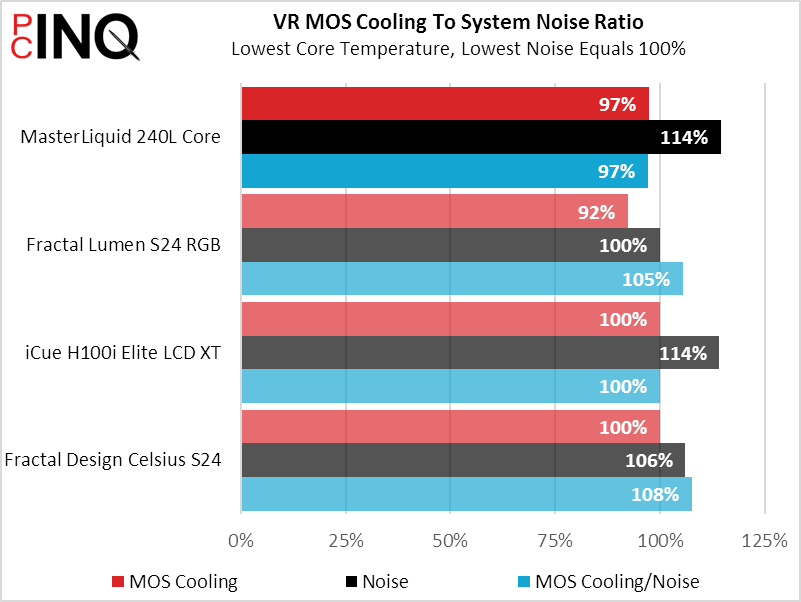
What the MasterLiquid 240L Core White loses in cooling-to-noise ratio it overcompensates in value, as the Fractal Lumen S24 RGB costs a full 30% more. You probably don’t need a chart for that: If you’re building on a budget and looking for a “big-enough” cooler, $100 sounds far more attractive than $130.
While it may not have the performance to match its great looks, the MasterLiquid 240L Core White’s performance losses are small enough to keep it in the running for one of our own test platforms. Conversely, its competitor-slaying price overwhelms those deficits to win it a value award.
| Cooler Master MasterLiquid 240L Core White | |
| Pros: | Cons: |
| Simplified cable connections Compatible with all ARGB controllers | Mediocre thermal performance Somewhat noisy |
| The Verdict: | |
| The MasterLiquid 240L Core White provides winning value by offering around 85% the overall performance of its closest competitor at 75% its price. | |


