ASRock B650E Taichi Lite Review: More Board, Lower Cost?
Price increases have been one of the less-desirable outcomes of PCIe 5.0 adoption, and PC industry’s attempts to resist inflationary pricing on previous technology has made the new parts look even pricier. We’re seeing a 20% adjustment to cover the past two years of inflation on top of the previously anticipated $50 upcharge for the new tech. As many buyers suddenly face the real possibility of being priced out of their market, ASRock has stepped in to help with its “Lite” series high-end motherboards.

| ASRock B650E Taichi Lite | |||
| Socket | AM5 | Form Factor | ATX |
| Chipset | AMD B650 | Voltage Regulator | 27 (24+2+1) Phases |
| Rear I/O | |||
| Video Ports | HDMI 2.1 (4k/120Hz Max) | Audio Jacks | (2) Analog, (1) Digital Out |
| Rear USB 3.x | (1) 40Gb/s Type-C, (3) 10Gb/s Type A; (8) 5Gb/s Type A | Legacy Ports/Jacks | ✗ |
| Network Jacks | (1) 2.5GbE, (2) Wi-Fi Antenna | I/O Panel Extras | BIOS Flashback, CLR_CMOS Buttons |
| Internal Interface | |||
| PCIe x16 | (1) v5.0 x16, (1) v4.0 x4 (shared w/M.2 slot 3) | SATA Ports | (4) 6Gb/s |
| PCIe x8 | ✗ | USB Headers | (1) v3.2 Gen2x2 (20Gb/s), (1) v3.2 Gen1, (1.5) v2.0 |
| PCIe x4 | ✗ | Fan Headers | (8) 4-Pin |
| PCIe x1 | ✗ | Legacy Interfaces | UART (3-pin), System (Beep-code) Speaker |
| CrossFire/SLI | 2 / ✗ | Other Interfaces | FP-Audio, RGB LED, (3) ARGB LED, TPM |
| DIMM slots | (4) DDR5 | Diagnostics Panel | Numeric |
| M.2 slots | (1) PCIe 5.0, (2) PCIe 4.0 x4 | Internal Button/Switch | Power, Reset / ✗ |
| Controllers | |||
| SATA Controllers | (2) ASM1061 | USB Controllers | JHL8540 Thunderbolt 4, (2) ASM1074 hubs |
| Ethernet Controllers | Killer E3100G PCIe | HD Audio Codec | Realtek ALC4082 USB audio w/ESS SABRE 9218 DAC |
| Wi-Fi / Bluetooth | Killer AX1675x WiFi 6E (2.4 Gb/s) / BT 5.2 Combo | DDL/DTS Connect | ✗ |
Buy it at Newegg

(click for current price)
The price difference between the B650E Taichi Lite and the full-version B650E Taichi upon which it’s based is an astounding $90 as of this writing, and the reason we find it astounding is that so little has been removed from the main version to create this ‘lite’ variant: We still get all 27 voltage regulator phases for example, even though the 24 core phases, which are rated at 105A each, produce enough current to vaporize certain core components if only the CPU allowed overclockers to easily choose those settings.
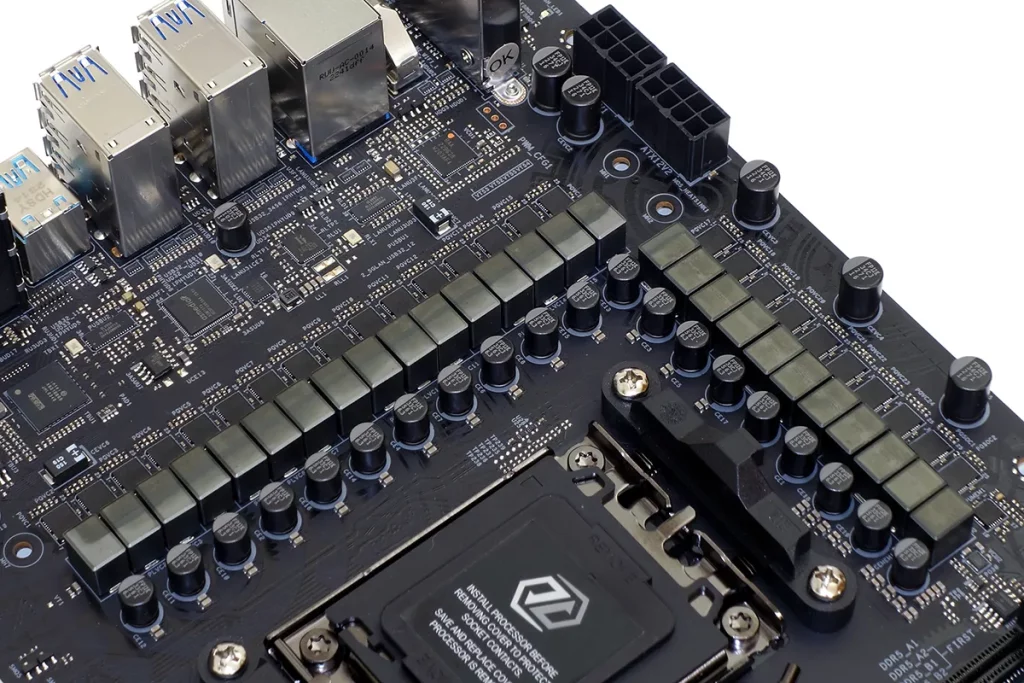
Putting aside the 20-phase controller and the 24 RAA22010540 MOSFETs it drives (the math says that these must be paired), the left edge of above photo also shows an Intel JHL8540 Thunderbolt controller driving its 40Gb/s rear-panel USB4 Type-C port. It’s Thunderbolt / USB4 as you’d expect, but we simply didn’t expect ASRock to ditch the Thunderbolt nomenclature from its marketing materials so quickly.

Our search in fact turned up nothing of consequence to make the B650E Taichi Lite a lesser product, the word ‘Lite’ best describing the redesigned aluminum covers that suddenly expose the fact that the B650E Taichi only ever had a total of three M.2 slots. And that potential horror is merely a fact of life for the B650E chipset, as all the connectivity of two of these chipsets is necessary to create its X670E counterpart.

Without a second chipset bridge from which to take additional lanes, the B650E Taichi (including the Lite) gets only one of those previously-mentioned 40Gb/s Type-C ports. Three more I/O panel ports are rated at 10Gb/s, but the rest are old-fashioned 5Gb/s ports. And if you still can’t imagine how ASRock got eight of those from a single Zen 4 chipset component, you’ll see in a moment that those ports are connected to two antiquated ASM1074 four-port hubs. B650E Taichi Lite buyers still get the I/O panel BIOS Flashback and CLR_CMOS buttons on the, the Killer AX1675x WiFi 6E, the 4K/120Hz supporting HDMI output from Socket AM5 processors that have integrated graphics and the Killer 2.5GbE. And, like buyers of the full version motherboard, B650E Taichi Lite buyers are left with only two rear-panel audio jacks and no possible way to drive more than two physical audio channels without repurposing other connectors (such as microphone input as output).

To be a little more fair, ‘Lite’-ning of the B650E Taichi also takes place out back, where the $270 ‘Lite’ version is also missing the full version’s support plate. We’ve discussed in the past that these plates have been a boon to testers who like to simply through their boards on a table and run tests, but with little added value to the actual builders who buy these boards. After all, if your case is so cheaply made that it needs the extra support of a reinforced motherboard, chances are that you’re not paying the extra $90 to get the version of this motherboard that has those reinforcements.
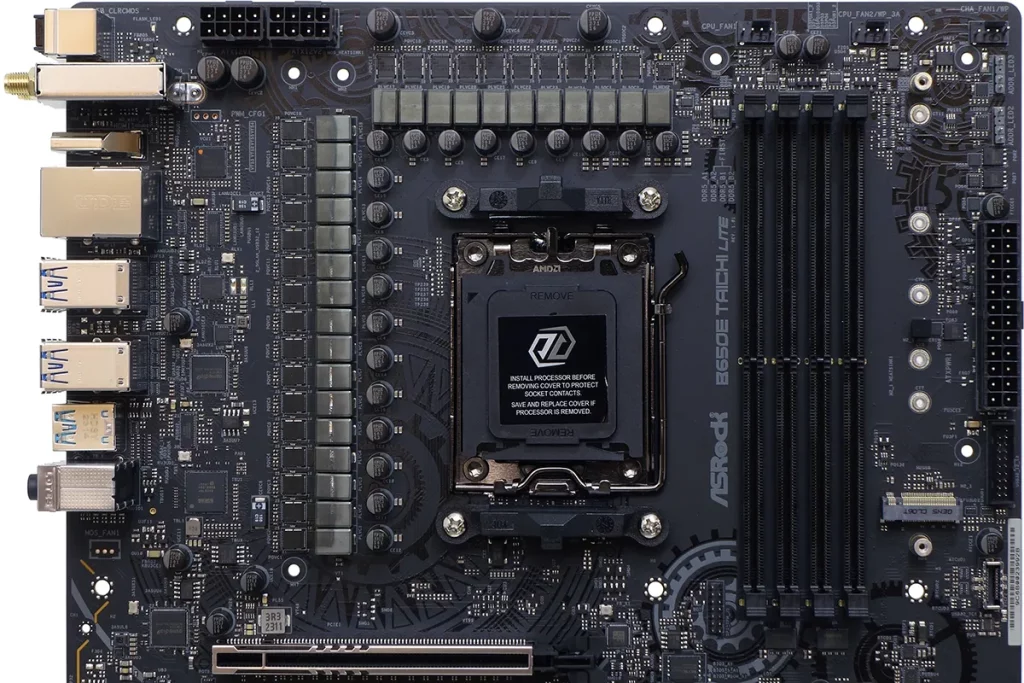
The extra voltage regulator components take up at least some of the space where we’re accustomed to seeing the Gen5 M.2 slot: It’s been moved to the front edge, where its drive can get better cooling. The CPU socket and DIMM slots are also moved southward a bit, though the only benefit we see is that it gave designers a little more space to work around the mounting holes of the board’s top edge. Just as with the non-lite version, the B650E Taichi Lite offers three fan connectors along the top, an upper front edge filled with two ARGB connectors, 24-pin power, USB 3.2 Gen1 and USB 3.2 Gen2x2 connectors, but the Lite version omits the MOS Fan and ARGB cover lighting pin headers that would have enabled those added features on the motherboard’s full version.
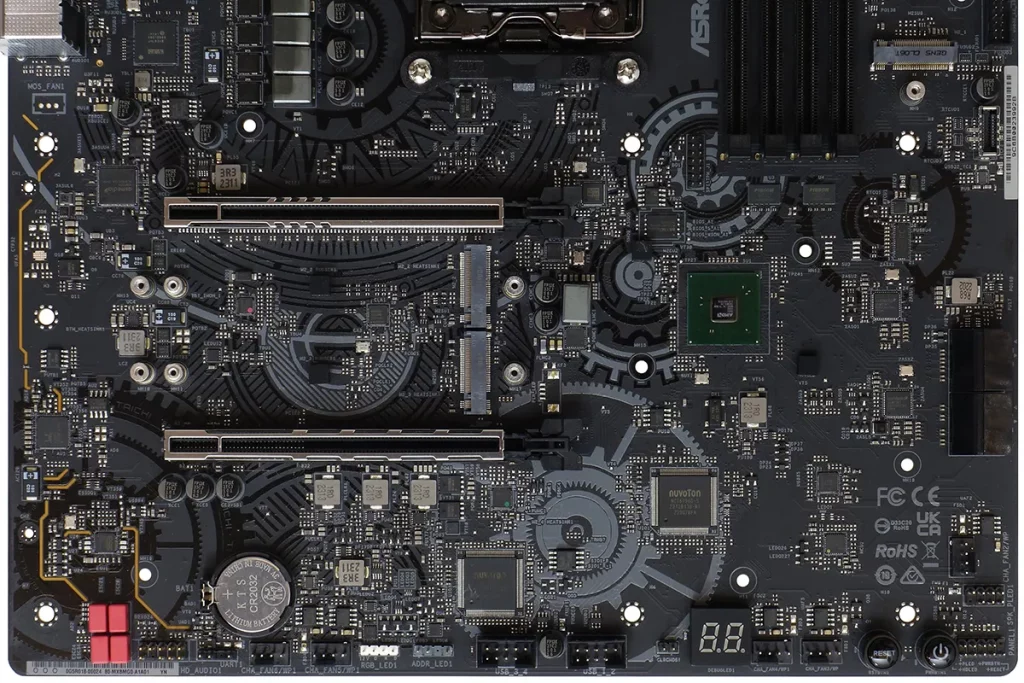
The B650E Tachi (Lite)’s upper half encroaches so much on its lower half that the top PCIe x16 slot aligns with the third slot panel of a standard ATX case. Fed by a mere four lanes, the second x16-length slot is forced to give those up if the third M.2 slot, located directly above it, is filled. To deal with the limits of the B650E single component’s connectivity, even the four SATA ports are reduced to two lanes via a pair of third-party two-port SATA controllers . For ASRock’s part, it fills the bottom edge with an HD_Audio front-panel header, an (undocumented) UART header, two PWM fan, legacy RGB, ARGB, two dual-port USB 2.0, CLR_CMOS, two more PWM fan, Intel-style front-panel LED/button, a legacy 3-pin power LED / speaker header, and a fifth PWM fan header. Scatter among those headers are a two-character alphanumeric diagnostics display, reset and power buttons.

Included with the B650E Taichi Lite are a manual, an old-fashioned postcard, four SATA cables, two cable straps, a dual-port USB 2.0 slot panel breakout plate, a Taichi logo keyboard key, and a dual-channel Wi-Fi antenna.
| Test Hardware | |
| CPU | AMD Ryzen 9 7950X: 16C/32T 4.5-5.7 GHz, 64MB L3 Cache, Socket AM5 |
| CPU Cooler | Alphacool Core 1 Aurora, Eisbecher D5 150mm, NexXxoS UT60 X-Flow 240mm |
| DRAM | Patriot Viper Venom RGB DDR5-6200 2x16GB (32GB) CL40-40-40-76 1.35V |
| Graphics Card | Powercolor Red Devil Radeon 6750 XT: 2324-2623MHz GPU, 12GB GDDR6 |
| Power | be quiet! Dark Power Pro 10 850W: ATX12V v2.3, EPS12V, 80 PLUS Platinum |
| Hard Drive | Crucial T700 Gen5 NVMe 2TB SSD |
| Sound | Integrated HD Audio |
| Network | Integrated Wi-Fi |
| Graphics Driver | AMD Adrenalin Edition 23.7.2 |
We’ve updated our benchmark configuration from 2022 specs by moving our installation to Crucial’s T700 Gen5 SSD (See Review) and applying patches and updates to everything from benchmarks to drivers. We also dropped G.Skill’s 1.40V EXPO-6000 memory from our test because its high voltage tends not to work so well with newer firmware that was designed to eliminate last spring’s socket issue. The lower-voltage DDR5-6200 we’re using as a replacement has functioned correctly across every motherboard tested despite being XMP-only.

ASRock asked us to use its Blazing M.2 Fan-Heatsink in our B650E Taichi Lite eval, but never said that we couldn’t also test it with our own cooling solution or even the fanless sink that came with the board. So, we’re testing it three ways. Oh, and the X670E Taichi we’re comparing also has a Blazing M.2 Fan-Heatsink, the difference being that it was included inside that product’s retail package.
ASRock’s Software
While the B650E Taichi Lite comes with free software for its Killer 2.5GbE and WiFi 6E controllers plus a Nahimic positional audio license, ASRock’s Own software includes App Charger power modulation software for cellphone charging and Restart to UEFI to make it easier to get into firmware. While a downloader application is installed at first boot by firmware to add system drivers and onboard controller software (and then disabled at the next boot), grabbing ASRocks’ App Shop off the motherboard’s download page gets the buyer nearly everything else that appears at that download page.
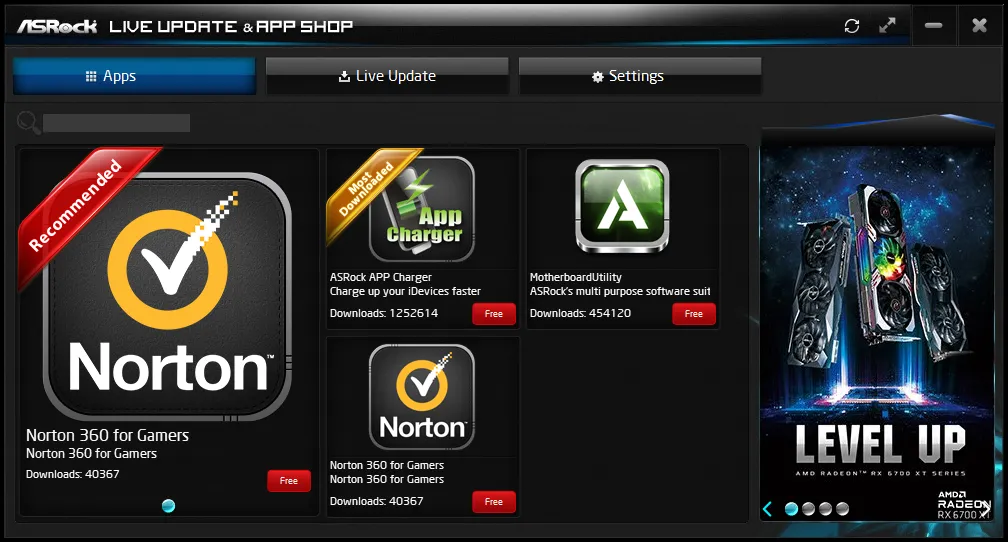

ASRock A-Tuning worked well with the version 1.28 firmware we used in testing, offering basic voltage and CPU multiplier controls, voltage monitoring, and fan map programming.



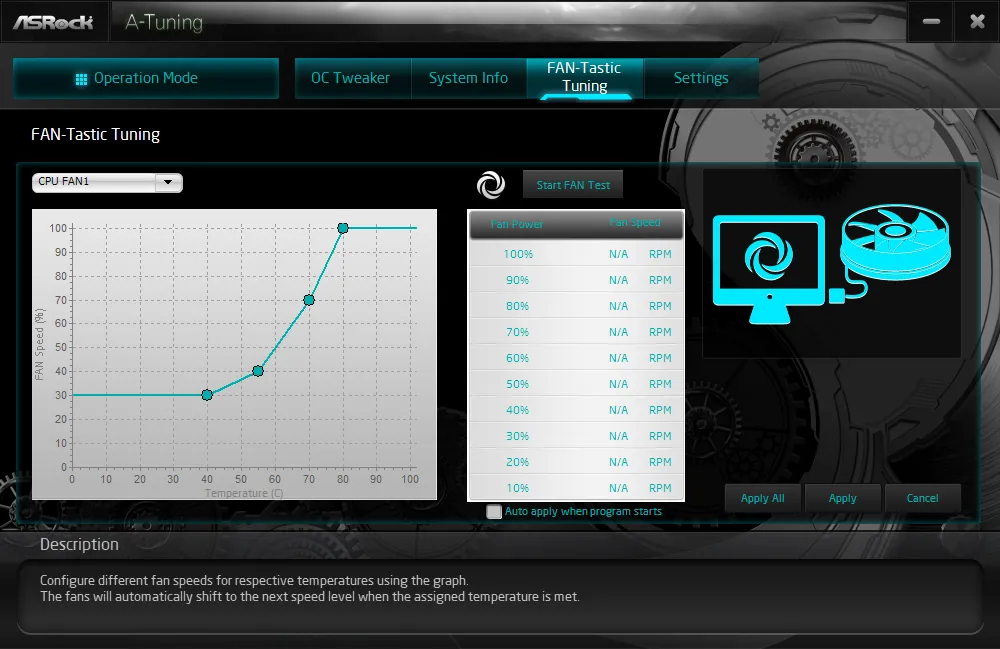
Polychrome Sync worked with both the B650E Taichi Lite and our Patriot Viper memory, though this ‘Lite’ versions only remaining ARGB is a six-LED strip located behind its SATA ports.


B650E Taichi Lite Firmware
Though it contains an “Easy Mode” for those who don’t like to overclock, ASRock’s B650E Taichi Lite defaults to its Advanced GUI under firmware revision 1.28. We used it to overclock our CPU to 5.40GHz at 1.300V under Cinebench R23, and pushed our memory to DDR5-6800 without deviating from its 1.35V XMP. Had we wanted, we could have saved these settings to one of the board’s ten internal registers or exported them to a USB flash drive.




Though we didn’t change memory voltage, we did loosen its timings a little to help it clock higher.




While the Advanced menu offers onboard device controls and even a setting to make firmware open into its Easy GUI, the Tool menu gets our attention as it gave us the opportunity to set basic RGB mode without loading windows software, wipe our NVMe drive in preparation for a new installation, and enter firmware flashing mode. It’s also the place where one can re-enable ASRock’s Auto Driver Installer windows app…just in case you closed it before changing your mind about manual driver installation.

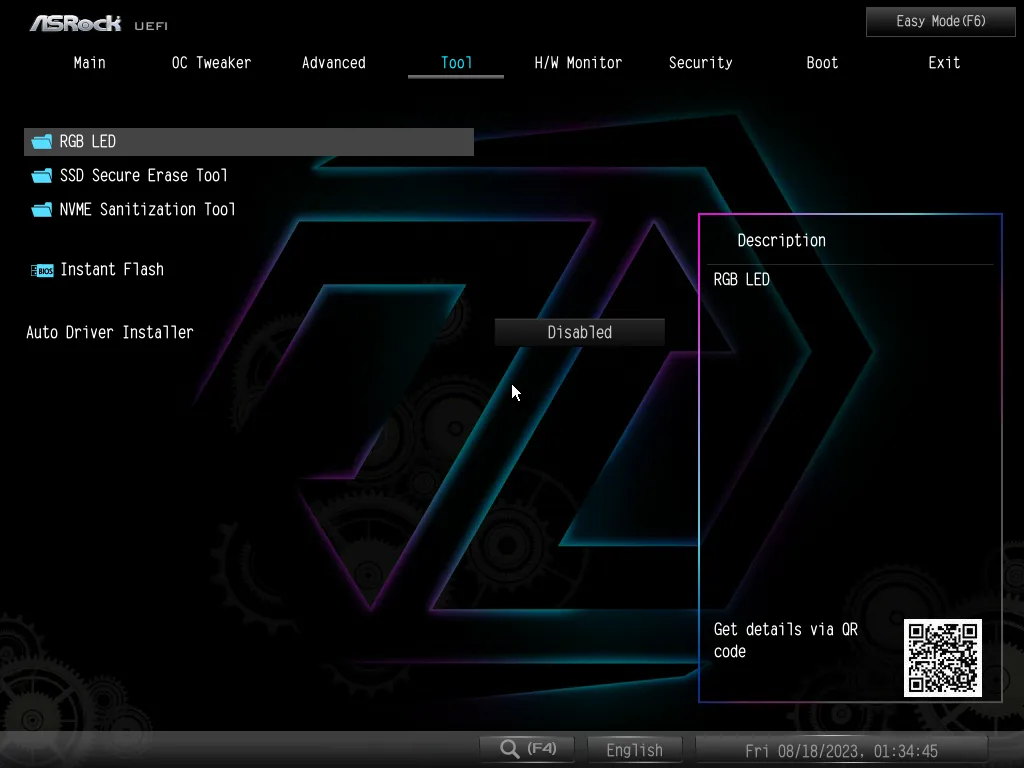
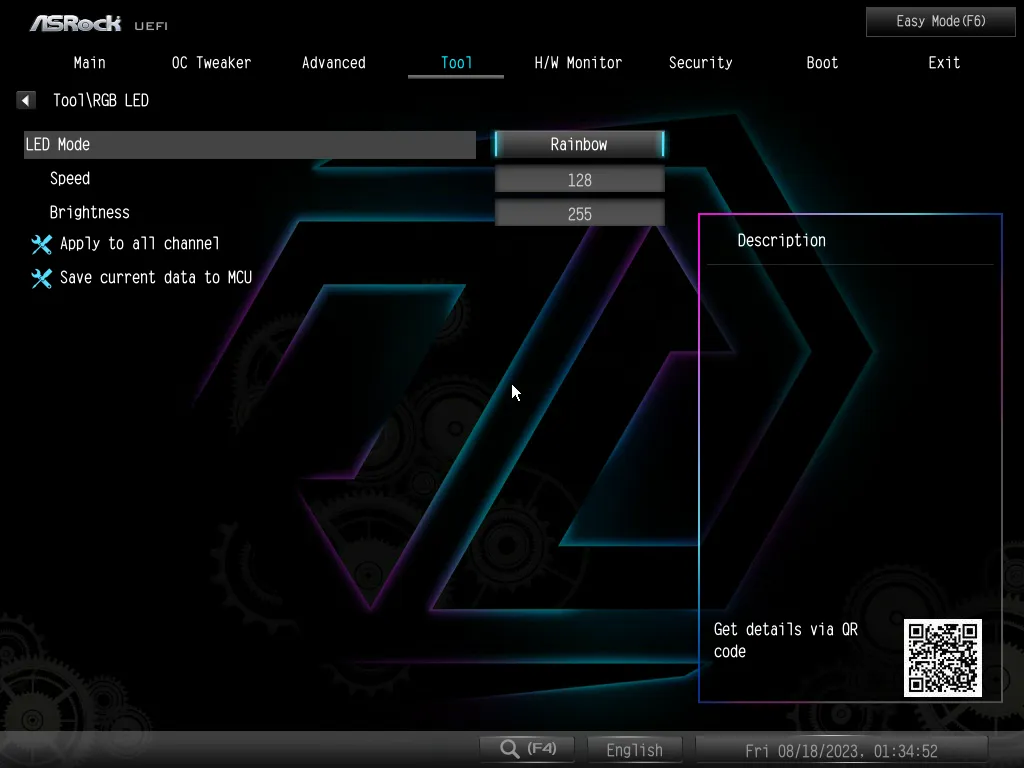

ASRock’s H/W Monitor menu shows the basics and allows users to set their own fan maps. ASRock FanTuning tests connected fans to determine minimum operating RPM and set fan maps accordingly, and those who prefer to set manual maps graphically can choose the Fan-tastic Tuning option.



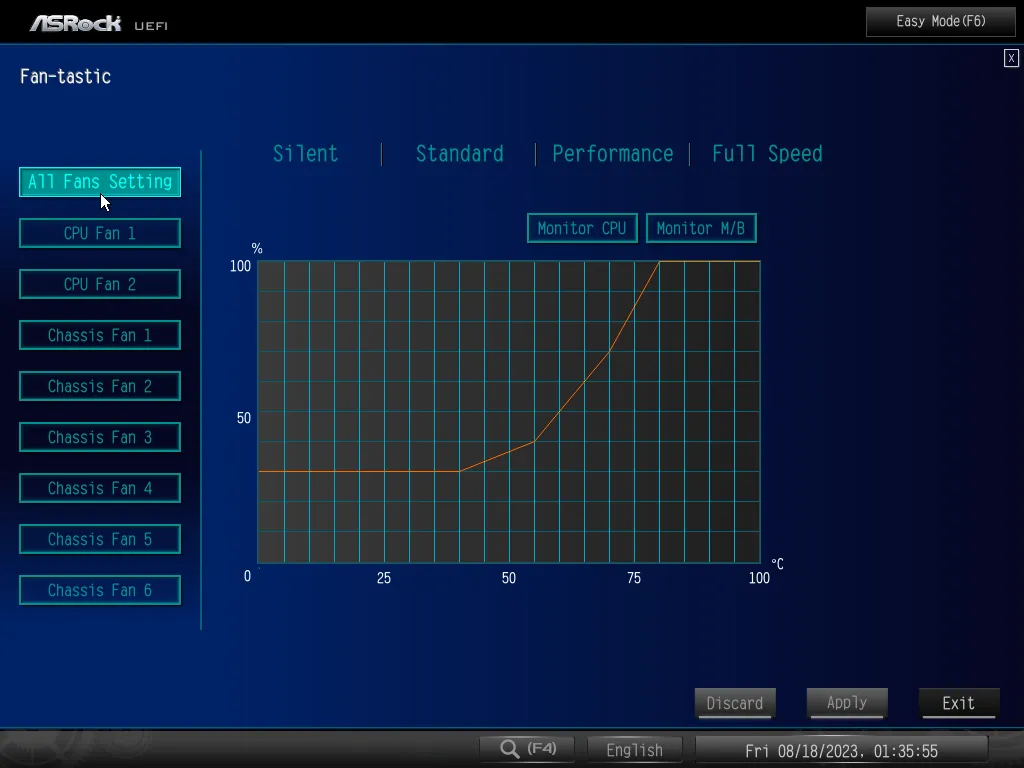
Finally, people scare of BIOS can find a far more basic “Easy” menu simply by pressing the ‘F6’ function key at the top of their keyboard. The only overclocking option available here is to enable XMP or EXPO memory profiles, and its Boot Priority setting is prominent.

Benchmark Results
We don’t see much difference between motherboards in memory bandwidth, but the X670E Taichi’s advantage in AIDA64’s latency test surprised us enough that we had to retest. It’s confirmed: Now we need to look for what effect it might have in other benchmarks.
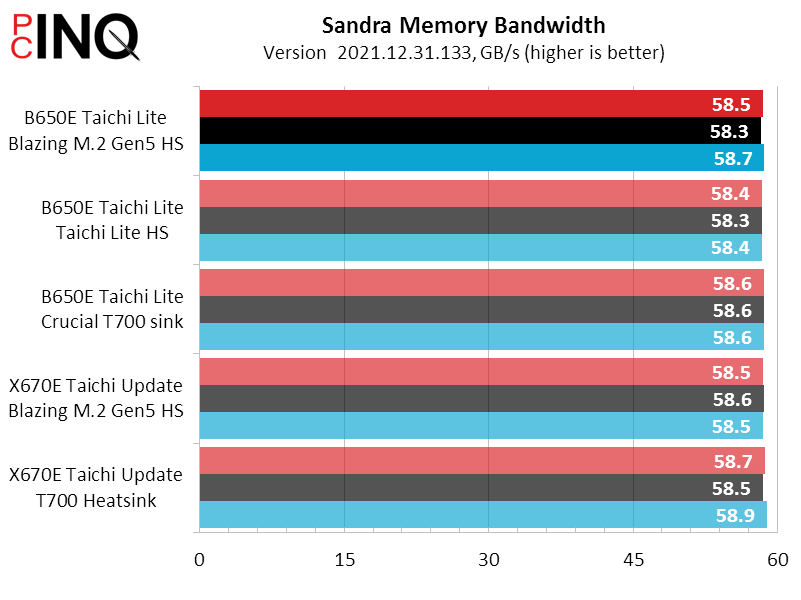
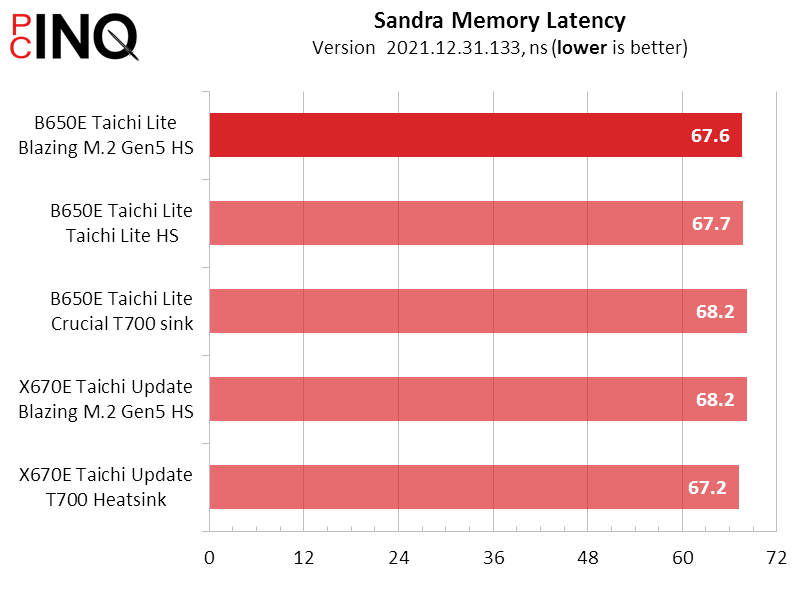
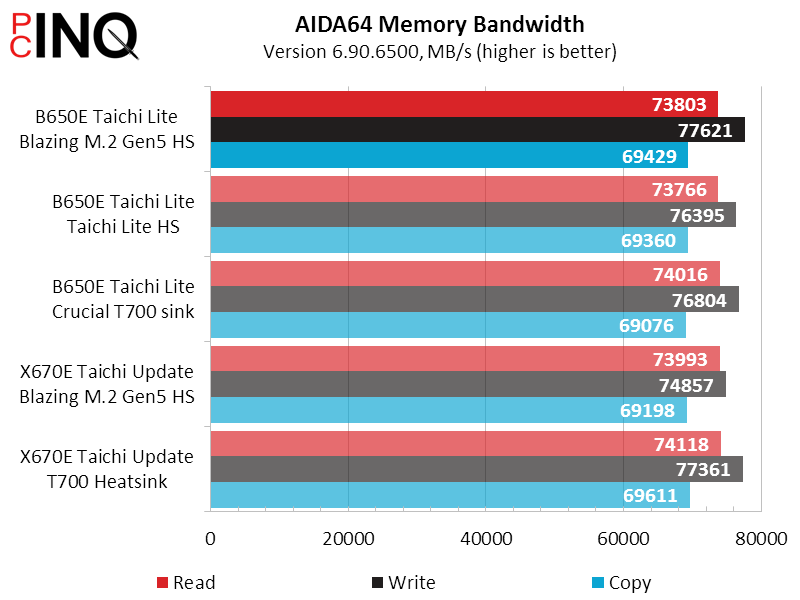

3DMark shows the X670E Taichi losing its very slight overall lead in its storage tests, where the B650E Tachi Lite appears to take some advantage of its larger Blazing M.2 Gen5 heatsink-fan combo.
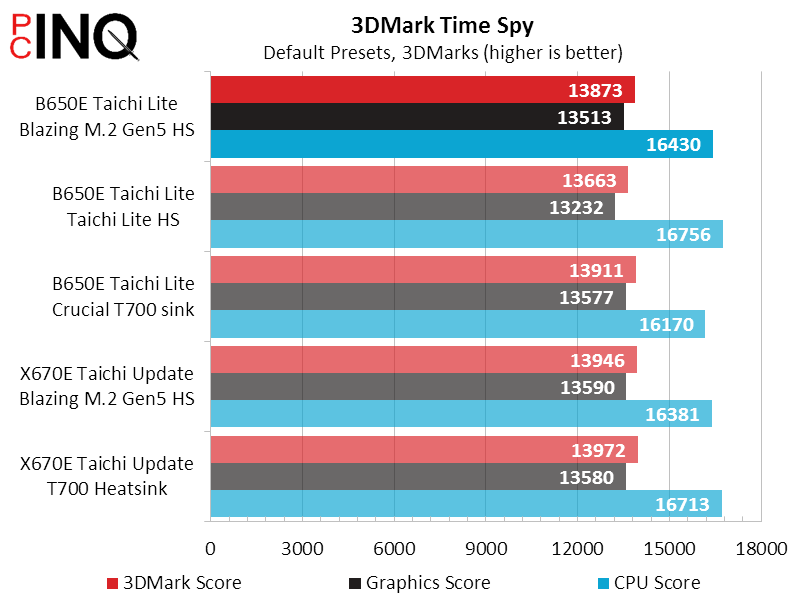
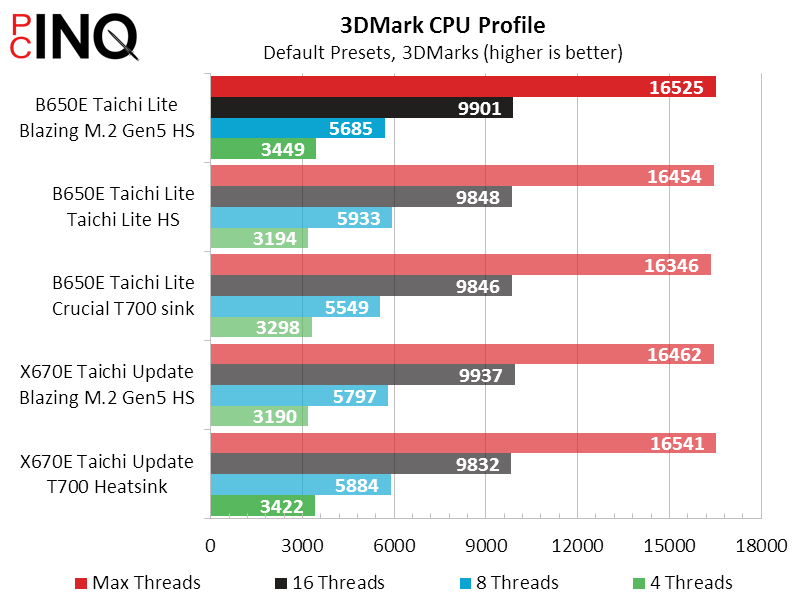
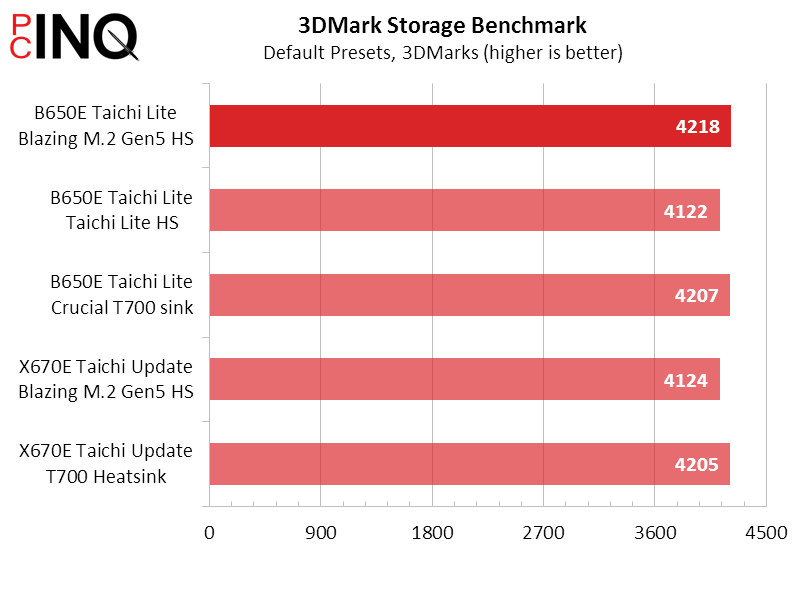
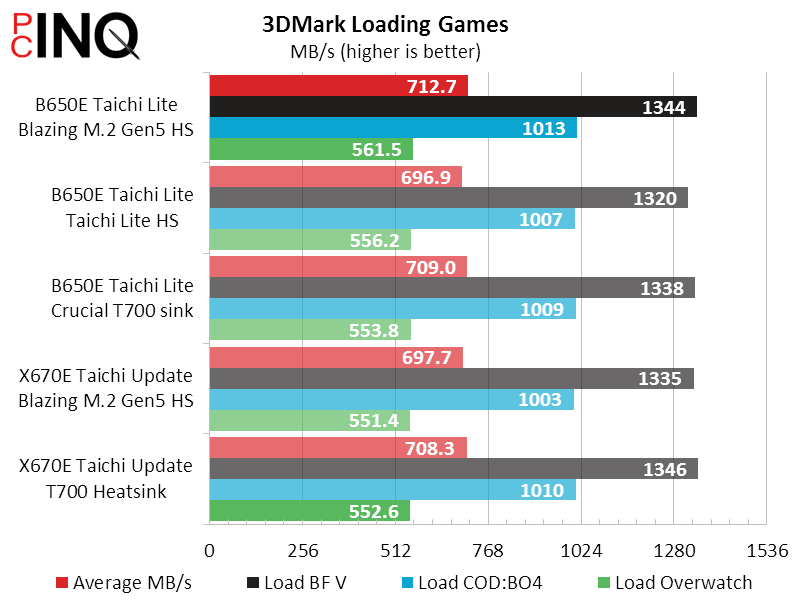
PCMark doesn’t show a consistent leader as even its storage benchmark scores have no relation to either the chipset or the amount of drive cooling applied.

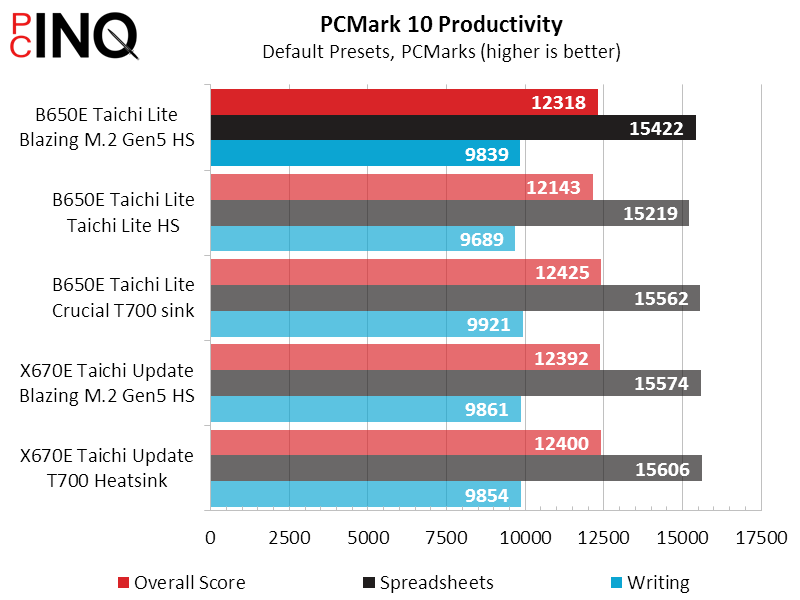
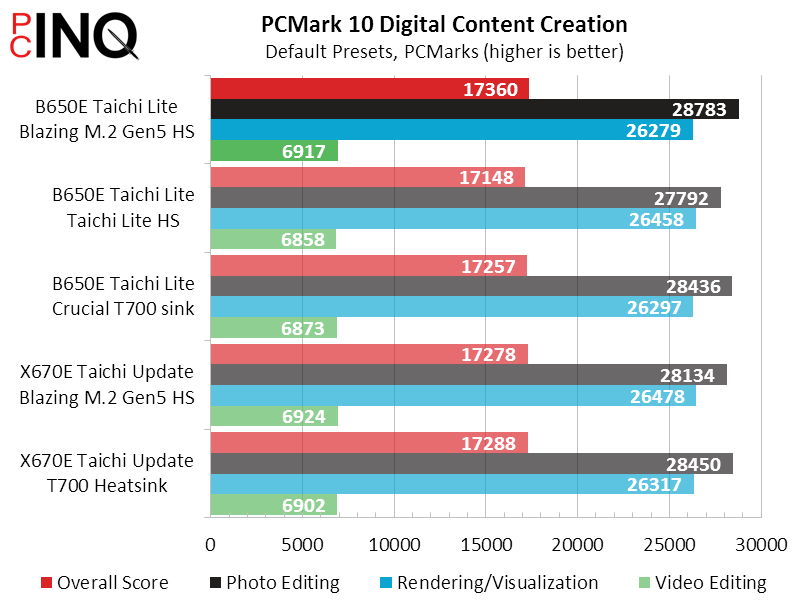

The X670E platform appears to lean in F1 2012, but the amount of that lead is less than the fluctuation we occasionally see between runs.
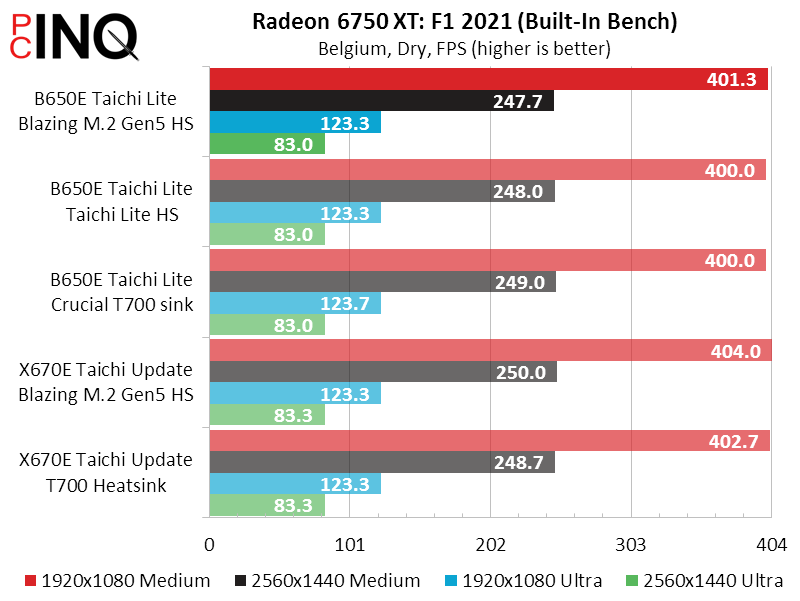
Like several of the other benchmarks, 7.Zip synthetic score shows the X670E platform leading by a margin that’s far too small for anyone to notice in actual application use. And speaking of actual application use, the X670E’s real world lead is approximately one second for every three minutes of use.

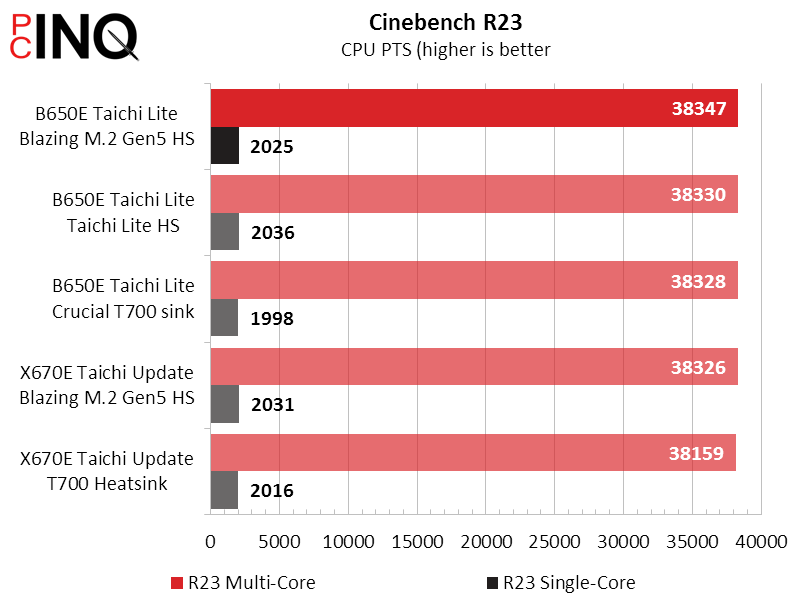
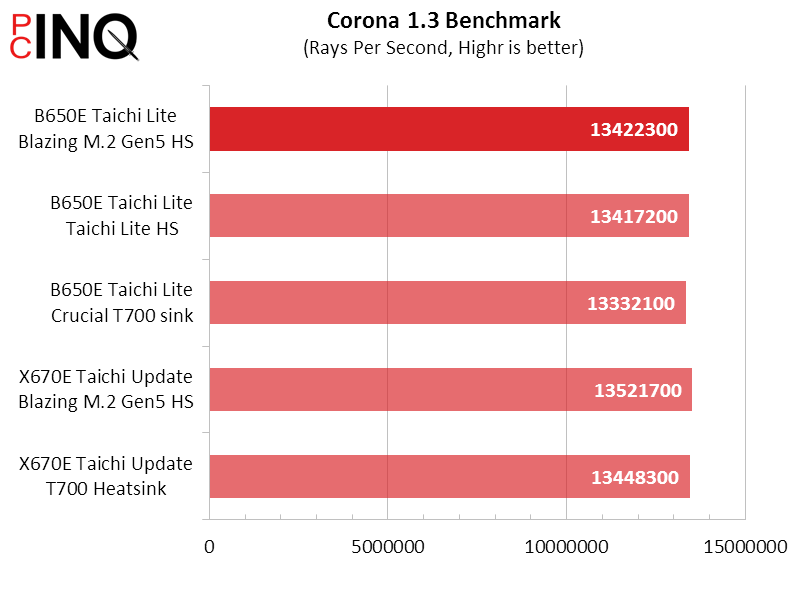

Because AMD modulates its voltage, getting a solid power measurement appears a crapshoot. Still, every Prime95 test showed the B650E Taichi Lite saving a little energy compared to the X670E Taichi. Running through the calculations, the system’s greatest efficiency occurs when the B650E Taichi Lite is paired with an active M.2 drive cooler.

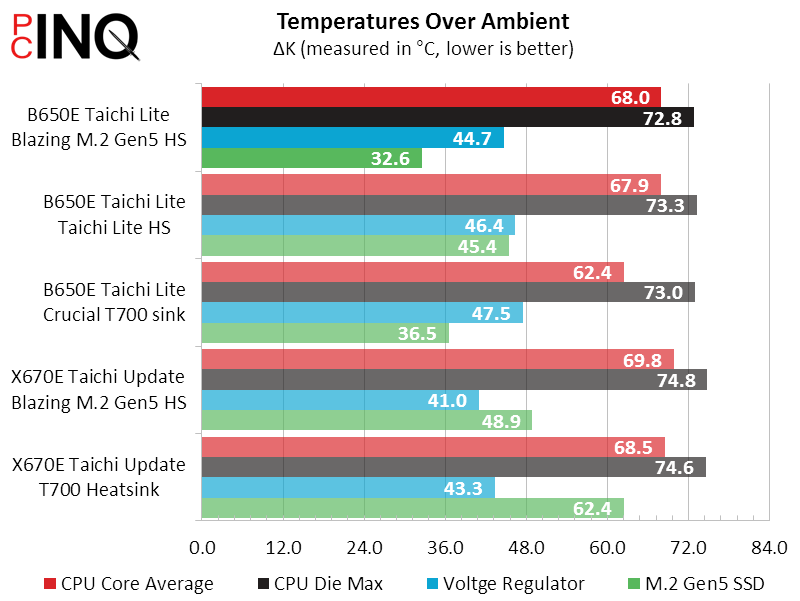
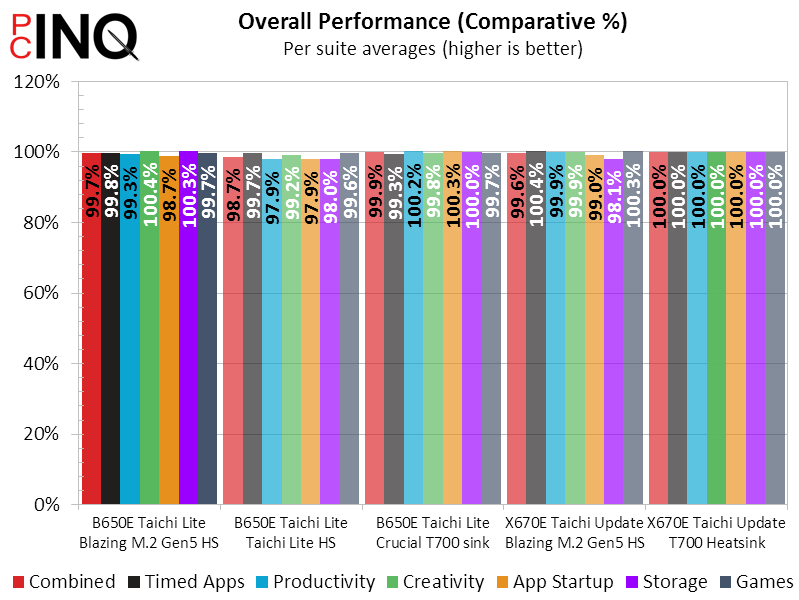

Overclocking
The only overclocking advantage we saw in all of these tests was the X670E Taichi’s 25MHz lead in Prime95. That probably has something to do with the specific board having a goldilocks voltage result, where a few mV less would result in the system rebooting (crash) and a few mV more would cause shutdown (thermal or current protection). It’s probably a coincidence that the actual voltage produced by the X670E Taichi was closest to what the CPU needed to remain stable at this frequency.
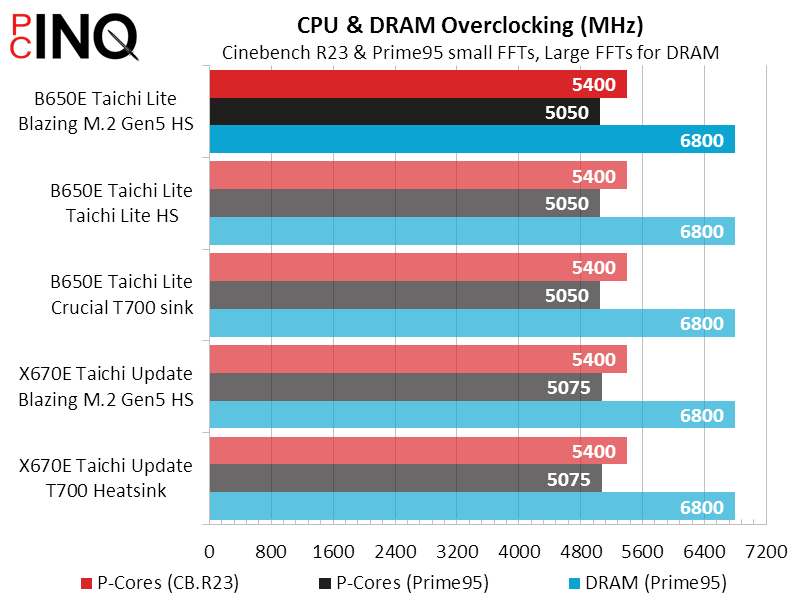
We increased memory latency by 10% in order to achieve our DRAM overclocks, yet both motherboards still found a performance increase in the switch from DDR5-6200 to DDR5-6800. We’re looking forward to some faster AMD-focused memory to arrive at our labs…eventually.

In the meantime, it’s nice to see how price advantages over 40% stand up to performance differences of less than 1%.
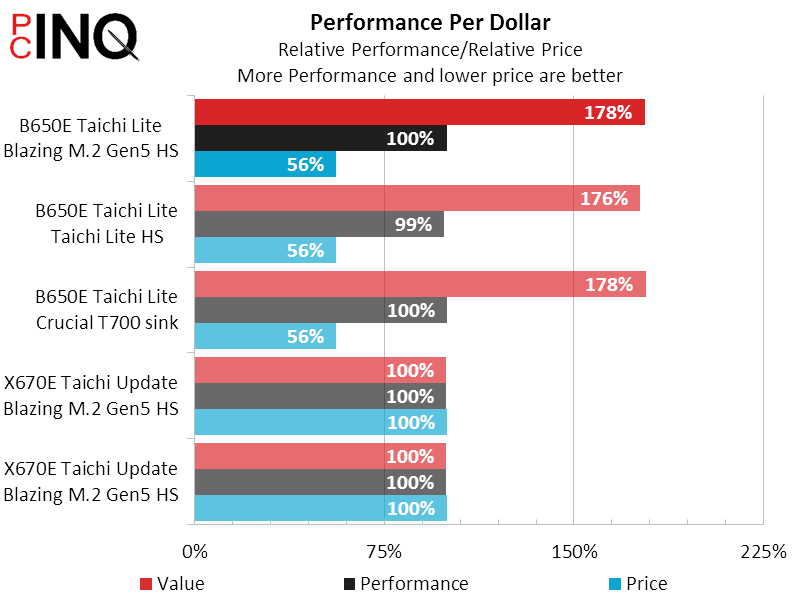
The real target for a high-end B650E motherboard isn’t the super-pricey X670E with all its extra connectivity, but other B650E models. Everything done to make the B650E Taichi Lite a $90-cheaper product than the B650E Taichi is arguably aesthetic, and we’ve known many builders who would gladly ditch half of the eye candy to keep all of the hardware features at that much savings.
| ASRock B650E Taichi Lite | |
| Pros | Cons |
| Gigantic 24+1+2 phase voltage regulator Top-tier DRAM and CPU overclocking Includes both 2.5GbE and WiFi 6E High-end features at a moderate price | Missing key aesthetics of non-lite version Only two audio jacks on I/O Panel |
| The Verdict | |
| The B650E Taichi Lite offers full Taichi funcionality at the lower price of a dressed-down model, and we think a bunch of enthusiasts will like it this way. | |
Buy it at Newegg

(click for current price)
The B650E Taichi’s inclusion of only a six-LED ARGB strip along the front edge of the lower half will appeal neither to the ARGB-everywhere fanatics nor the anti-ARGB crowd, but at least the later can disable ARGB without spending a dime. For those of us whom ARGB quantity was never a deciding factor, the B650E Taichi Lite’s lower price looks like a sweet deal.

